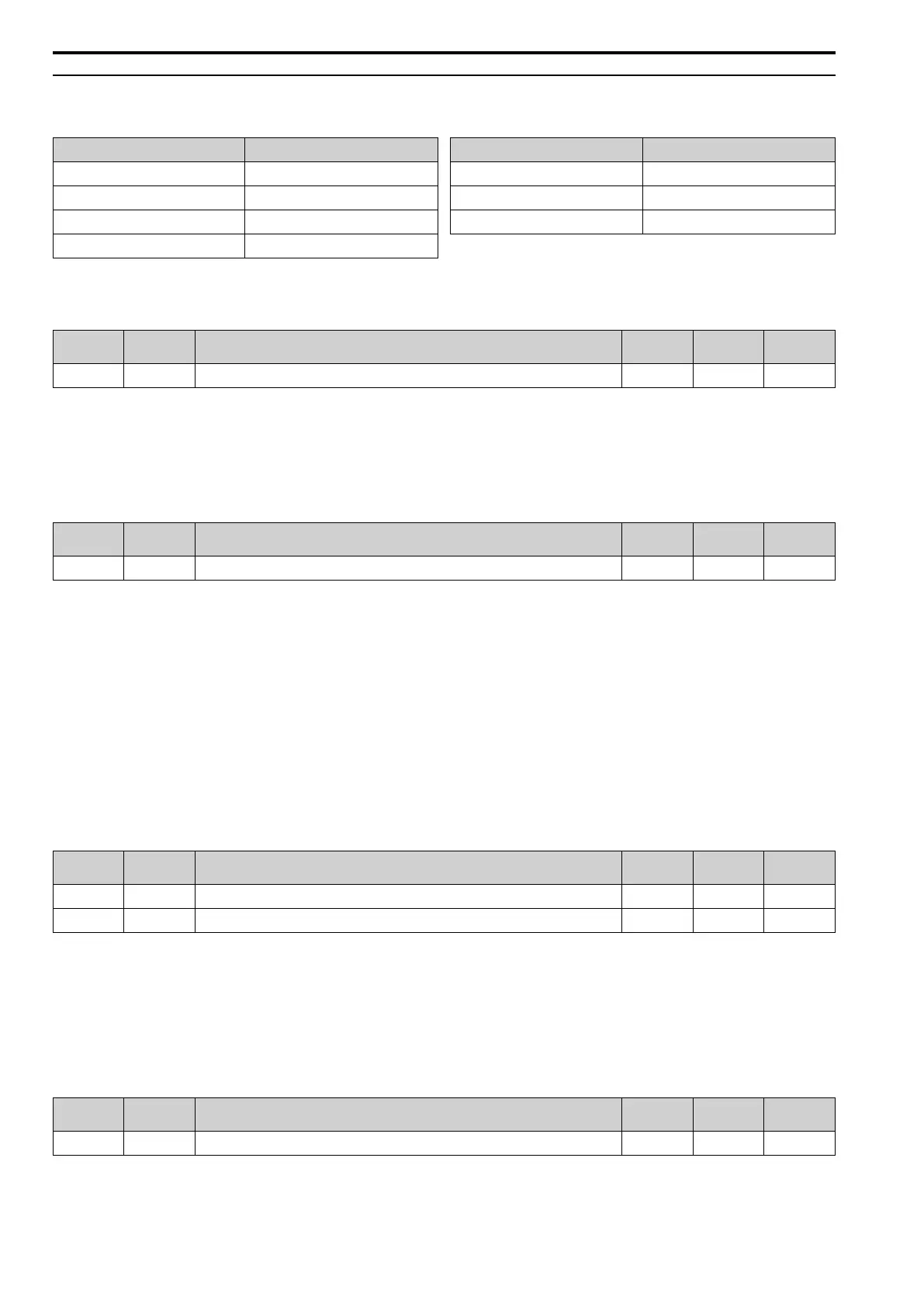7 CANopen Lift
68 YASKAWA TOEPC710616134G AC Drive L1000A Technical Manual Addendum
◆ Object Dictionary
Table 7.1 Explanation of Data Types
Data Type Explanation
UNS8 Unsigned 8 bit value
UNS16 Unsigned 16 bit value
UNS32 Unsigned 32 bit value
SINT8 Signed 8 bit value
Data Type Explanation
SINT16 Signed 16 bit value
SINT32 Signed 32 bit value
String Character String
■ Supported General Communication Objects
1000 (Hex): Device Type
Index (Hex) Sub Content Access Range
Initial Value
(Hex)
1000 0 Device Type RO UNS32 0900 01A1
This object describes the type of device and its functionality.
Bit 0 - 15 : Device Profile Number (01A1 (Hex))
Bit 16 - 23 : Reserved
Bit 24 - 31 : Virtual Device Code (09 (Hex))
1001 (Hex): Error Register
Index (Hex) Sub Content Access Range
Initial Value
(Hex)
1001 0 Error Register RO UNS8 0
This register shows the fault status of the device. If any errors occurs in the device, bit 0 (generic error) is set to
one.
Bit 0 : Generic error
Bit 1 : Current
Bit 2 : Voltage
Bit 3 : Temperature
Bit 4 : Communication error (overrun, error state)
Bit 5 : Device profile specific
Bit 6 : Reserved (0)
Bit 7 : Manufacturer-specific
1003 (Hex): Pre-defined Error Field
Index (Hex) Sub Content Access Range
Initial Value
(Hex)
1003 0 Number of errors RW 0, 1 0
1003 1 Standard error field RO
UNS32
0
This register provides the latest error that occurred in the drive and has been signalized via the Emergency object.
Subindex 0 contains the number of errors.
The number of valid logged errors in sub index is 01 (Hex). Writing a 0 to subindex 0 resets the error field.
Note:
You can find a list of error codes in the YASKAWA AC Drive Option CANopen Technical Manual Type SI-S3 (Document number
SIEPC73060085).
1008 (Hex): Manufacturer Device Name
Index (Hex) Sub Content Access Range
Initial Value
(Hex)
1008 0 Manufacturer Device Name RO String SI-L3
This object displays the name of the connected option card.
