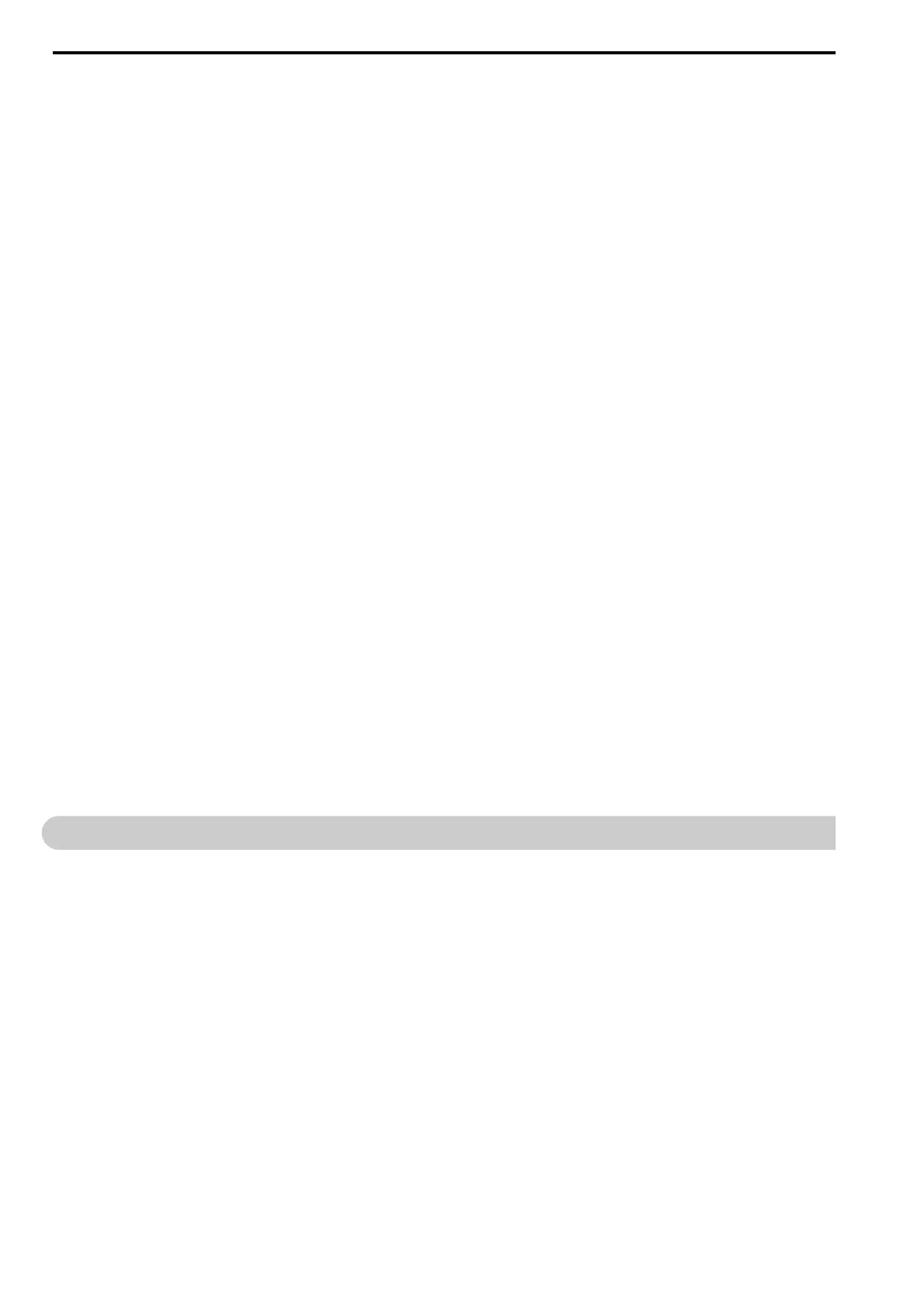3 DI-A3 Option Multi-Functional Support
14 YASKAWA TOEPC710616134G AC Drive L1000A Technical Manual Addendum
9. Execute test travel.
10. The drive should operate normally.
Repeat this NPN logic procedure for Brake Feedback 2 (e.g. input S8).
■ Function Test PNP Logic
The following steps have to be performed for the functional test after commissioning when using PNP logic:
1. Connect 24 V to Brake Feedback 1 (e.g. input S7).
2. Execute test travel.
3. During start an SE4 fault should be triggered and the drive should immediately stop.
4. The drive should be blocked and no further travel should be possible even after power cycle.
5. Disconnect 24 V on Brake Feedback 1.
6. Execute test travel.
7. The drive should be blocked and no further travel should be possible even after power cycle.
8. Set S6-18 = 1 to unlock the drive.
9. Execute test travel.
10. The drive should operate normally.
Repeat this PNP logic procedure for Brake Feedback 2 (e.g. input S8).
■ Brake Feedback
The following steps have to be performed to ensure correct operation of the Brake Feedback switches and
function.
Brake Monitor 1
• Check if Motor Brake 1 operates correctly.
• Check status of Motor Switch in Brake 1.
• Check if the logic changes like specified.
• Check if Digital Input Brake Monitor 1 works correctly.
• Check in Monitor Parameter U1-10 if the input status changes.
Brake Monitor 2
• Check if Motor Brake 2 operates correctly.
• Check status of Motor Switch in Brake 2.
• Check if the logic changes like specified.
• Check if Digital Input Brake Monitor 2 works correctly.
• Check in Monitor Parameter U1-10 if the input status changes.
3 DI-A3 Option Multi-Functional Support
The DI-A3 option can be used to increase the number of digital inputs. To use this function, set parameter F3-01
= 8 [DIA3 Option Input Selection = Multi-Functional]. All standard functions can be assigned to the option
terminals D0 to D7 by using parameters F3-04 to F3-11 [Terminal Dx Function Selection]. If faults and alarms are
set to terminals D0 to D7, the display messages „OEF0“ to „OEF7“ [DI-A3 Ext Faultx] will be shown. If no DI-A3
option card is installed, parameters F3-04 to F3-11 are not displayed. Parameters F3-04 to F3-11 are displayed
only when F3-01 = 8.
