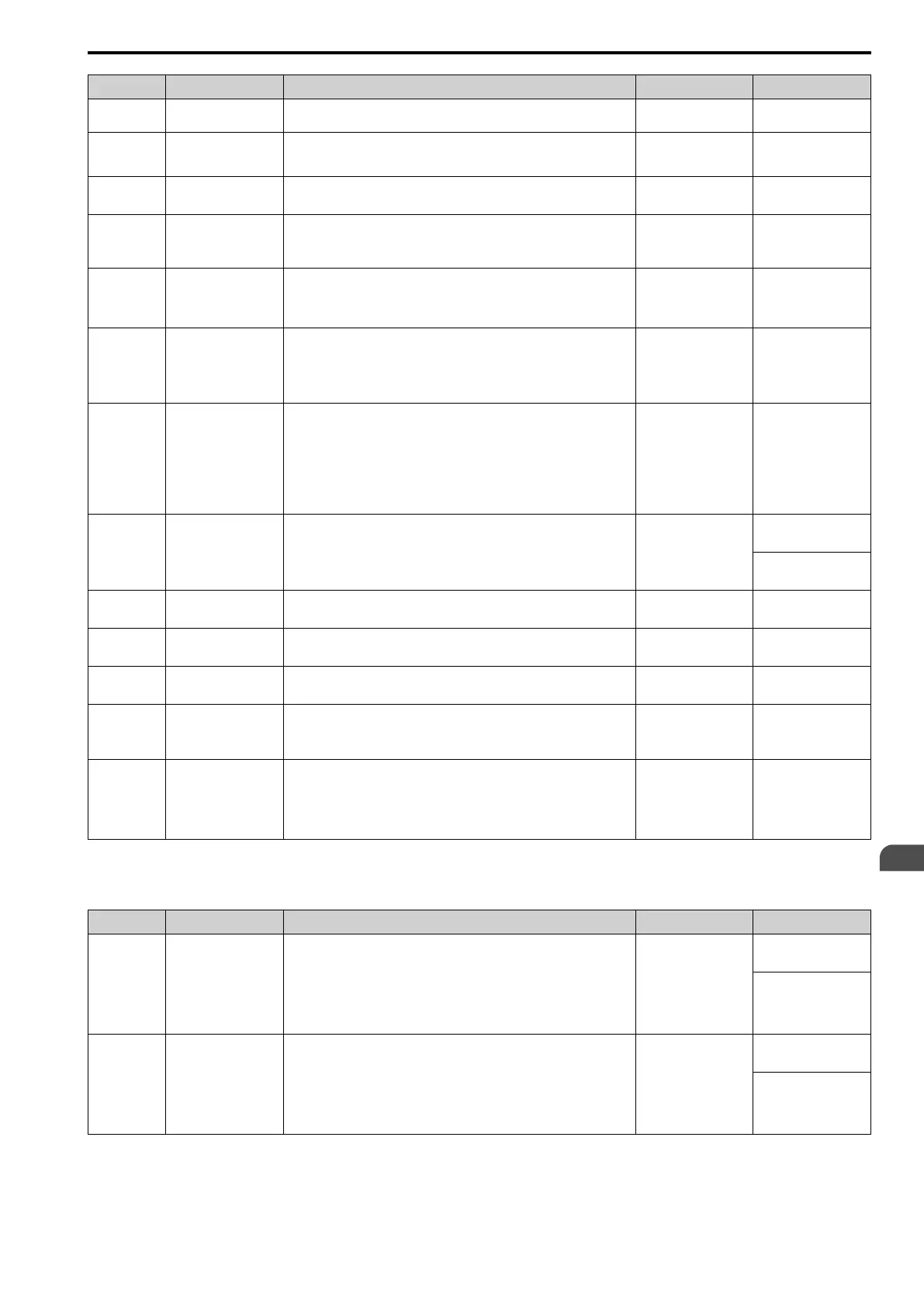6 DCP Interface
YASKAWA TOEPC710616134G AC Drive L1000A Technical Manual Addendum 57
Parameter Operator Display Description Value Range Default Value
S7-17 ShftInp FltrTme2
Defines the, usually larger, filter time 2 for the shaft error input value which
becomes effective below the Shaft Filter Switch Level [S7-18].
0.00 ... 50.00 s 0.00 s
S7-18 ShftFilSwitchLvl
Sets the level below which Shaft Filter Time 2 [S7-17] is applied. This
functions helps to rule-out swings of the lift car when running into level
position.
0.00 ... 10.00 Hz 2.00 Hz
S7-30 Shaft Pos Trim
Trims the final shaft position by some mm by adding this value to the actual
lift car position feedback.
-10 to 10 mm
(-0.39 .. 0.39 in)
*1
0 mm
(0.00 in)
*1
S7-31 Min. Prol. Jump
Distance prolongations are only accepted when they exceed S7-31 value.
Note:
This parameter is not used in CAN-Lift.
0 to 50 mm
(0.00 .. 2.00 in)
*1
30 mm
(1.18 in)
*1
S7-32 ShD Auto-Tuning
Enables Sheave Diameter Auto-Tuning. After every profile positioning drive,
o1-20 is adapted stepwise minimizing U4-53/U4-54.
The parameter is automatically reset after 6 travels. To insure proper tuning,
always drive the longest distance occurring in the lift installation.
0 - 1 0
S7-33 BrakDistFactor
Increases the current braking distance and ‘I7’ telegram reply for the braking
distance. This forces a lift controller to perform distance prolongation earlier
(safety margin).
Note:
This parameter is not used in CAN-Lift.
0.0 - 20.0% 0.0%
S7-34 RescPRMSetActive
Enables evacuation speed d1-25 to be used as limiting V4 DCP speed.
0 : Disabled
1 : Enabled
Although V4 [d1-01] might be commanded by the controller, d1-25 is used as
the limiting DCP speed. In that case, V4 is displayed in the FREF menu.
Note:
This parameter is not used in CAN-Lift.
0 - 1 0
S7-40 DCPInt I/F Enabl
Selects the controller distance change method.
0 : Prolongation (for MPK400c, bp30x)
1 : Shortening (for LiSA20, SLC4-20)
If S7-40 = 0, also set S7-44 = 0.
0 - 1
H5-13 = 4:
1
H5-13 ≠ 4:
0
S7-41 I/F LowMarginMin Defines the interface’s lower margin minimum value.
20 to S7-42 mm
(0.79 .. S7-42 in)
*1
120 mm
(4.724 in)
*1
S7-42 I/F LowMarginMax Defines the interface’s lower margin maximum value.
S7-41 to 500 mm
(S7-41 .. 19.69 in)
*1
150 mm
(5.91 in)
*1
S7-43 Interface Offset
Defines the Interface Offset. It includes the interface low margin + the I/F
jump height.
30 to 900 mm
(1.18 .. 35.43 in)
*1
400 mm
(15.75 in)
*1
S7-44 BrakDistOffset
Defines the total Braking Distance Offset. The offset is added to the true
Braking Distance. The value with offset is communicated to the lift controller
(to allow enough margin for distance shortening controllers). It is also added to
‘I7’ telegram reply.
0 to 1000 mm
(0 .. 39.37 in)
*1
500 mm
(19.69 in)
*1
S7-50 Mfctr Code ZA En
Switches the drive manufacturer code within ‘I0’ command to ‘ZA’ instead of
‘YE’ which is necessary for controllers not (yet) supporting Yaskawa drives.
0 : YE
1 : ZA
Power needs to be cycled to activate the changed string
0 - 1 0
*1 Values not in parentheses apply when o1-12 = 0. Values in parentheses apply when o1-12 = 1.
■ Added Standard Parameter Scroll Items
Parameter Operator Display Description Value Range Default Value
b1-01 Ref Source 1
Speed Reference Selection 1
0 : Operator Keypad
1 : Terminals
2 : Memobus/Modbus Communications
3 : Option Card
6 : DCP/CANopen-Lift
0 - 3, 6
H5-13 = 1:
0
H5-13 ≠ 1:
6
b1-02 Run Source 1
Up / Down Command Selection
0 : Operator Keypad
1 : Control Circuit Terminal
2 : Memobus/Modbus Communications
3 : Option Card
6 : DCP/CANopen-Lift
0 - 3, 6
H5-13 = 1:
1
H5-13 ≠ 1:
6
■ Modified Standard Parameters
Only modified parameters are listed in this table. If parameter H5-13 = 3 or 4 or 5, the following changes apply:
EN
