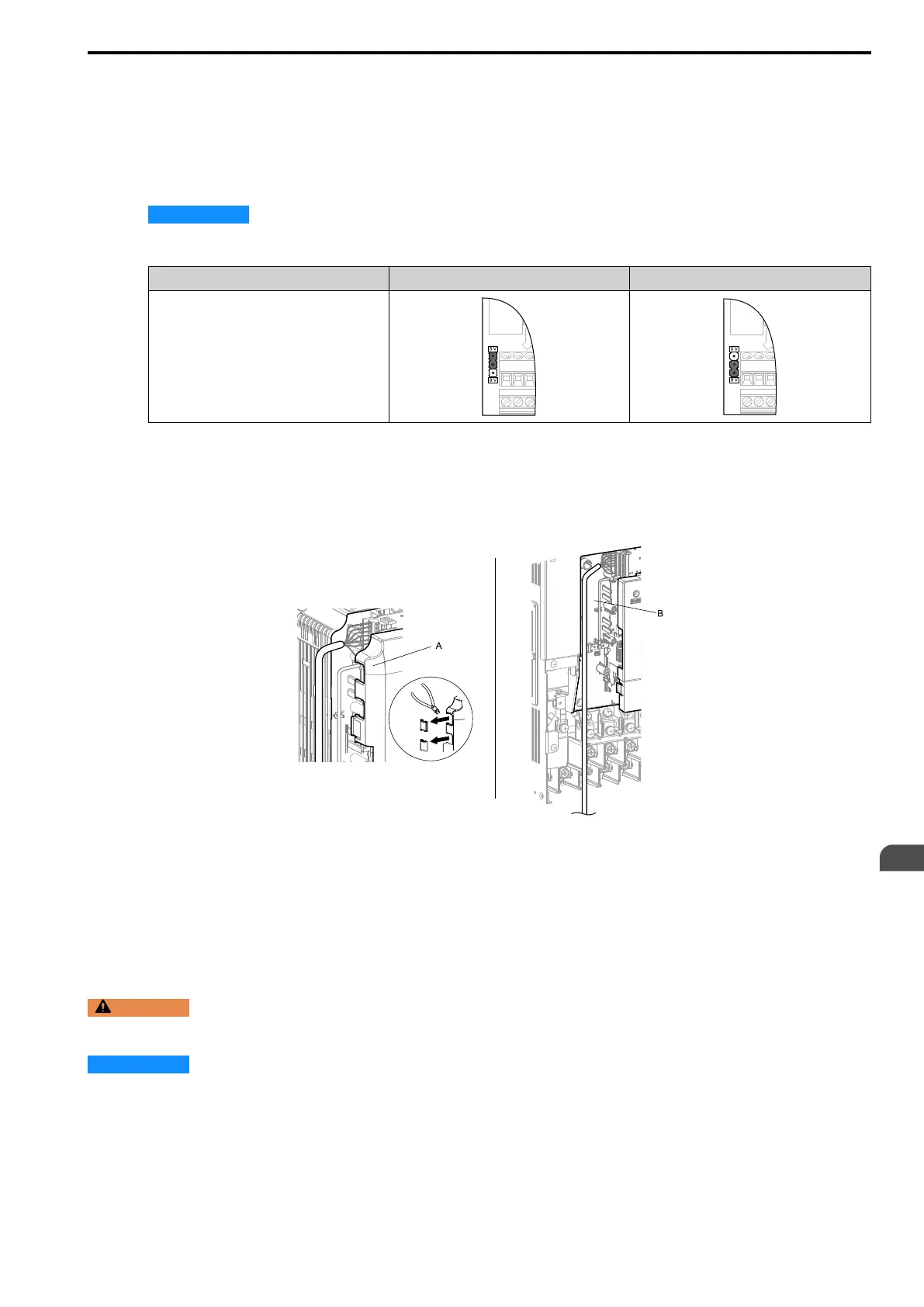14 BiSS
YASKAWA TOEPC710616134G AC Drive L1000A Technical Manual Addendum 91
5. Prepare and connect the wire ends.
Make sure to use the proper tightening torque for each terminal. Take particular precaution to ensure that
each wire is properly connected, and wire insulation is not accidentally pinched into electrical terminals.
6. Wire the motor PG encoder to the terminal block on the option.
7. Set the voltage for the PG encoder power supply using jumper CN3 located on the option. Position the
jumper as shown below to select the voltage level.
NOTICE
Damage to the equipment. Select the power supply voltage level for the PG encoder connected to
the option and motor with jumper CN3. If you select the wrong voltage, the PG encoder may not operate properly or
may become damaged.
Voltage Level 5 V ± 5% (default) 8 V ± 10%
Jumper CN3 Position
8. Route the option wiring.
• For drives CIMR-Ax2A0004 to 2A0040, and 4A0002 to 4A0023: The network cable should be routed to
the outside through the openings at the left side (G) of the front cover. Make sure no sharp edges
remain. The drive will not meet NEMA Type 1 requirements if wiring is exposed outside the enclosure.
• For drives CIMR-Ax2A0056 to 2A0211, and 4A0031 to 4A0165: Enough space to keep all wiring inside
the unit is available.
A - Opening for network cables (CIMR-Ax2A0004 to
2A0040, 4A0002 to 4A0023)
B - Space for wiring (CIMR-Ax2A0056 to 2A0211,
4A0031 to 4A0165)
Figure 14.2 Network Cable Routing
9. Reinstall the front cover back onto the drive as it was before.
10. Reinstall the digital operator as it was before.
11. Switch on the drive power supply.
Prepare and Connect Cable Wiring
WARNING
Fire hazard. Tighten all terminal screws according to the specified tightening torque. Loose electrical
connections can result in death or serious injury by fire due to overheating electrical connections. Tightening screws beyond the
specifiec tightening torque may result in erroneous operation, damage the terminal block or cause fire.
NOTICE
Damage to the equipment. Heat shrink tubing or electrical tape may be required to ensure that cable shielding
does not contact other wiring. Insufficient insulation can cause a short circuit and damage the option or drive.
EN
