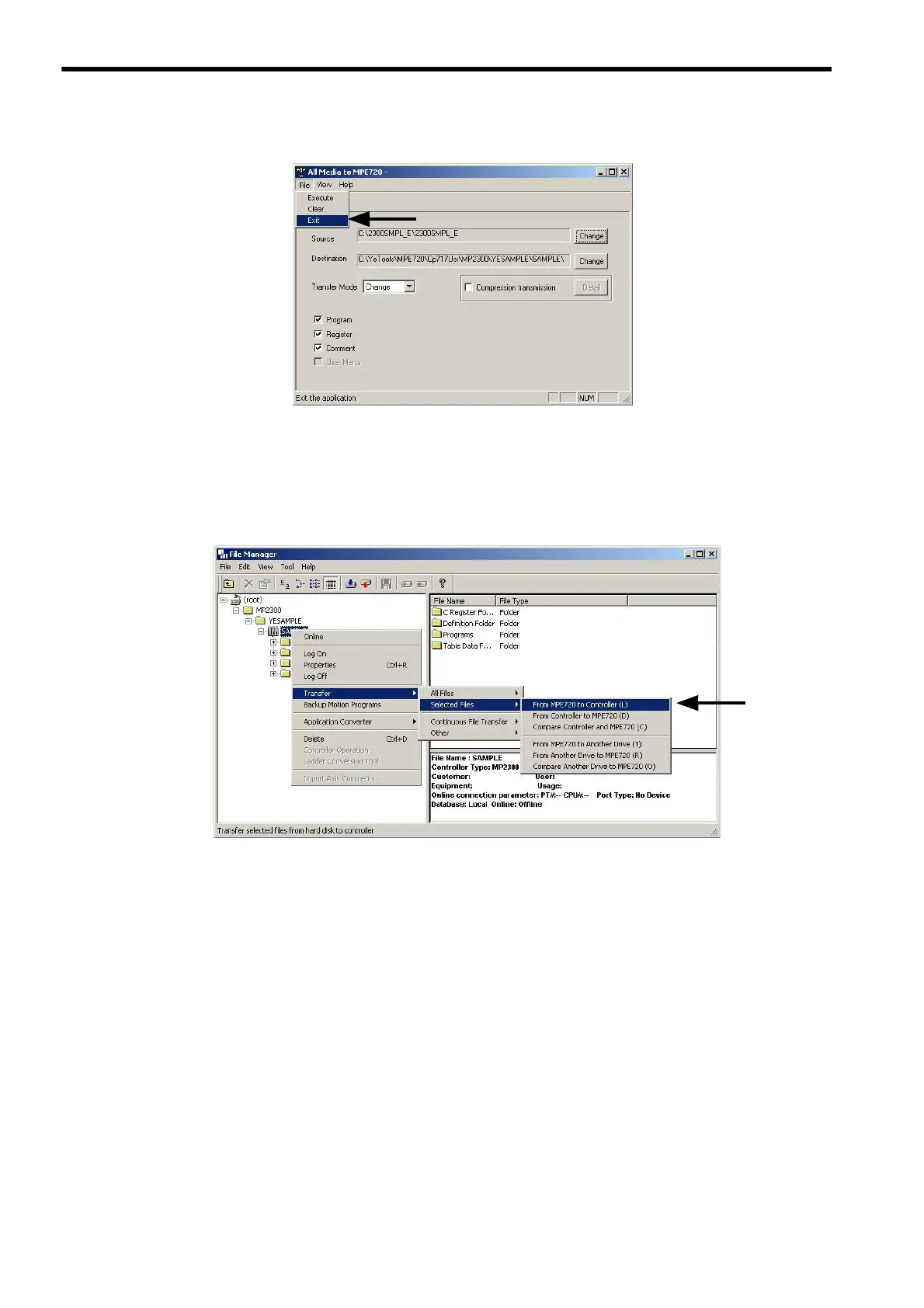4
System Startup and Sample Programs
4.3.2
Reading Sample Programs and Setting and Saving Parameters
4-34
8.
The All Media to MPE720 Window will appear. Select File - Exit to end reading files to the MPE720.
( 3 ) Transfer Individual Programs
Transfer the programs that have been read to the MPE720 individually to the MP2300.
1.
Right-click on the Controller Folder that has been logged onto online and select Transfer - Selected
Files - From MPE720 to Controller from the pop-up menu that is displayed.
The Individual Load Window will appear.