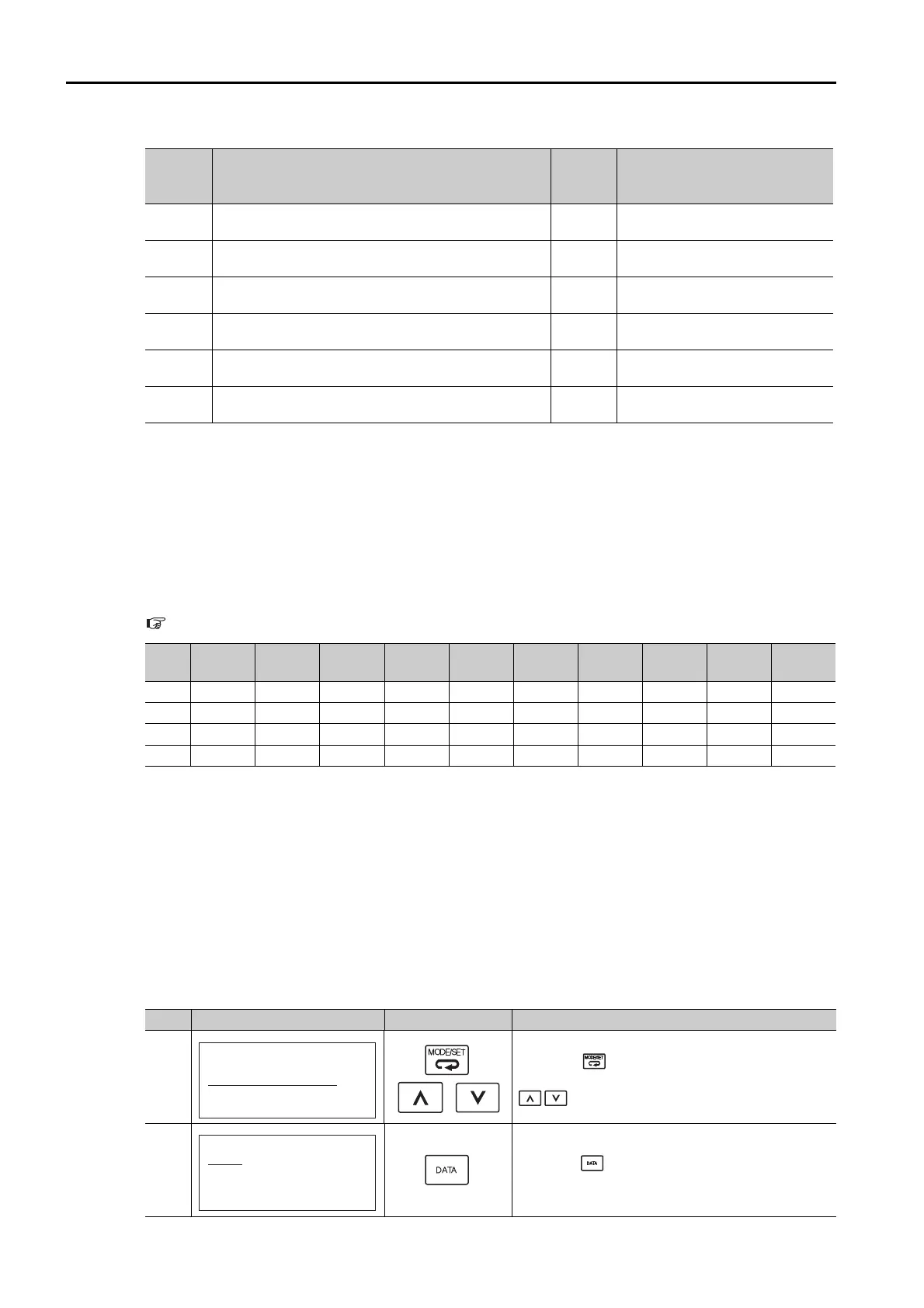10.2 Operation of Digital Operator
10.2.2 Operation of Utility Functions
10-8
Program Table Edit/Save (Fn060)
This function edits and saves program tables. Saving a program table to flash memory after
editing it ensures that the data will be retained even after the control power has been turned
OFF.
Codes Displayed on the Program Table Editing Screen
Refer to the following section for information on interpreting the displays.
Reading the Screen on page 10-6
Preparation
The following conditions must be met to edit and save program tables.
• The write-prohibited setting (Fn010) must not be set to write-protect parameters.
• The program must not be running or on hold.
• A program table save operation must not be in progress for any means other than the digital
operator.
Editing Program Table
The operating procedure when setting the acceleration (ACC) in program step 5 is explained
here.
Fn060 Program table edit/save
Program Table Edit/Save (Fn060)
on page 10-8
Fn061 ZONE table edit/save
ZONE Table Edit/Save (Fn061)
on page 10-13
Fn062 JOG speed table edit/save
JOG Speed Table Edit/Save
(Fn062) on page 10-15
Fn063 Program table initialization
Program Table Initialization
(Fn063) on page 10-17
Fn064 ZONE table initialization
ZONE Table Initialization (Fn064)
on page 10-18
Fn065 JOG speed table initialization
JOG Speed Table Initialization
(Fn065) on page 10-19
: Possible
×
: Not possible
PGM
STEP
POS SPD RDST RSPD ACC DEC POUT EVENT LOOP NEXT
0 P000 SPD000 RST000 RSP000 ACC000 DEC000 POUT000 EVT000 LOOP000 NEXT000
1 P001 SPD001 RST001 RSP001 ACC001 DEC001 POUT001 EVT001 LOOP001 NEXT001
…
…
…
…
…
…
…
…
…
…
…
255 P255 SPD255 RST255 RSP255 ACC255 DEC255 POUT255 EVT255 LOOP255 NEXT255
Step Display after Operation Keys Operation
1
Press the key to open the Utility Function
Mode main menu, and move the cursor with the
keys to select Fn060.
2
Press the key to view the Fn060 operation
screen.
Continued on next page.
Continued from previous page.
Fn No. Function
Possi-
ble/Not
Possible
Remarks and Reference
㹀㹀ࠉࠉࠉࠉࠉࠉ㸫㹄㹓㹌㹁㹒㹇㹍㹌㸫
㹄㹬㸰㸮㸵ࠉ㹔㸫㹋㹭㹬㹧㹲㹭㹰
㹄㹬㸮㸴㸮ࠉ㹎㹅㹋ࠉ㹃㹢㹧㹲
㹄㹬㸮㸴㸯ࠉ㹘㹍㹌㹃ࠉ㹃㹢㹧㹲
㹄㹬㸮㸴㸰ࠉ㹈㹑㹎㹂ࠉ㹃㹢㹧㹲
㹀㹀ࠉࠉࠉࠉࠉࠉ㸫㹎㹅㹋ࠉ㹃㹢㹧㹲㸫
㹎㸮㸮㸮㸻㹑㹒㹍㹎
㹎㸮㸮㸯㸻㹑㹒㹍㹎
㹎㸮㸮㸰㸻㹑㹒㹍㹎
㹎㸮㸮㸱㸻㹑㹒㹍㹎
