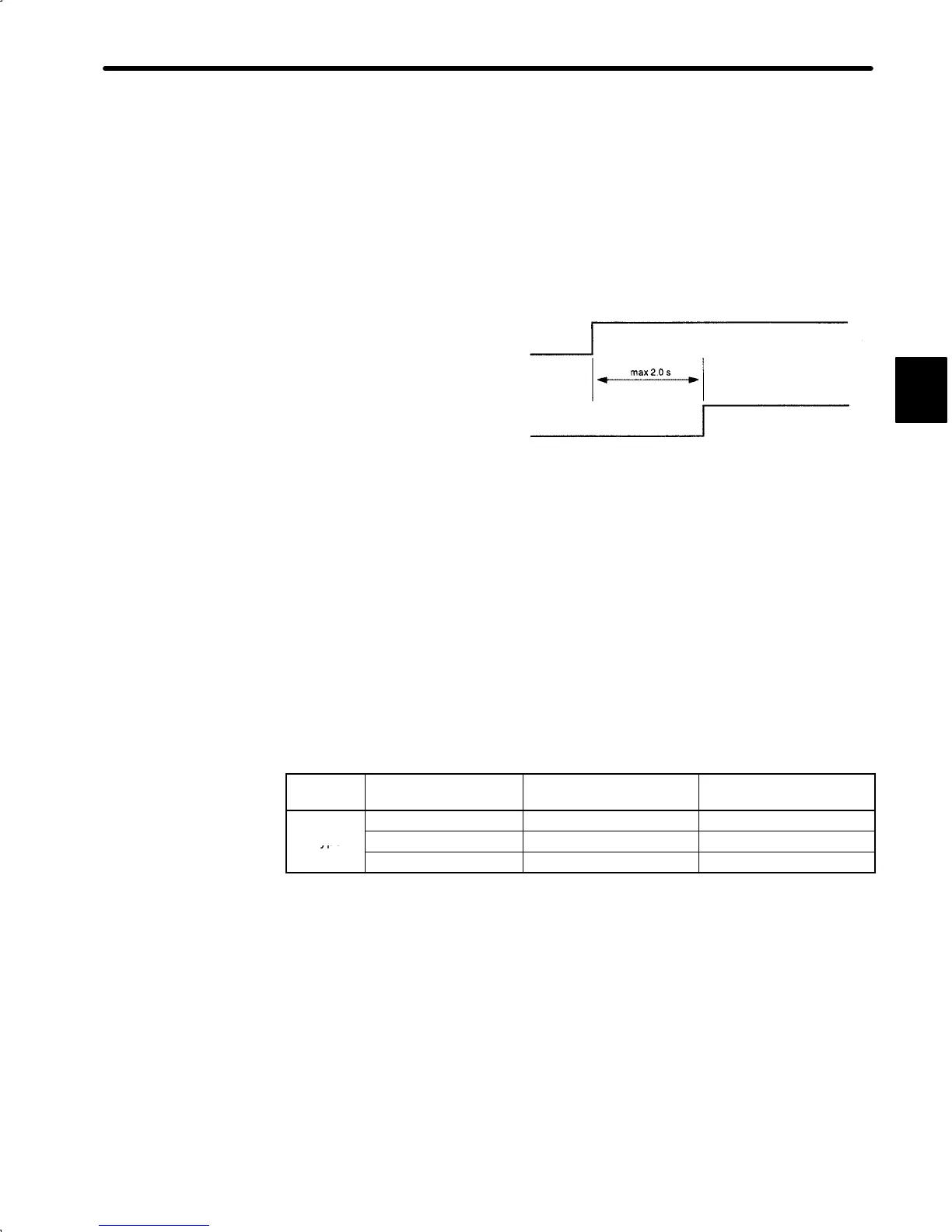2.3 Connection and Wiring
29
3) Form a power ON sequence as follows:
a) Form a power ON sequence so that the power is turned OFF when a servo alarm sig-
nal is output. (See the circuit diagram shown on the previous page.)
b) Hold down the power ON push-button for at least two seconds. The Servopack out-
puts a servo alarm signal for approximately two seconds or less when the power is
turned ON. This operation is required to initialize the Servopack.
Servo alarm (ALM) output signal
Power supply
NOTE After turning the power OFF, do not touch the power terminals for 5 minutes. High voltage
may remain in the Servopack.
• Avoid frequently turning the power ON and OFF. Since the Servopack has a capacitor in
the power supply, a high charging current flows (for 0.2 second) when the power is
turned ON. Therefore, frequently turning the power ON and OFF causes the main pow-
er devices (such as capacitors and fuses) to deteriorate, resulting in unexpected prob-
lems.
• If the Servopack is turned ON immediately after being turned OFF, a power loss alarm
may arise. To prevent this, always wait for the time shown in the following table before
turning the power ON again:
Single-phase 200
VAC
Single-phase 100 VAC Power Holding Time
A3Aj, A5Aj A3Bj
6 seconds
Type
01Aj, 02Aj, 04Aj A5Bj, 01Bj, 02Bj
10 seconds
SGDA-
08Aj
03B 15 seconds
2
