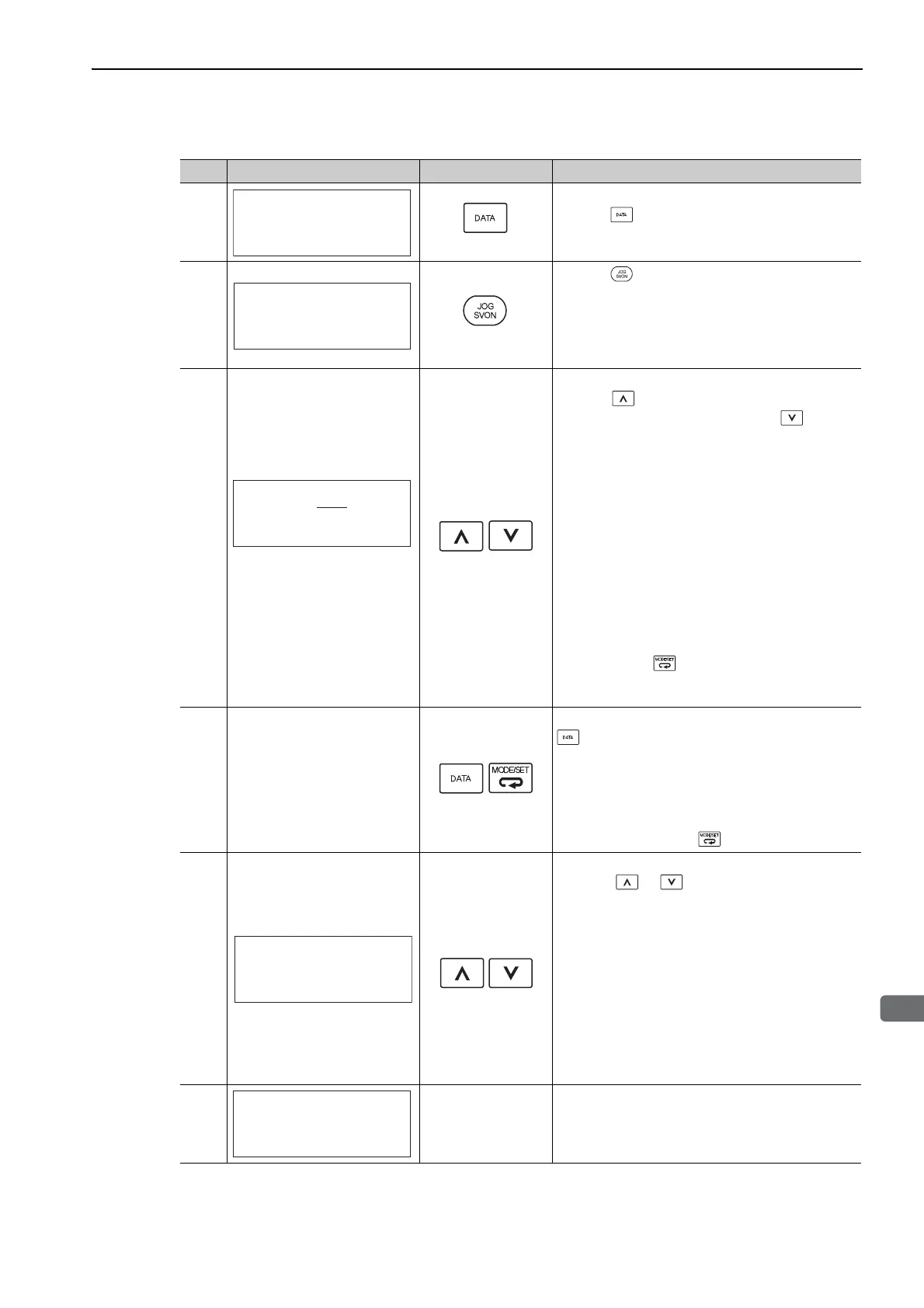6.3 Advanced Autotuning (Fn201)
6-23
4
Press the Key. The advanced autotuning execu-
tion screen will be displayed.
5
Press the Key. The servomotor power will be
ON and the display will change from "BB" to
"RUN."
Note: If the mode is set to 1, Pn102 is displayed. If
the mode is set to 2 or 3, the Pn102 display will
change to the Pn141.
6
Display example:
After the moment of inertia is
calculated.
Calculates the moment of inertia.
Press the Key if a positive (+) value is set in
STROKE (travel distance), or press the Key if a
negative (-) value is set. Calculation of the moment of
inertia will start. While the moment of inertia is being
calculated, the set value for Pn103 will flash and
“ADJ” will flash instead of “RUN.” When calculat-
ing the moment of inertia is completed, the display
will stop flashing and the moment of inertia is dis-
played. The servomotor will remain ON, but the auto
run operation will be stopped temporarily.
Notes:
• The wrong key for the set travel direction is
pressed, the calculation will not start.
• If the moment of inertia is not calculated (Jcalc =
OFF), the set value for Pn103 will be displayed.
• If "NO-OP" or "Error" is displayed during opera-
tion, press the Key to cancel the function.
Refer to (2) Failure in Operation and take a cor-
rective action to enable operation.
7 –
After the servomotor is temporarily stopped, press the
Key to save the calculated moment of inertia
ratio in the SERVOPACK. “DONE” will flash for one
second, and “ADJ” will be displayed again.
Note:
To end operation by calculating only the
moment of inertia ratio and without adjusting
the gain, press the Key to end operation.
8
Gain Adjustment
When the or Key is pressed according to
the sign (+ or -) of the value set for stroke (travel dis-
tance), the calculated value of the moment of inertia
ratio will be saved in the SERVOPACK and the auto
run operation will restart. While the servomotor is
running, the filters, and gains will be automatically
set. "ADJ" will flash during the auto setting opera-
tion.
Note: Precise adjustments cannot be made and
"Error" will be displayed as the status if there is
machine resonance when starting adjustments.
If that occurs, make adjustments using one-
parameter tuning (Fn203).
9 –
When the adjustment has been completed normally,
the servomotor power will turn OFF, and "END" will
flash for approximately two seconds and then "ADJ"
will be displayed on the status display.
(cont’d)
Step Display after Operation Keys Operation
㧮㧮㧭 㨐㨢㨍㨚㨏㨑㨐 㧭㨀
㧼㨚㧝㧜㧟㧩㧜㧜㧝㧜㧜
㧼㨚㧝㧜㧜㧩㧜㧜㧠㧜㧜
㧼㨚㧝㧜㧝㧩㧜㧜㧞㧜㧜㧜
㧼㨚㧝㧜㧞㧩㧜㧜㧠㧜㧜
R U N㧭 㨐㨢㨍㨚㨏㨑㨐 㧭㨀
㧼㨚㧝㧜㧟㧩㧜㧜㧝㧜㧜
㧼㨚㧝㧜㧜㧩㧜㧜㧠㧜㧜
㧼㨚㧝㧜㧝㧩㧜㧜㧞㧜㧜㧜
㧼㨚㧝 㧠 㧝㧩㧜㧜㧡㧜㧜
㧭㧰㧶 㧭㨐㨢㨍㨚㨏㨑㨐 㧭㨀
㧼㨚㧝㧜㧟㧩㧜㧜㧟㧜㧜
㧼㨚㧝㧜㧜㧩㧜㧜㧠㧜㧜
㧼㨚㧝㧜㧝㧩㧜㧜㧞㧜㧜
㧼㨚㧝㧠㧝㧩㧜㧜㧡㧜㧜
A 㧰㧶 㧭 㨐㨢㨍㨚㨏㨑㨐 㧭㨀
㧼㨚㧝㧜㧟㧩㧜㧜㧟㧜㧜
㧼㨚㧝㧜㧜㧩㧜㧝㧜㧜㧜
㧼㨚㧝㧜㧝㧩㧜㧜㧜㧢㧟㧢
㧼㨚㧝㧠㧝㧩㧜㧝㧡㧜㧜
㧭㧰㧶 㧭 㨐㨢㨍㨚㨏㨑㨐 㧭㨀
㧼㨚㧝㧜㧟㧩㧜㧜㧟㧜㧜
㧼㨚㧝㧜㧜㧩㧜㧝㧜㧜㧜
㧼㨚㧝㧜㧝㧩㧜㧜㧜㧢㧟㧢
㧼㨚㧝㧠㧝㧩㧜㧝㧡㧜㧜
