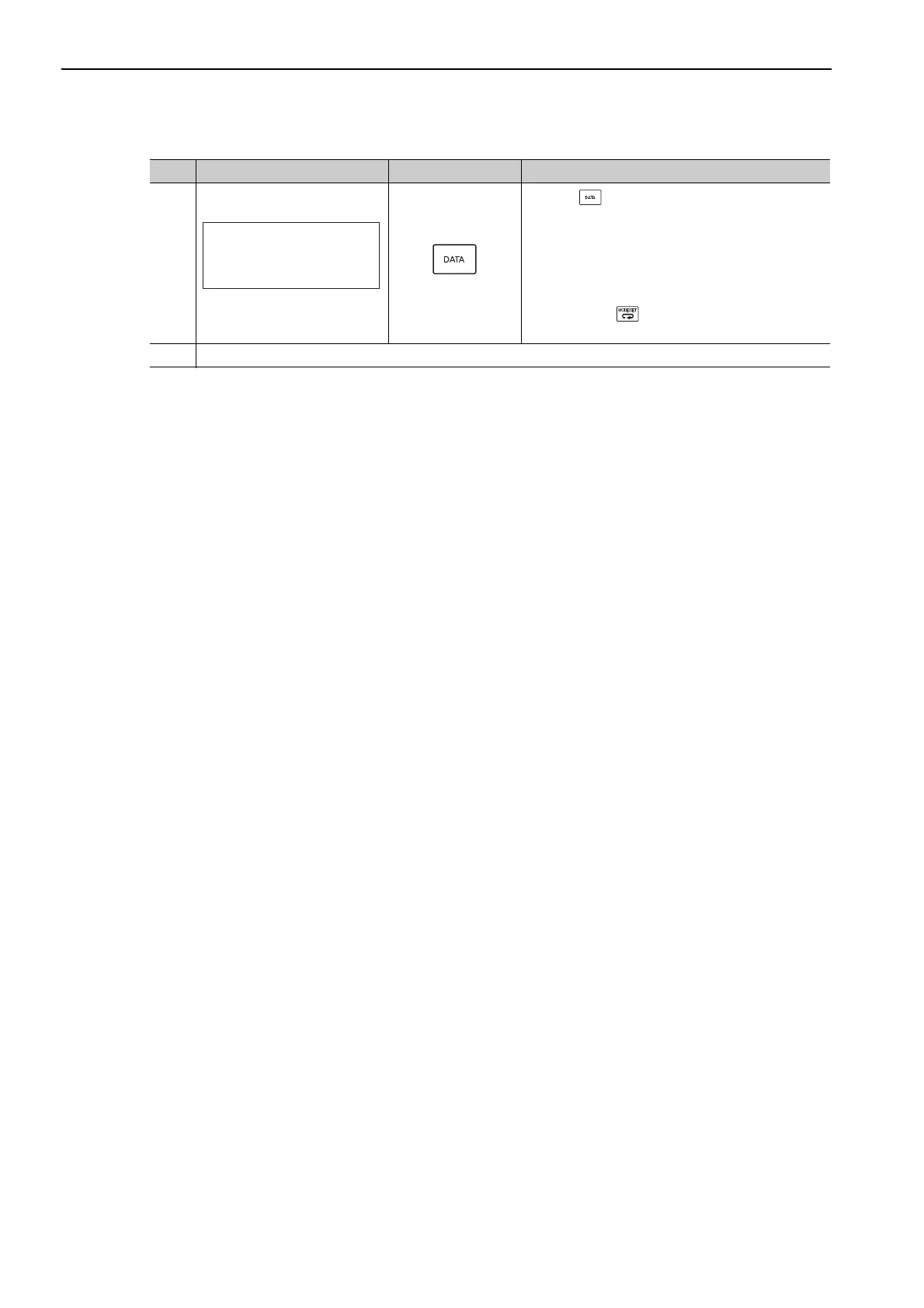6 Adjustments
6.3.2 Advanced Autotuning Procedure
6-24
10
Press the Key. The adjusted values will be saved
in the SERVOPACK.
• If Pn170.0 = 1 (factory setting), "DONE" will flash
for approximately two seconds, and "A.941" will be
displayed.
• If Pn170.0 = 0, "DONE" will flash for approxi-
mately two seconds, and "BB" will be displayed.
Note: Press the Key to not save the values. The
display will return to that shown in step 1.
11 Turn ON the SERVOPACK power supply again after executing advanced autotuning.
(cont’d)
Step Display after Operation Keys Operation
㧭㧥㧠㧝 㧭㨐㨢㨍㨚㨏㨑㨐 㧭㨀
㧼㨚㧝㧜㧟㧩㧜㧜㧟㧜㧜
㧼㨚㧝㧜㧜㧩㧜㧝㧜㧜㧜
㧼㨚㧝㧜㧝㧩㧜㧜㧜㧢㧟㧢
㧼㨚㧝㧠㧝㧩㧜㧝㧡㧜㧜
