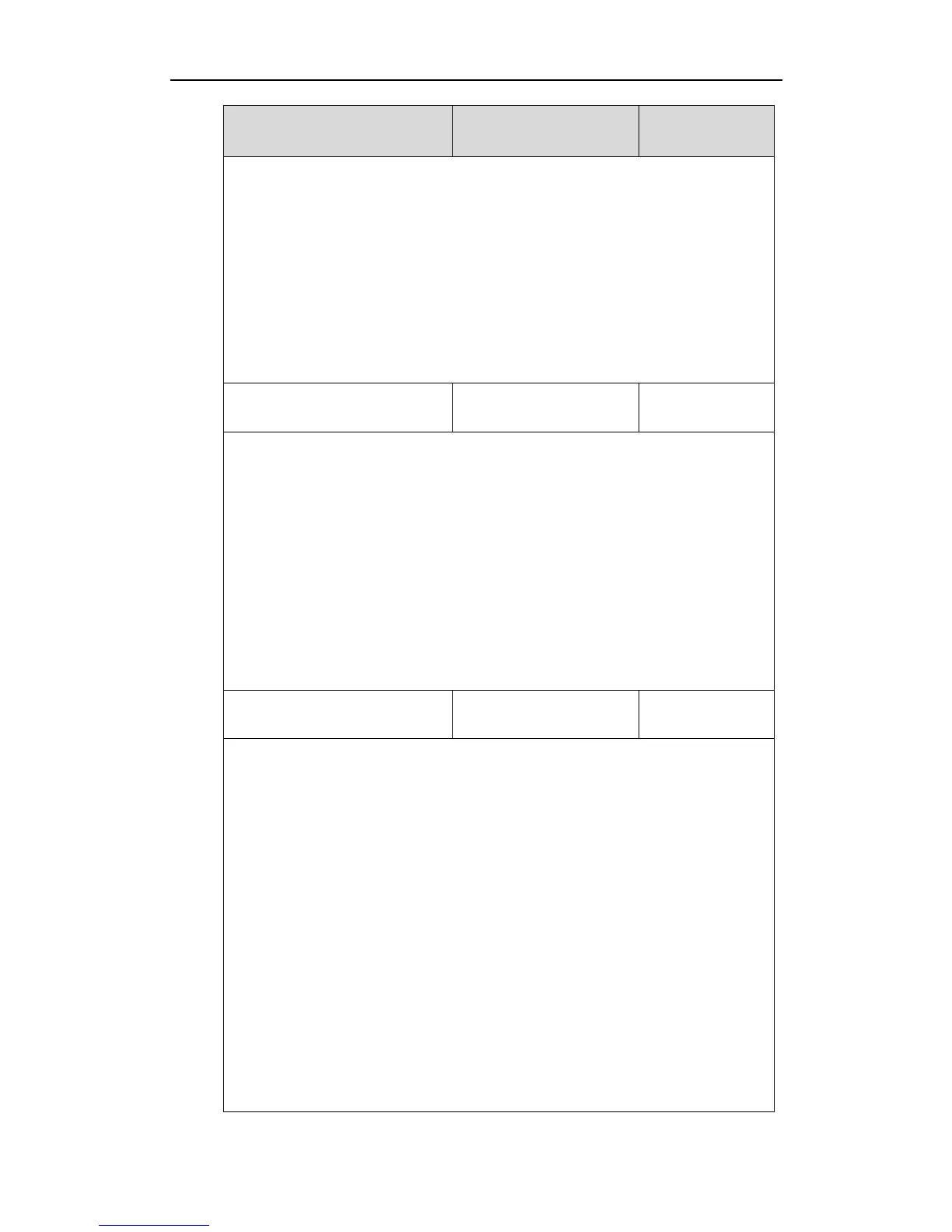Administrator’s Guide for SIP-T2_Series_T4_Series IP Phones
96
Description:
Configures the interval (in seconds) to update time and date from the NTP server.
Example:
local_time.interval = 1000
Web User Interface:
Settings->Time & Date->Synchronism (15~86400s)
Phone User Interface:
None
Description:
Configures the time zone.
For more available time zones, refer to Appendix B: Time Zones on page 547.
Example:
local_time.time_zone = +8
Web User Interface:
Settings->Time & Date->Time Zone
Phone User Interface:
Menu->Settings->Basic Settings->Time & Date->SNTP Settings->Time Zone
local_time.time_zone_name
String within 32 characters
Description:
Configures the time zone name.
The available time zone names depend on the time zone configured by the
parameter “local_time.time_zone”. For more information on the available time zone
names for each time zone, refer to Appendix B: Time Zones on page 547.
Note: It works only if the value of the parameter “local_time.summer_time” is set to 2
(Automatic) and the parameter “local_time.time_zone” should be configured in
advance.
Example:
local_time.time_zone_name = China(Beijing)
Web User Interface:
Settings->Time & Date->Location
Phone User Interface:
Menu->Settings->Basic Settings->Time & Date->SNTP Settings->Location
