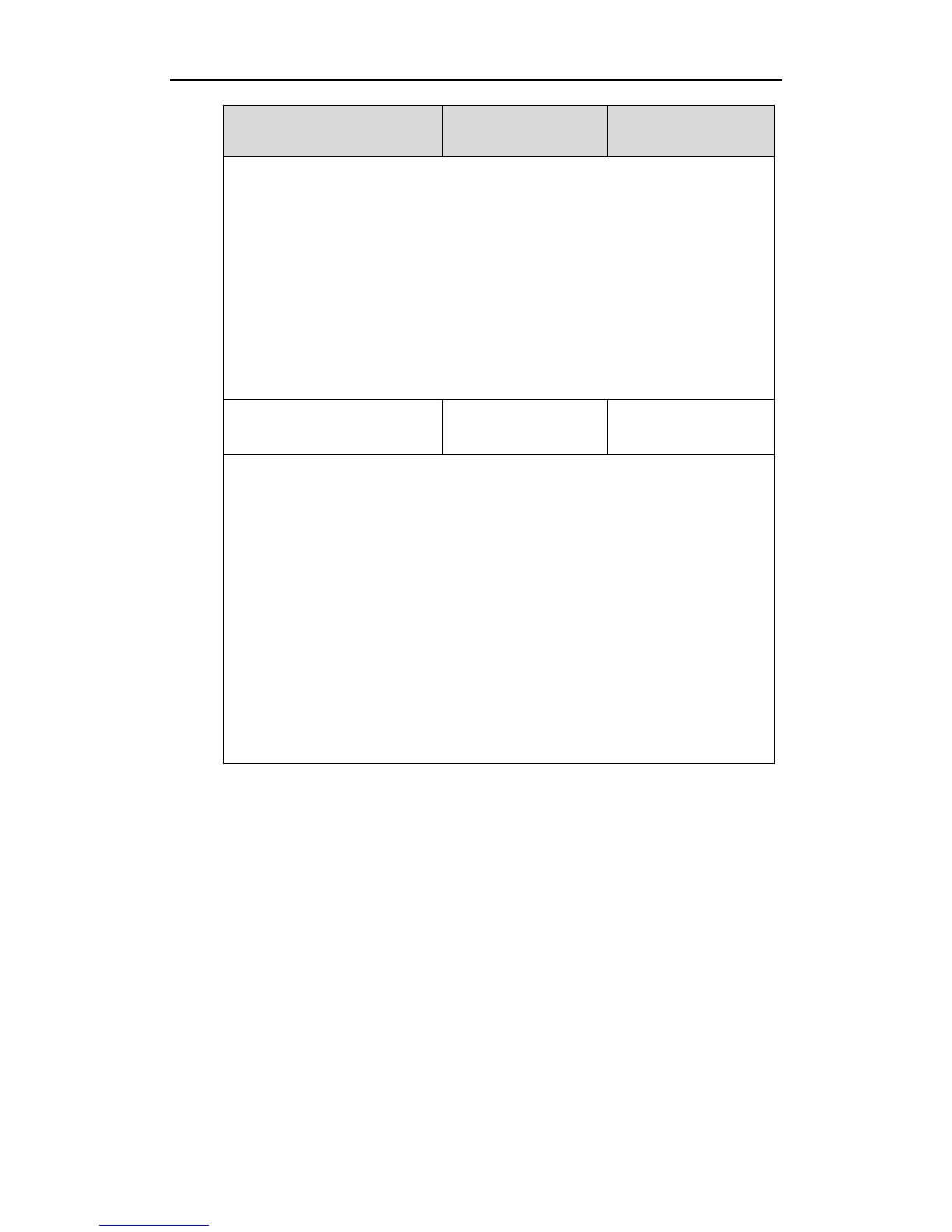Administrator’s Guide for SIP-T2_Series_T4_Series IP Phones
120
If it is set to 0 (Disabled), the IP phone is not allowed to display a logo.
If it is set to 1 (System logo), the LCD screen will display the system logo.
If it is set to 2 (Custom logo), the LCD screen will display the custom logo (you need
to upload a custom logo file to the IP phone).
Note: It is not applicable to SIP-T48G/T46G/T29G IP phones.
Web User Interface:
Features->General Information->Use Logo
Phone User Interface:
None
URL within 511
characters
Description:
Configures the access URL of the custom logo file.
Example:
The following example uses HTTP to download the custom logo file (logo.dob) from
the provisioning server 192.168.10.25.
lcd_logo.url = http://192.168.10.25/logo.dob
Note: It is not applicable to SIP-T48G/T46G/T29G IP phones.
Web User Interface:
Features->General Information->Upload Logo
Phone User Interface:
None
To configure an image logo via web user interface:
1. Click on Features->General Information.
