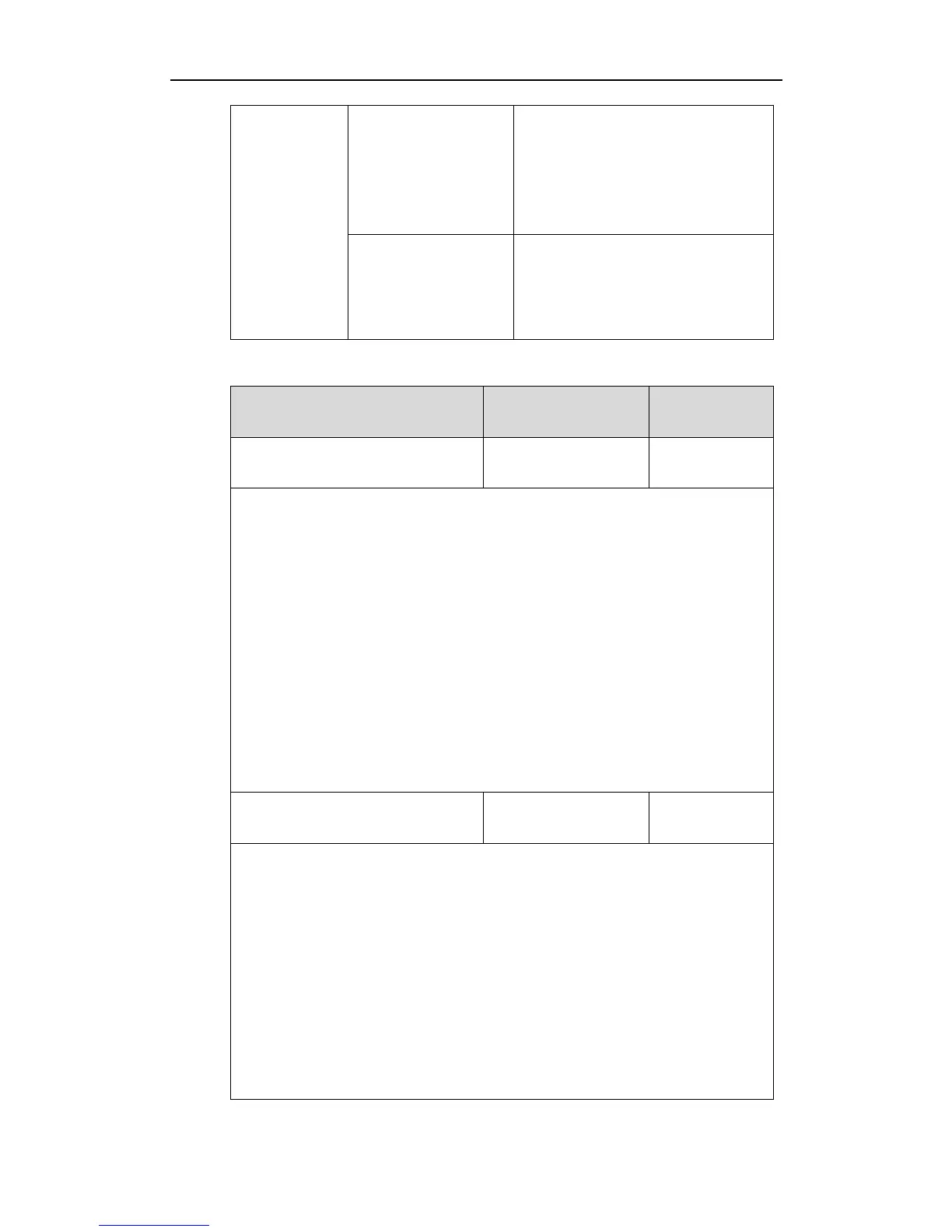Configuring Advanced Features
415
Configure DHCP VLAN discovery
feature.
Navigate to:
http://<phoneIPAddress>/servlet?p=n
etwork-adv&q=load
Configure VLAN for the Internet port
and PC port.
Configure DHCP VLAN discovery
feature.
Details of Configuration Parameters:
network.vlan.internet_port_enable
Description:
Enables or disables VLAN for the Internet (WAN) port.
0-Disabled
1-Enabled
Note: If you change this parameter, the IP phone will reboot to make the change
take effect.
Web User Interface:
Network->Advanced->VLAN->WAN Port->Active
Phone User Interface:
Menu->Settings->Advanced Settings (default password: admin)
->Network->VLAN->WAN Port->VLAN Status
network.vlan.internet_port_vid
Description:
Configures VLAN ID for the Internet (WAN) port.
Note: If you change this parameter, the IP phone will reboot to make the change
take effect.
Web User Interface:
Network->Advanced->VLAN->WAN Port->VID (1-4094)
Phone User Interface:
Menu->Settings->Advanced Settings (default password: admin)
->Network->VLAN->WAN Port->VID
