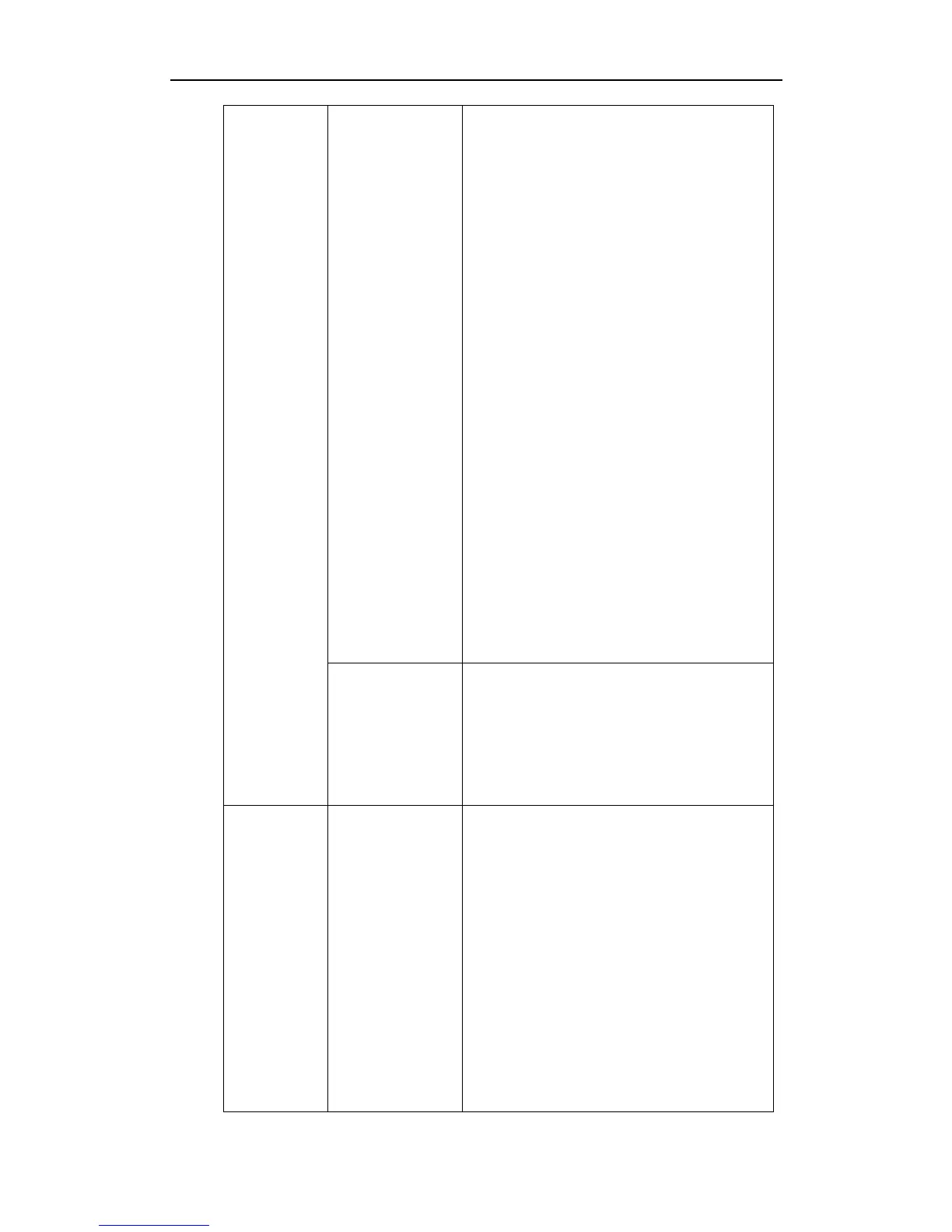Configuring Advanced Features
427
able
phone_setting.vq_rtcpxr_display_local_call_id.
enable
phone_setting.vq_rtcpxr_display_remote_call_
id.enable
phone_setting.vq_rtcpxr_display_local_codec.
enable
phone_setting.vq_rtcpxr_display_remote_cod
ec.enable
phone_setting.vq_rtcpxr_display_jitter.enable
phone_setting.vq_rtcpxr_display_jitter_buffer_
max.enable
phone_setting.vq_rtcpxr_display_packets_lost.
enable
phone_setting.vq_rtcpxr_display_symm_onew
ay_delay.enable
phone_setting.vq_rtcpxr_display_round_trip_d
elay.enable
phone_setting.vq_rtcpxr_display_moslq.enabl
e
phone_setting.vq_rtcpxr_display_moscq.enabl
e
Configure the central report collector.
Parameters:
account.X.vq_rtcpxr.collector_name
account.X.vq_rtcpxr.collector_server_host
account.X.vq_rtcpxr.collector_server_port
Configure VQ-RTCPXR.
Configure the phone to display RTP status
showing the voice quality report of the last call
on the web user interface.
Configure the phone to display RTP status
showing the voice quality report of the last call
or the current call on the phone user interface.
Configure the options of the RTP status
displayed on the phone user interface.
Navigate to:
http://<phoneIPAddress>/servlet?p=settings-v
oicemonitoring&q=load
