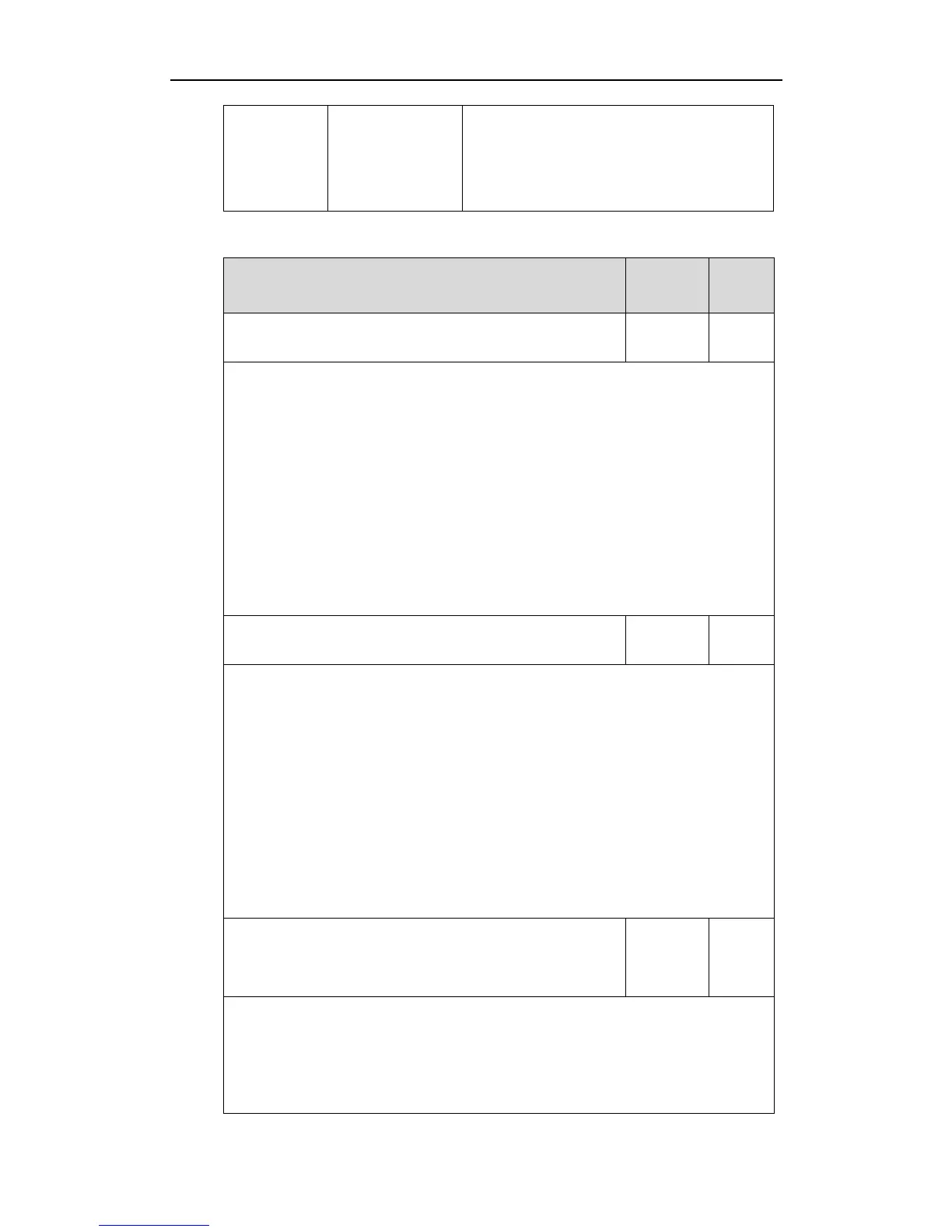Administrator’s Guide for SIP-T2_Series_T4_Series IP Phones
428
Configure the central report collector.
Navigate to:
http://<phoneIPAddress>/servlet?p=account-
adv&q=load&acc=0
Details of Configuration Parameters:
phone_setting.vq_rtcpxr.session_report.enable
Description:
Enables or disables the IP phone to send a session quality report to the central report
collector at the end of each call.
0-Disabled
1-Enabled
Web User Interface:
Settings->Voice Monitoring->VQ RTCP-XR Session Report
Phone User Interface:
None
phone_setting.vq_rtcpxr.interval_report.enable
Description:
Enables or disables the IP phone to send an interval quality report to the central
report collector periodically throughout a call.
0-Disabled
1-Enabled
Web User Interface:
Settings->Voice Monitoring->VQ RTCP-XR Interval Report
Phone User Interface:
None
phone_setting.vq_rtcpxr_interval_period
Description:
Configures the interval (in seconds) for the IP phone to send an interval quality
report to the central report collector periodically throughout a call.
Web User Interface:
