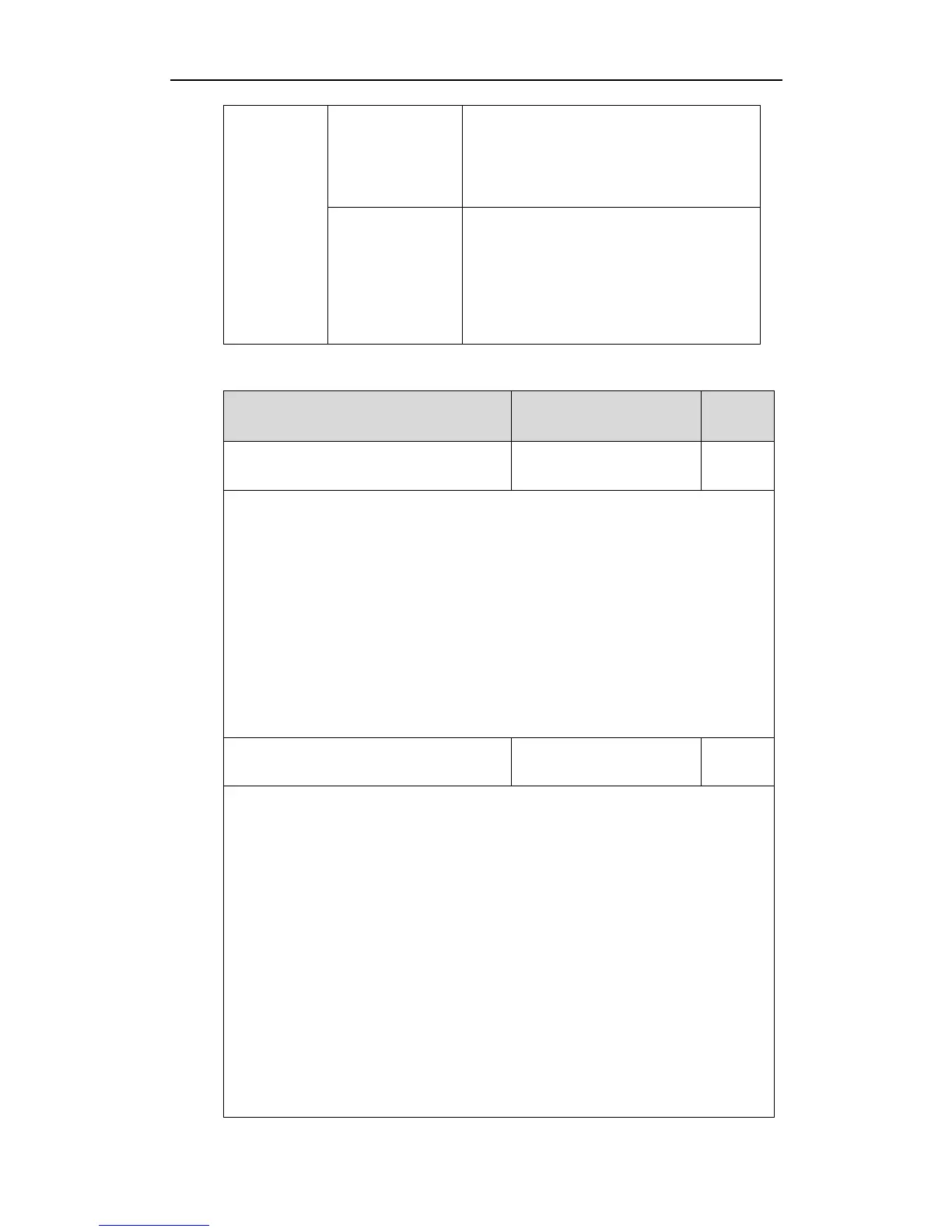Configuring Basic Features
85
Assign a phone lock key.
Navigate to:
http://<phoneIPAddress>/servlet?p=dsskey
&q=load&model=0
Configure the phone lock type.
Change the unlock PIN.
Configure the IP phone to automatically lock
the phone after a time interval.
Assign a phone lock key.
Details of Configuration Parameters:
phone_setting.phone_lock.enable
Description:
Enables or disables phone lock feature.
0-Disabled
1-Enabled
Web User Interface:
Features->Phone Lock->Phone Lock Enable
Phone User Interface:
Menu->Settings->Advanced Settings (default password: admin) ->Phone
Lock->Lock Enable
phone_setting.phone_lock.lock_key_type
Description:
Configures the type of phone lock.
0-All Keys
1-Function Keys
2-Menu Keys
For more information, refer to Phone Lock Type on page 86.
Note: It is not applicable to SIP-T48G IP phones. It works only if the parameter
“phone_setting.phone_lock.enable” is set to 1(Enabled).
Web User Interface:
Features->Phone Lock->Phone Lock Type
Phone User Interface:
Menu->Settings->Advanced Settings (default password: admin) ->Phone
