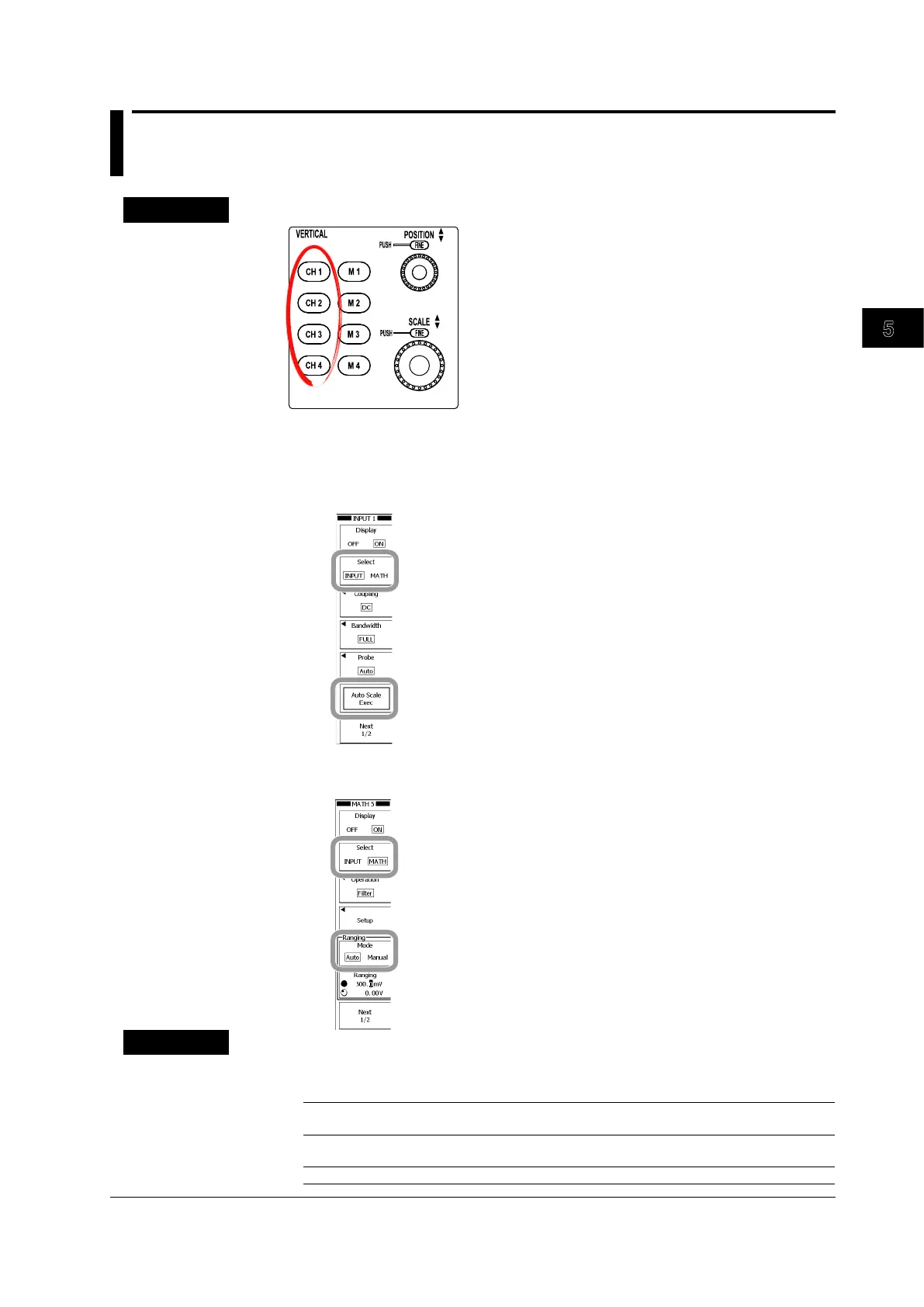5-11
IM 701310-01E
Vertical and Horizontal Axes
3
2
1
4
5
6
7
8
9
10
11
12
13
14
15
16
17
18
19
App
Index
5.9 Using the Auto Scale Function
Procedure
1.
Press one of the CH1 to CH4 keys to select the channel.
2.
Press the Select soft key to select INPUT or MATH.
For INPUT:
3.
Press the Auto Scale EXEC soft key.
For MATH:
3.
Press the Ranging soft key to select Auto.
Explanation
Auto Scale can be set for each channel.
The following are set in the following ways when Auto Scale EXEC is used:
V/div Displayed so that the entire amplitude of the waveform can be seen without
changing the vertical position.
Offset 0 V when the input coupling is AC.
Center = (Max – Min)/2 when the input coupling is DC.
Trig Level DC offset position.
