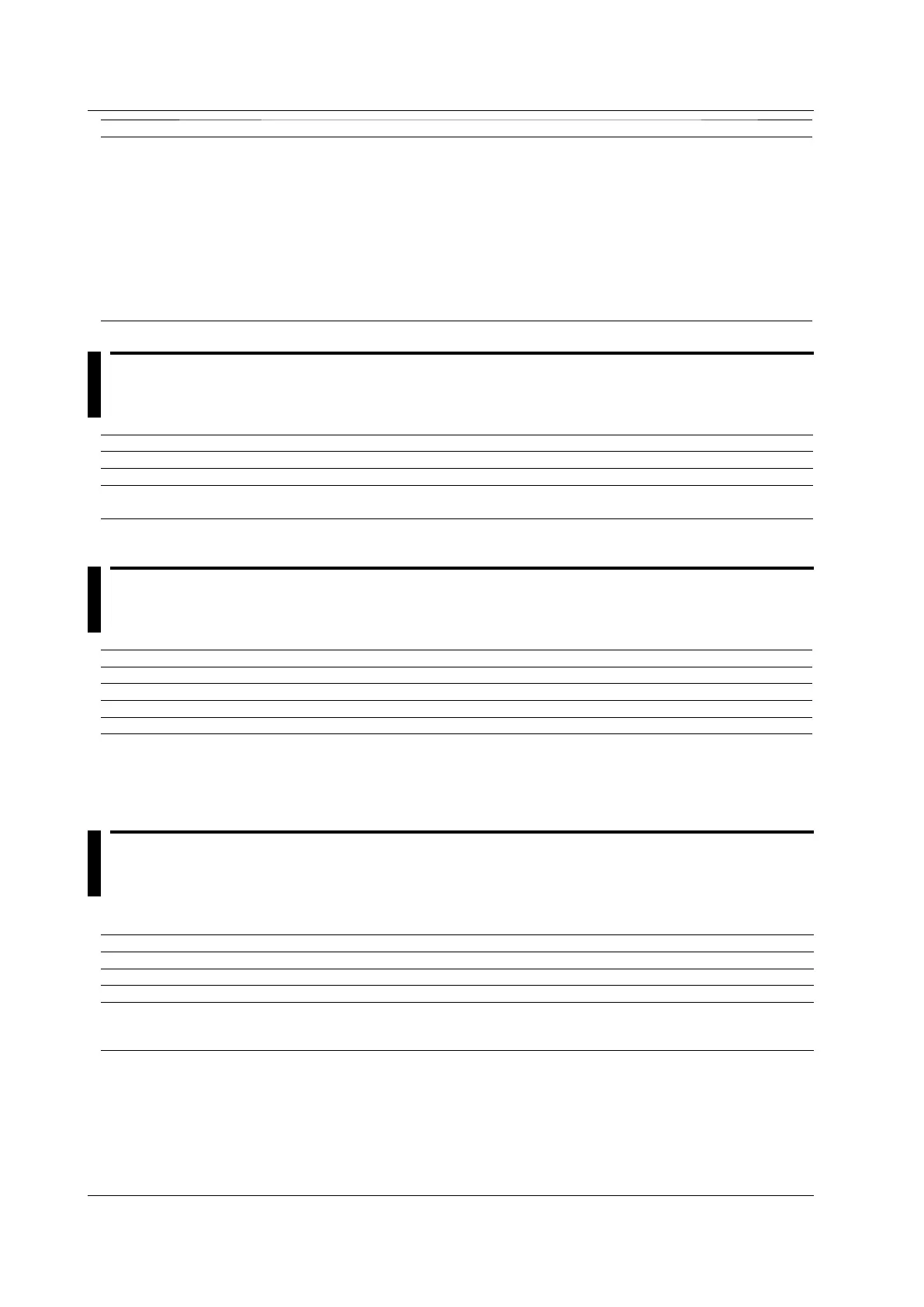19-4
IM 701310-01E
Item Specifications
I2C: Trigger on the I
2
C bus signal
Mode: Every Start, ADR&DATA, NON ACK, General Call,
Start byte, HS Mode
CAN: Trigger on the CAN bus signal
Mode: SOF, Error Frame, ID Std/Data, ID Ext/Data, ID/Data OR
LIN: Trigger on the LIN bus signal
Mode: Break
SPI: Trigger on the SPI (Serial Peripheral Interface) bus signal
Mode: 3wire, 4wire
UART Triggers on a UART signal
Mode: Every Data
19.4 Time Axis
Item Specifications
Time axis setting range 500 ps/div to 50 s/div (1-2-5 steps)
Timebase accuracy
1
�(0.001%)
Time axis measurement
accuracy
1
�(0.001% + 10 ps + 1 sample time)
1 Under standard operating conditions (see page 19-11) after warm-up.
19.5 Display Section
Item Specifications
Display 8.4-inch (21.3 cm) color TFT liquid crystal display
1
Display screen size 170.5 mm (width)
×
127.9 mm (height)
Total display of pixels 1024
×
768 (XGA)
Waveform display pixels 800
×
640
1 The liquid crystal display may include few defective pixels (within 6 pp
m with respect to the total number of pixels including
RGB).
There may be few pixels on the liquid crystal display that do not turn ON all the time or remains ON all the time. Note that
these are not malfunctions.
19.6 Functions
Vertical and Horizontal Axis
Item Specifications
Channel ON/OFF CH1 to CH4 can be turned ON/OFF independently
Input filter Place bandwidth limits on CH1 to CH4 independently
Vertical position setting Move the waveform vertically by �4 div from the center of the waveform area.
Roll mode Roll mode display is enabled when the trigger mode is set to Auto, Auto Level, or Single at the
following time axis settings.
100 ms/div to 50 s/div
19.3 Trigger Section/19.4 Time Axis/19.5 Display Section/19.6 Functions
