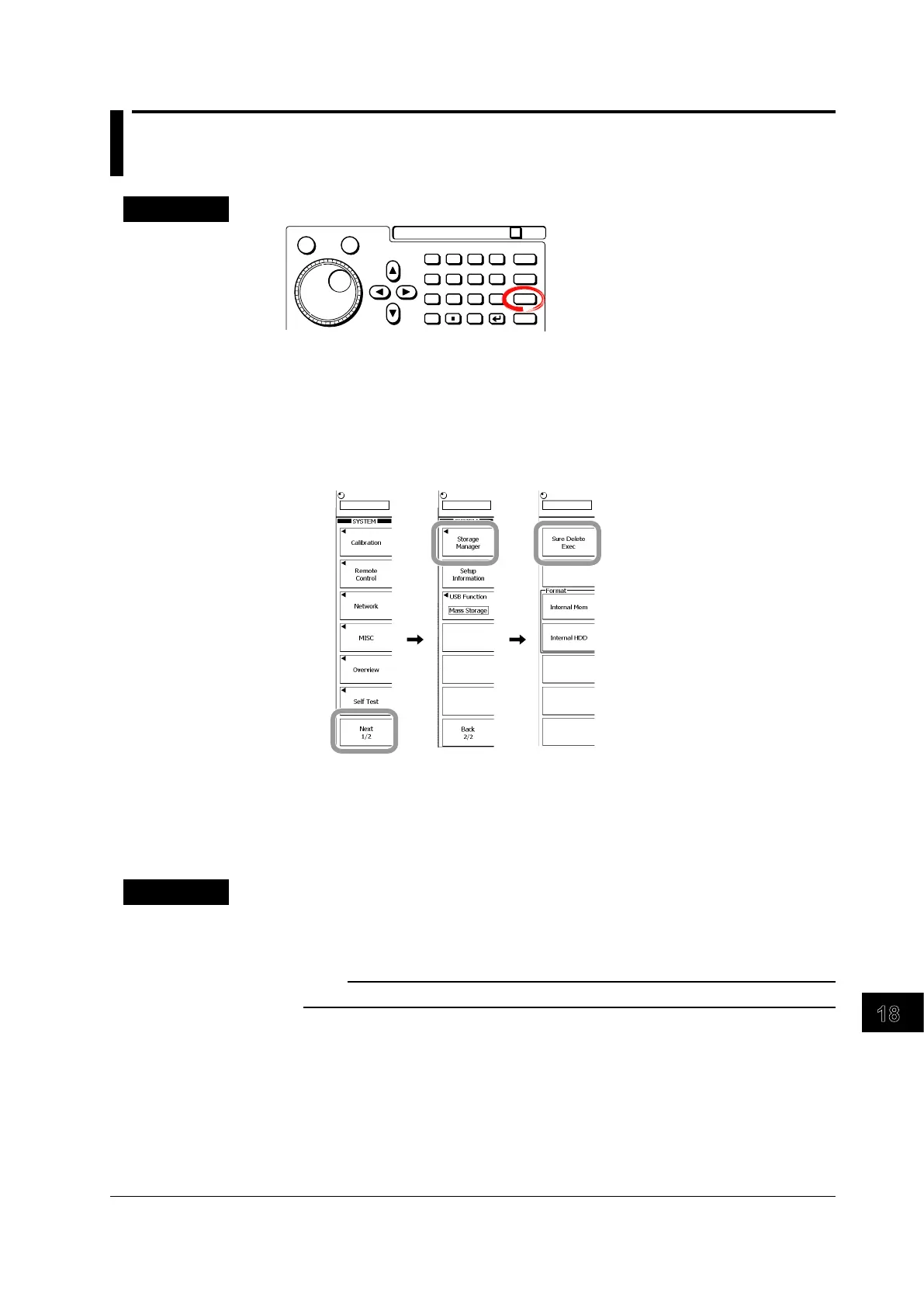Troubleshooting, Maintenance, and Inspection
18-11
IM 701310-01E
3
2
1
4
5
6
7
8
9
10
11
12
13
14
15
16
17
18
19
App
Index
18.5 Collectively Deleting the Data in the Internal
Memory and Built-in Hard Disk
Procedure
RESET
SET
7 8 9
BS
PRINT
FILE
SHIFT
SYSTEM
EXP
CLEAR
M
MENU
D E F X
k m
u n p
4 5 6
1 2 3
0
+/-
CA B
1.
Press SYSTEM.
2.
Press these soft keys: Next 1/2 > Storage Manager > Sure Delete Exec.
A message to confirm erasing the data appears.
3.
Use the rotary knob and SET to select OK or Cancel.
If you select OK, all data in the internal memory and built-in hard disk is erased. The name
of the Sure Delete Exec soft key changes to Abort while the data is being deleted.
Aborting Data Deletion
4.
Press the Abort soft key.
Data deletion is aborted. At the same time, the Abort soft key changes to the Sure Delete
Exec soft key.
Explanation
This function erases all data from the internal memory and built-in hard disk. Save
required data on a PC card or other media.
Note
To erase all data from the built-in hard disk takes approximately 2 hours 40 minutes.
