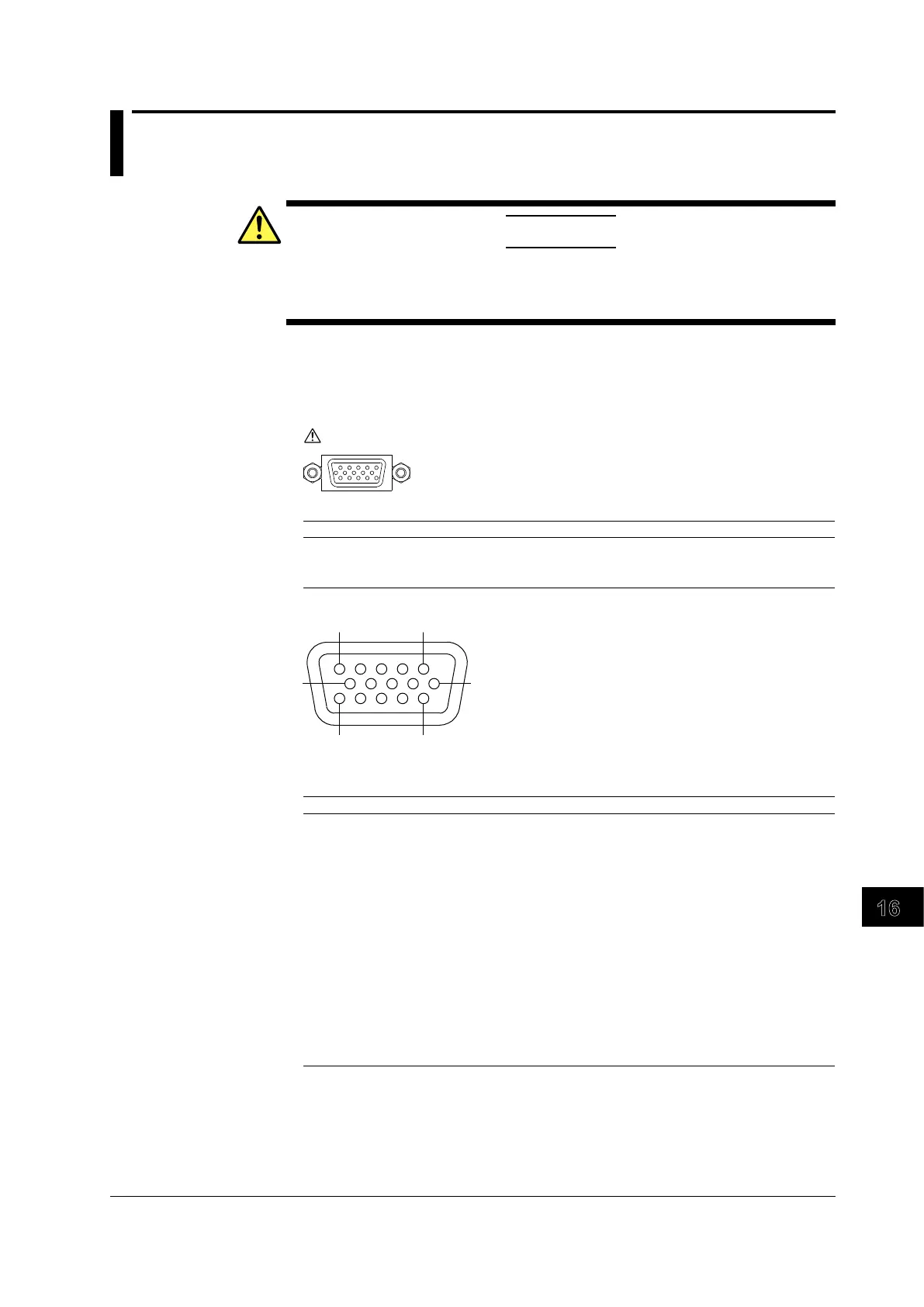16-3
IM 701310-01E
Rear Panel Input and Output
3
2
1
4
5
6
7
8
9
10
11
12
13
14
15
16
17
18
19
App
Index
16.3 RGB Video Signal Output (RGB VIDEO OUT)
CAUTION
● PowerofftheDL9000andmonitorbeforemakingtheconnection.
● DonotshorttheVIDEOOUTconnector,orapplyanexternalv
oltage.Doingso
can cause damage to the DL9000.
Video Signal Output Connector
With the video signal output, the DL9000 screen display can be shown on a monitor. Any
multisync monitor supporting XGA display can be connected.
Item Specifications
Connector type D-sub 15-pin
Output format Analog RGB output
Output resolution 1024 × 768 pixels, approx. 60 Hz Vsync
6
11
1
5
15
10
D-Sub 15-pin receptacle
Pin No. Signal name Specifications
1 Red 0.7 Vp-p
2 Green 0.7 Vp-p
3 Blue 0.7 Vp-p
4 —
5 —
6 GND
7 GND
8 GND
9 —
10 GND
11 —
12 —
13 Horizontal sync signal Approx. 36.4 kHz, TTL positive logic
14 Vertical sync signal Approx. 60 Hz, TTL positive logic
15 —
Connection to a Monitor
1.
Power off the DL9000 and monitor.
2.
Connect the DL9000 and the monitor using an analog RGB cable.
3.
Power on the DL9000 and monitor.