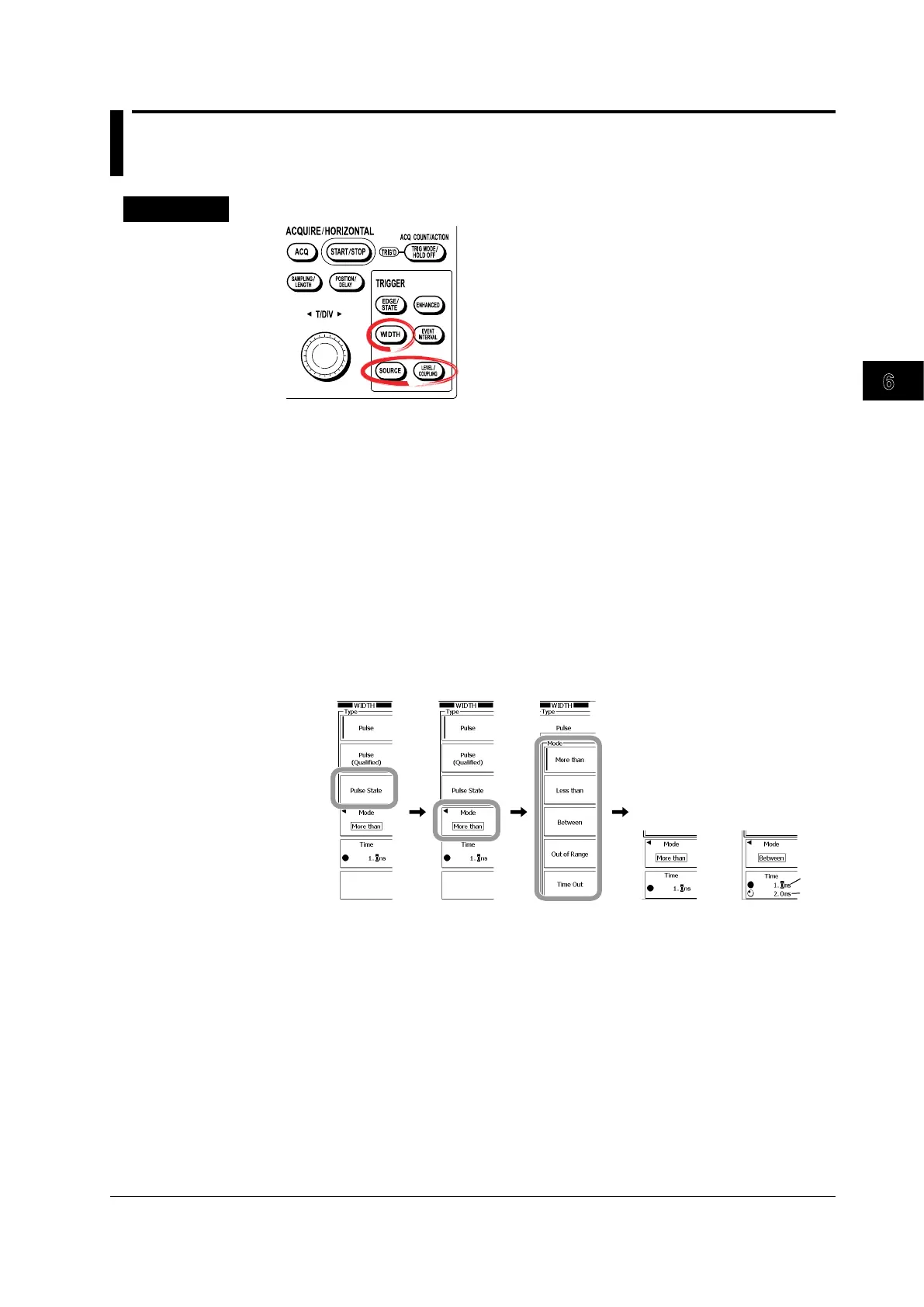Triggering
3
2
1
4
5
6
7
8
9
10
11
12
13
14
15
16
17
18
19
App
Index
6-31
IM 701310-01E
6.12 Activating a Trigger on a State Condition True
Period
Procedure
Selecting the Trigger Type
1.
Press WIDTH.
2.
Press the Pulse State soft key.
Selecting the Time Span Mode
3.
Press the Mode soft key.
4.
Press the appropriate mode soft key from More than to Time Out.
Setting the Reference Time
5.
Use the rotary knob to set the reference time.
If you set the time span mode to Between or Out of Range, set two reference times.
Press the soft key to switch between the reference times that you set using the rotary knob.
T1
T2
More than,
Less than,
or Time Out
Between or
Out of Range
