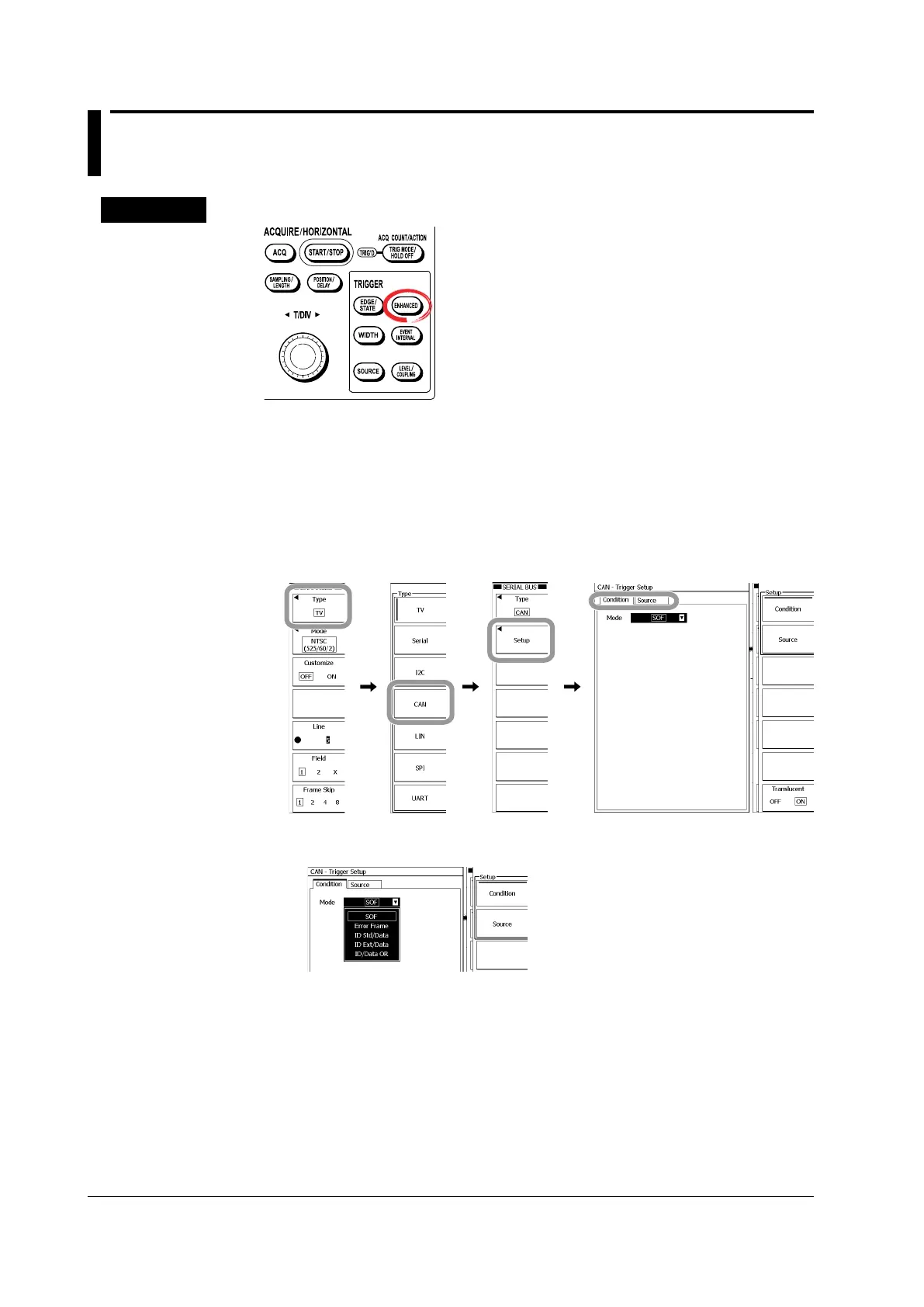6-56
IM 701310-01E
6.16 Triggering on a CAN Bus Signal
Procedure
1.
Press ENHANCED.
2.
Press these soft keys: Type > CAN > Setup.
The Setup dialog box appears.
Selecting the Mode
3.
Use the rotary knob and SET to select the Condition tab.
You can also press the Condition soft key to select the tab.
4.
Use the rotary knob and SET to select the mode from SOF to Msg/Signal.
Proceed to the steps on the pages indicated below according to the selected mode.
• SOF: Step 12 on page 6-60
• Error Frame: Step 12 on page 6-60
• ID Std/Data: Step 5 on page 6-57
• ID Ext/Data: Step 5 on page 6-57
• ID/Data OR: Step 5 on page 6-59
