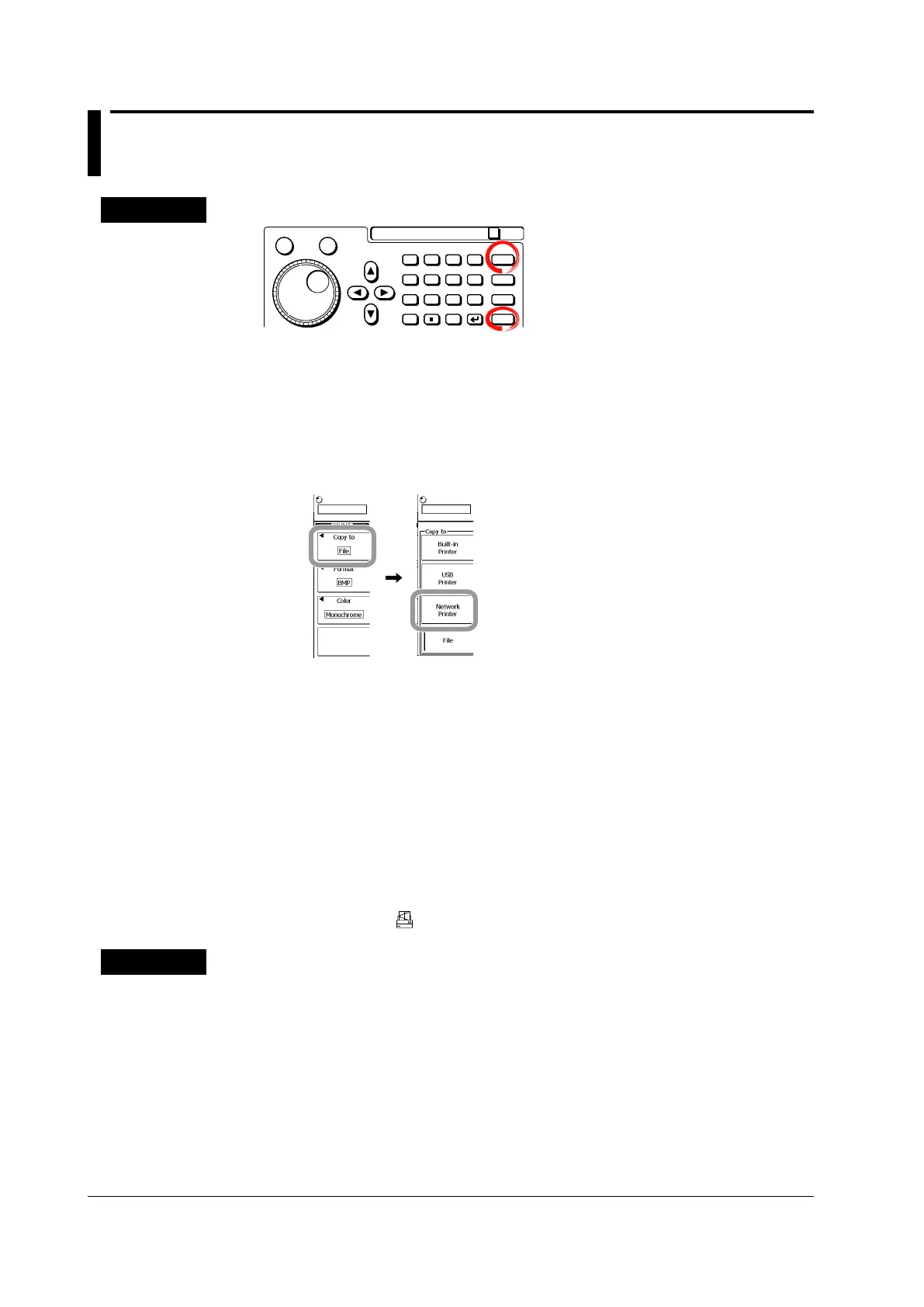12-8
IM 701310-01E
12.4 Printing Using a Network Printer(Optional)
Procedure
RESET
SET
7 8 9
BS
PRINT
FILE
SHIFT
SYSTEM
EXP
CLEAR
M
MENU
D E F X
k m
u n p
4 5 6
1 2 3
0
+/-
CA B
1.
Connect the instrument to the network. For details, see section 15.1.
Selecting a Printer
2.
Press SHIFT+PRINT (MENU).
3.
Press the Copy to soft key.
4.
Press the Network Printer soft key.
Setting Up the Connected Printer
5.
Press the Printer soft key.
6.
Press the soft key corresponding to connected printer.
Setting Colors (for Color Printers)
7.
Press the Color soft key and select ON or OFF.
Printing
8.
Press PRINT.
The screen is printed on the network printer.
To cancel printing, press PRINT again during printing.
During printing,
is displayed in the lower left part of the screen.
Explanation
This function is supported when an Ethernet option (/C8 or /C10) is installed. You can
print out an image of the screen on a network printer.
Connecting to a Network Printer
The network printer must be set up in advance according to the instructions in section
15.8.
Supported Printers
The following printers can be connected.
HP Inkjet printers
HP Laser printers (monochrome)
