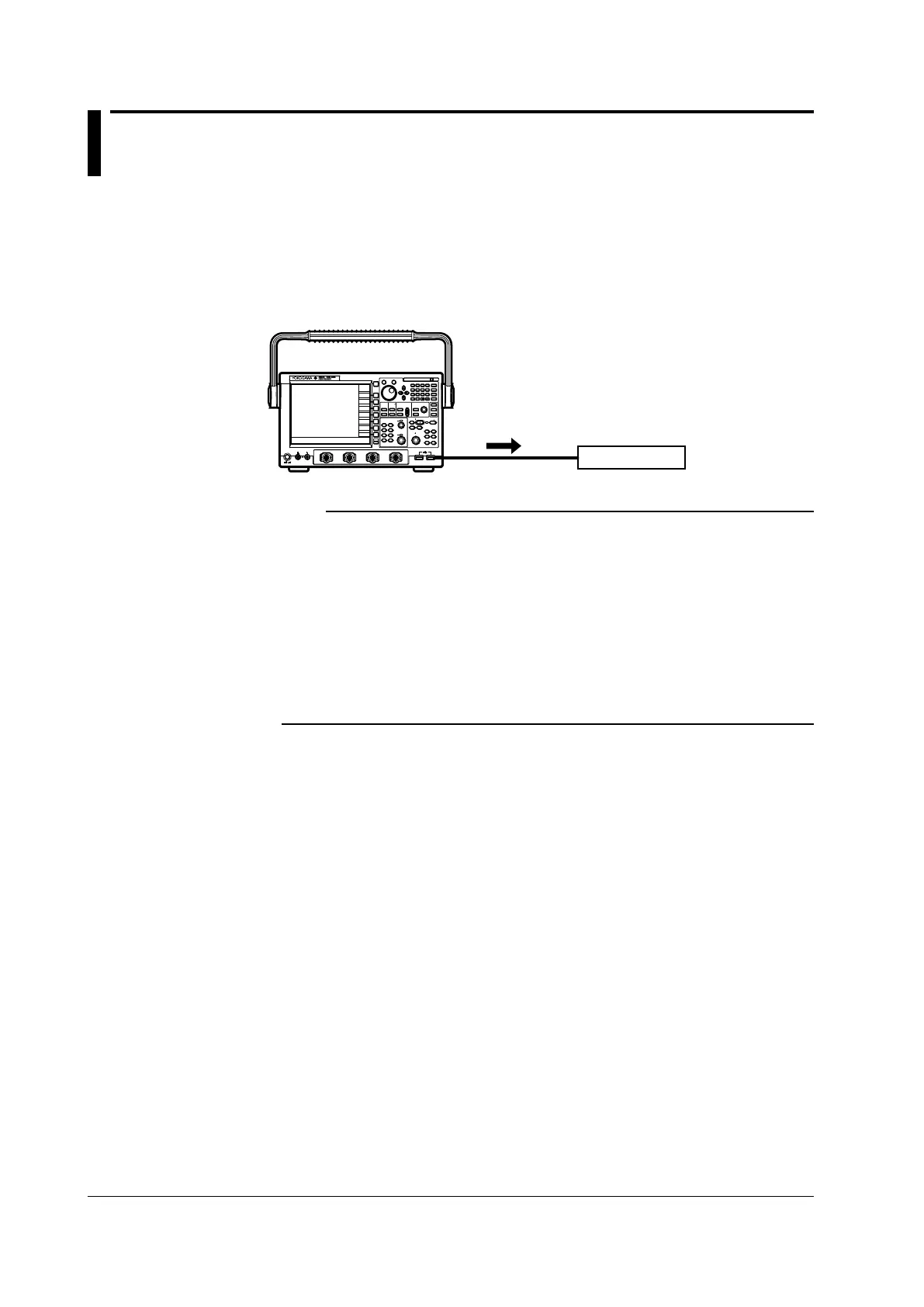13-2
IM 701310-01E
13.2 Connecting a USB Storage Medium to the USB
Port
When connecting a USB storage medium, directly connect the device to the USB port
of DL9000 using a USB cable as described below. You can connect/disconnect the USB
cable at any time, regardless of the power ON/OFF state of the DL9000 (supports hot-
plugging). Connect the type A connector of the USB cable to the DL9000; connect the
type B connector to the USB storage. When the power switch is ON, the USB storage is
detected and enabled.
USB storage media
USB cable
ESC
SNAP
SNAP CLEAR
RESET
SET
7 8 9
BS
PRINT
FILE
SHIFT
SYSTEM
EXP
CLEAR
M
MENU
FILE UTILITY
D E F X
k m
u n p
4 5 6
1 2 3
0
+/-
CA B
CURSOR
PARAM
TELECOM
TEST
WINDOW 1
WINDOW 2
FORM
ACCUM
CLEAR
ZOOM 1
ZOOM 2
DISP
2 HISTORY
CLEAR
DISP
1
MAG
INTENSITY
SETUP
HELP
HISTORY
MEASURE
ANALYSIS
XY
DISPLAY ZOOM
ACCUM
PUSH
FINTE
CH 1
CH 2
CH 3
CH 4
M 1
M 2
M 3
M 4
VERTICAL POSITION
PUSH
FINTE
SCALE
ACQ
START STOP
TRIG
MODE
HOLD OFF
POSITION
DELAY
EDGE
STATE
ACQUIRE
HORIZONTAL
TRIGGER
T DIV
ACQ
COUNT
ACTION
TRIG’D
LEVEL
COUPLING
EVENT
INTERVAL
WIDTH
SOURCE
ENHANCED
SAMPLING
LENGTH
CH 1
POWER
COMP
CH 2 CH 3 CH 4
DL9000
Note
• Connect the MO disk drive or hard disk directly without going through a USB hub.
• Do not connect USB devices other than a compatible USB keyboard, USB mouse, USB
printer, and USB storage to the USB connector for connecting peripheral devices.
• Do not connect and disconnect multiple USB devices in succession. Wait at least 10
seconds between devices.
• Do not connect or disconnect the USB cable after the power is turned ON until key operation
is ready (approximately 20 to 30 s).
• USB storage that is compliant with USB Mass Storage Class Ver 1.1 can be used.
• The total number of PC cards and USB storage media that the DL9000 can handle is up
to four. If the storage media is partitioned, the total number includes each partition. This is
because each partition is handled as a separate storage medium.
Checking the Connected USB Storage Medium
Press FILE. The available media are displayed.