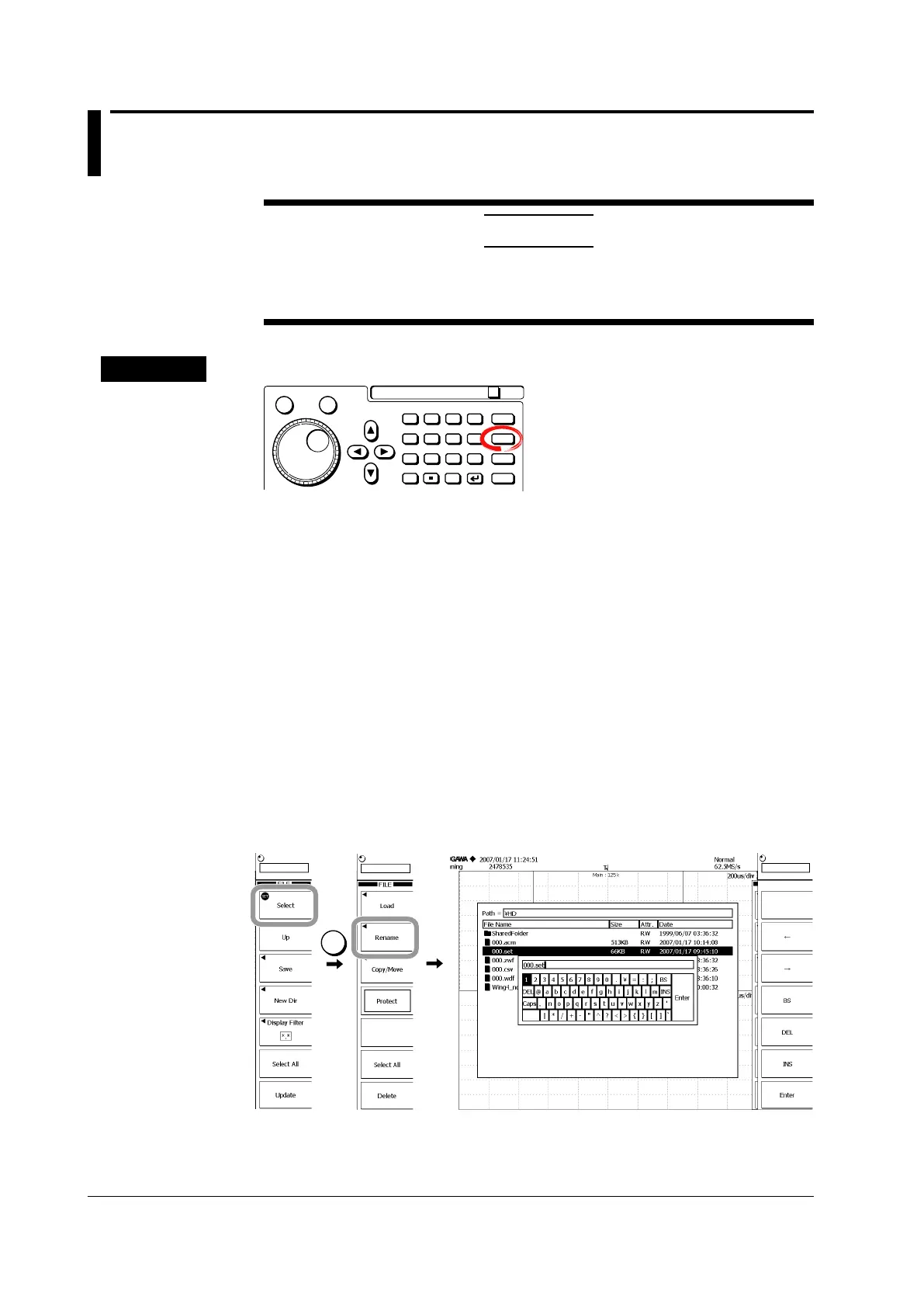13-38
IM 701310-01E
13.12 Changing the Directory Name or File Name of
the Storage Medium/Creating Directories
CAUTION
Do not remove the storage medium (disk) or turn OFF the power when the access
indicator is blinking. Doing so can damage the storage medium or destroy the data
on the medium.
Procedure
RESET
SET
7 8 9
BS
PRINT
FILE
SHIFT
SYSTEM
EXP
CLEAR
M
MENU
D E F X
k m
u n p
4 5 6
1 2 3
0
+/-
CA B
Renaming a Storage Medium Directory or File
1.
Press FILE.
Selecting the Storage Medium/Directory
2.
Select the storage medium, directory, and file according to steps 2 and 3 in
section 13.4.
Renaming the Storage Medium Directory/File (Except Net Drive)
3.
Using the rotary knob, select the directory name/file name.
4.
Press the Select soft key or SET.
A menu of file operations appears.
5.
Press the Rename soft key.
The keyboard is displayed, and the name of the selected directory or file is displayed in the
entry box of the keyboard.
6.
Enter the directory name/file name as described in section 4.2.
