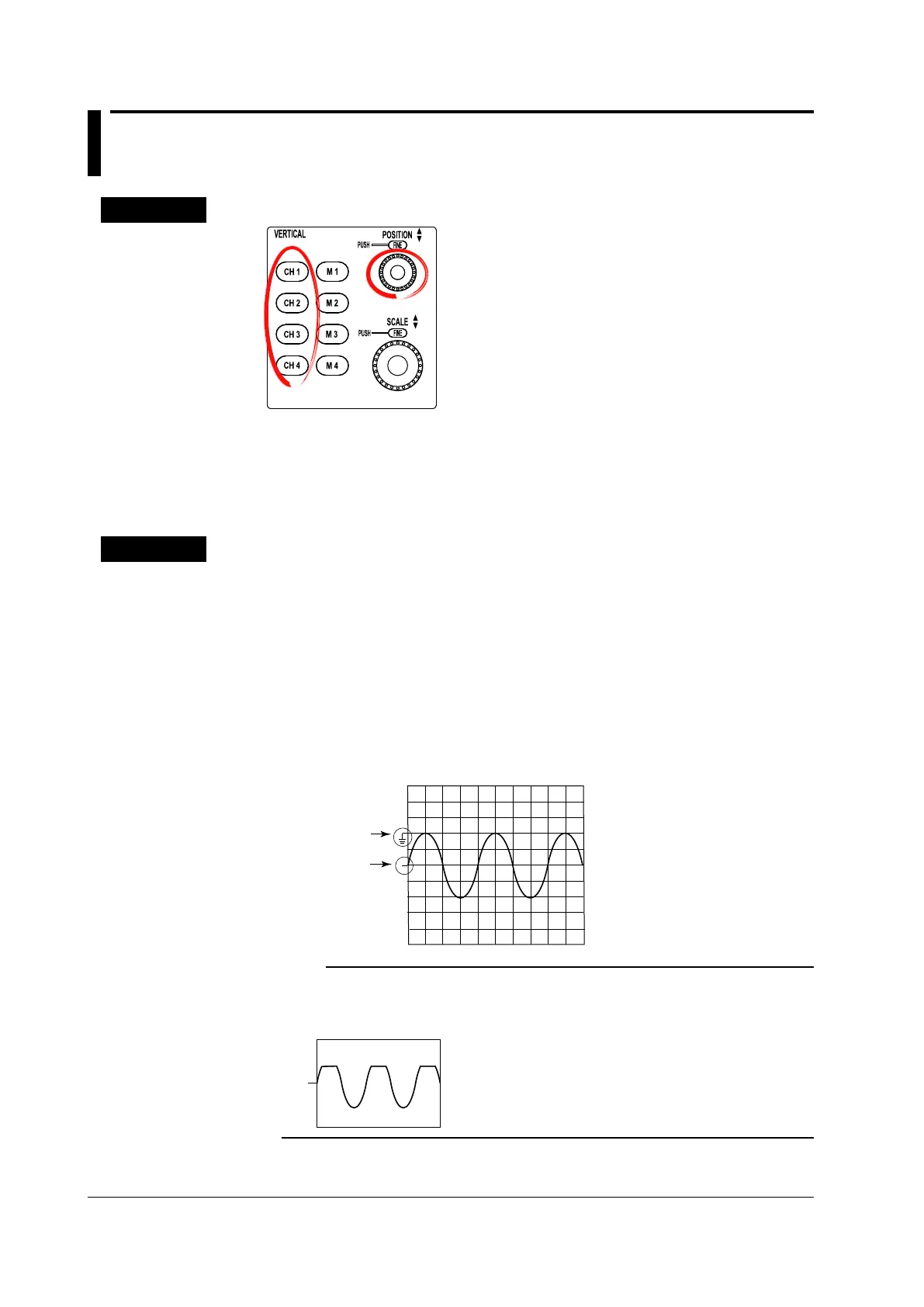5-4
IM 701310-01E
5.3 Setting the Vertical Position of the Waveform
Procedure
1.
Press one of the CH1 to CH4 keys to select the channel.
2.
Use the POSITION knob to set the vertical position.
By pressing the POSITION knob, lighting the FINE indicator, you can make settings with a
higher resolution.
Explanation
Range of Movement
The vertical position can be moved within a range of �4 divisions from the center of the
waveform area.
Resolution
0.5 div (or 0.02 div for FINE)
Confirming the Vertical Position
For input waveforms and computed waveforms, the ground level and vertical position are
marked to the left of the waveform area.
500 mV/div, Offset: –1 V, Position: 0 div
GND level mark
Vertical position
mark
Note
If the position is changed after the signal is acquired then data that is beyond the measurement
range is handled as overflow data. Overflow data may result in a chopped waveform, as in the
following figure.
