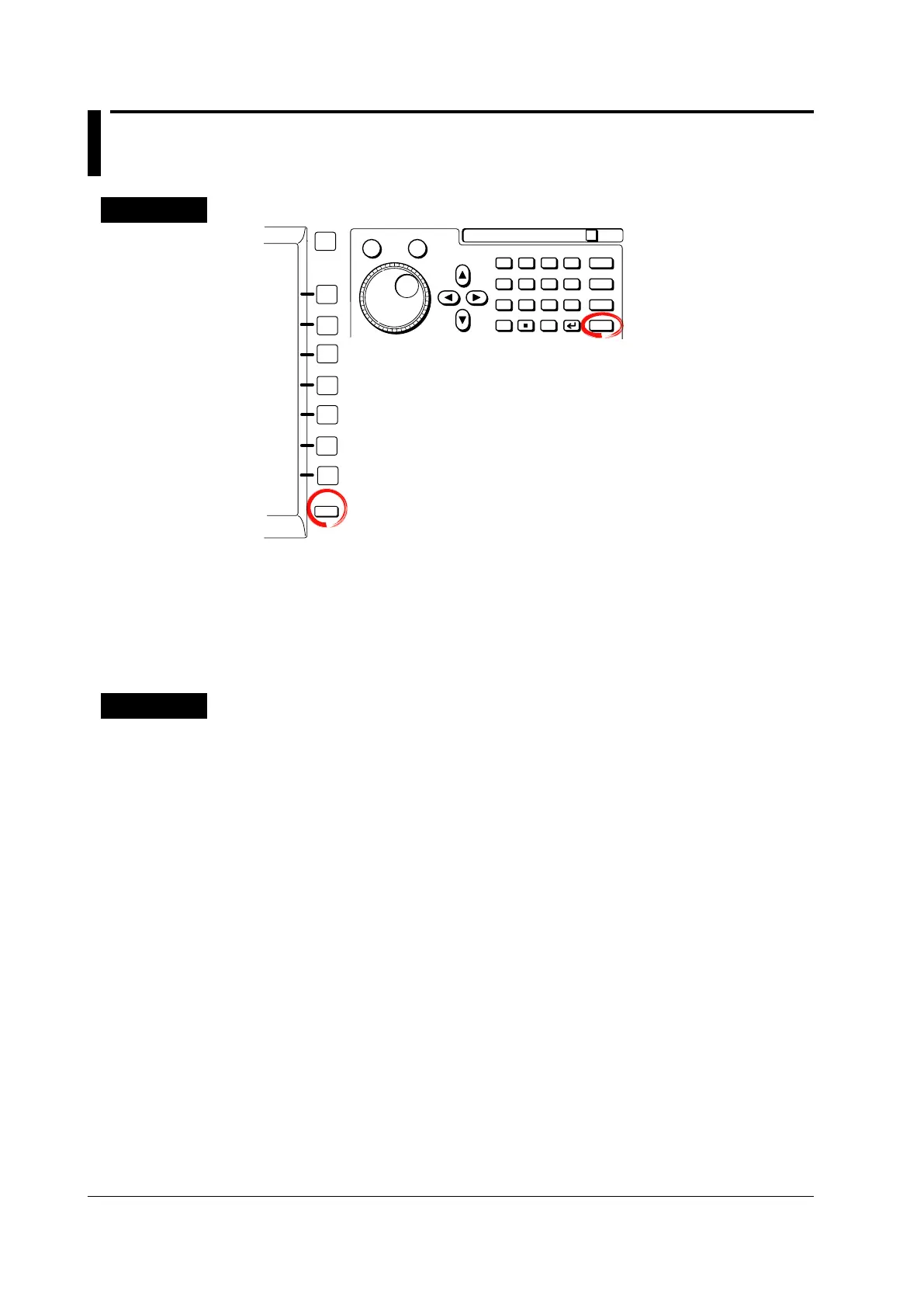8-12
IM 701310-01E
8.7 Taking and Clearing Snapshots
Procedure
RESET
SET
7 8 9
BS
PRINT
FILE
SHIFT
SYSTEM
EXP
CLEAR
M
MENU
D E F X
k m
u n p
4 5 6
1 2 3
0
+/-
CA B
Taking a Snapshot
Press SNAP. The snapshot is taken.
Clearing a Snapshot
Press SHIFT+SNAP (SNAP CLEAR). The snapshot waveform is cleared.
Explanation
Snapshot
The snapshot function keeps the current displayed waveform on the screen. You can
update the display without stopping the signal acquisition. This function is useful in
situations such as when you wish to compare waveforms.
• Y
ou cannot perform the following operations on snapshot waveforms.
Cursor measurements, automated measurement of waveform parameters, zoom, and
computation
• Snapshot waveforms can be saved and loaded in bitmap form
at. (See section 14.9.)
Clearing Snapshots
Clears all the snapshot waveforms that are currently displayed on the screen.
Conditions That Disable the SNAP and SNAP CLEAR Keys
• When printing, during auto setup, and while the storage medium is being accessed.
• When GO/NO-GO determination, action-on-trigger, or search is in progress.
