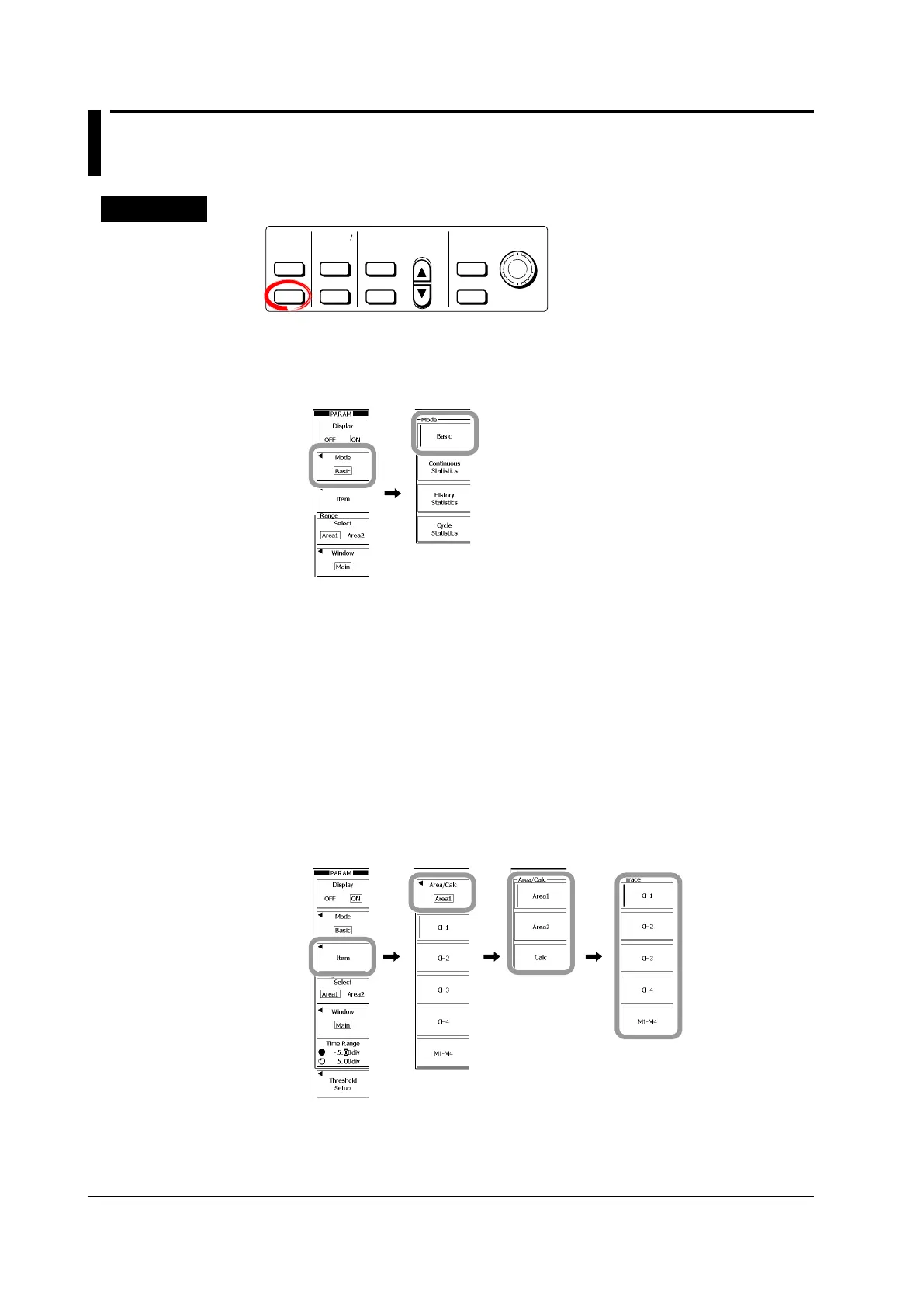10-16
IM 701310-01E
10.2 Performing Automated Measurement of
Waveform Parameters
Procedure
CURSOR
PARAM
TELECOM
TEST
WINDOW 1
WINDOW 2
FORM
ACCUM
CLEAR
ZOOM 1
ZOOM 2
DISP
2
DISP
1
MAG
INTENSITY
MEASURE
ANALYSIS
XY
DISPLAY ZOOM
ACCUM
1.
PARAM.
If waveform parameters are already set, their measured values will appear.
2.
Press these soft keys: Mode > Basic.
Configuring Measurement Items
3.
Press the Item soft key.
The measurement item setup menu and dialog box appear.
Selecting the Measurement Area in Which to Set the Measurement Item
4.
Press the Area/Calc soft key.
5.
Press the Area1 or Area2 soft key to select the measurement area.
If you select Calc, proceed to step 25 on page 10-19.
Selecting the Source Waveform
6.
Press the appropriate waveform soft key.
To select a channel from M1 to M4, press the
M1-M4
soft key first.
