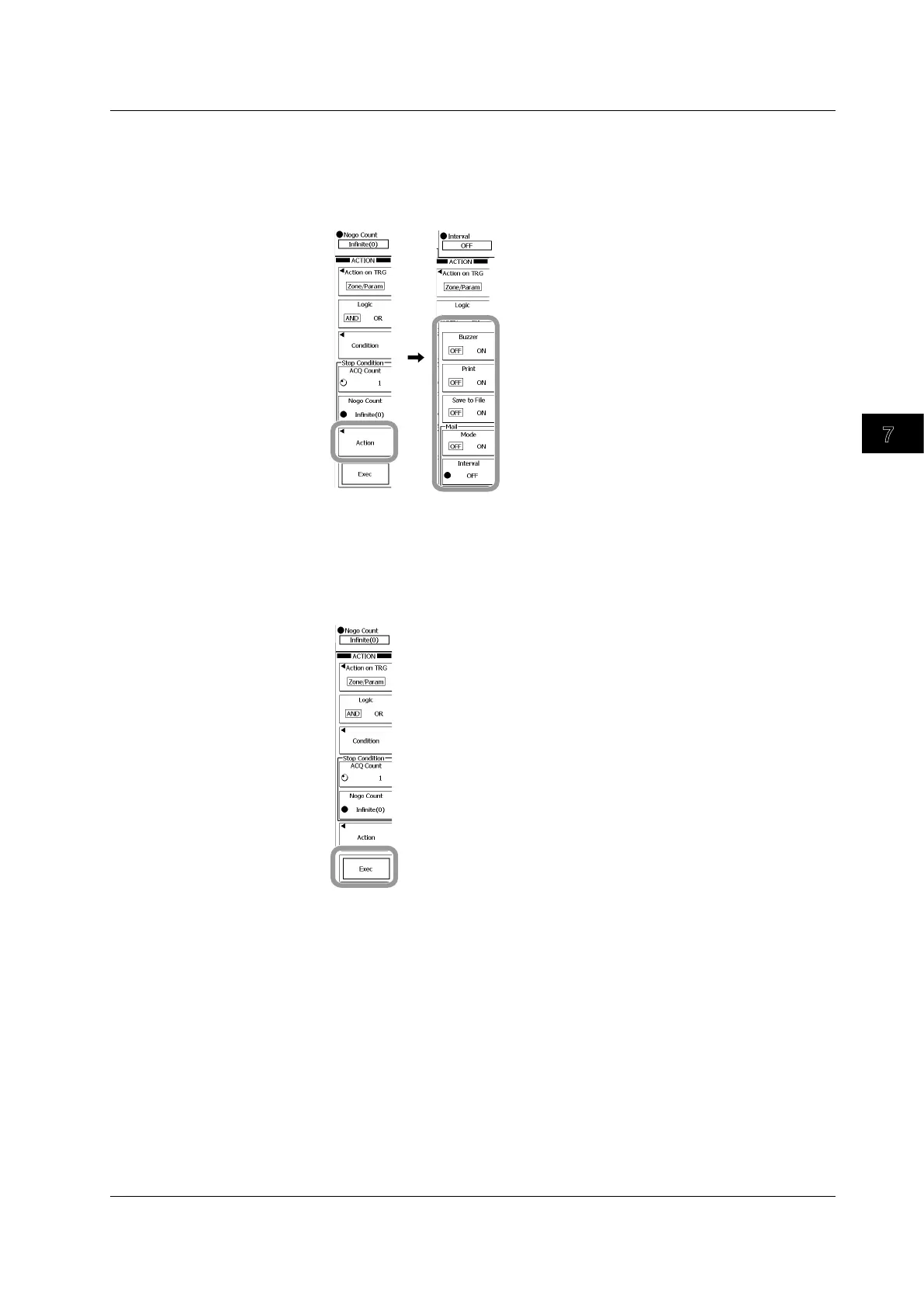Acquisition and Display
7-17
IM 701310-01E
3
2
1
4
5
6
7
8
9
10
11
12
13
14
15
16
17
18
19
App
Index
Setting the Action
9.
Press the Action soft key.
10.
Press the Buzzer, Print, and Save soft keys to turn them ON or OFF.
11.
Press ESC.
Initiating GO/NO-GO Determination
12.
Press the Exec soft key.
The Exec soft key changes to the Abort soft key. When determination finishes, acquisition
will stop automatically.
To stop determination manually, press the Abort soft key or START/STOP.
Stopping Determination
13.
When determination stops, acquisition will also automatically stop.
To stop determination manually, press the
Abort
soft key or
START/STOP
.
7.9 Activating the Action-On-Trigger Function Using GO/NO-GO Results