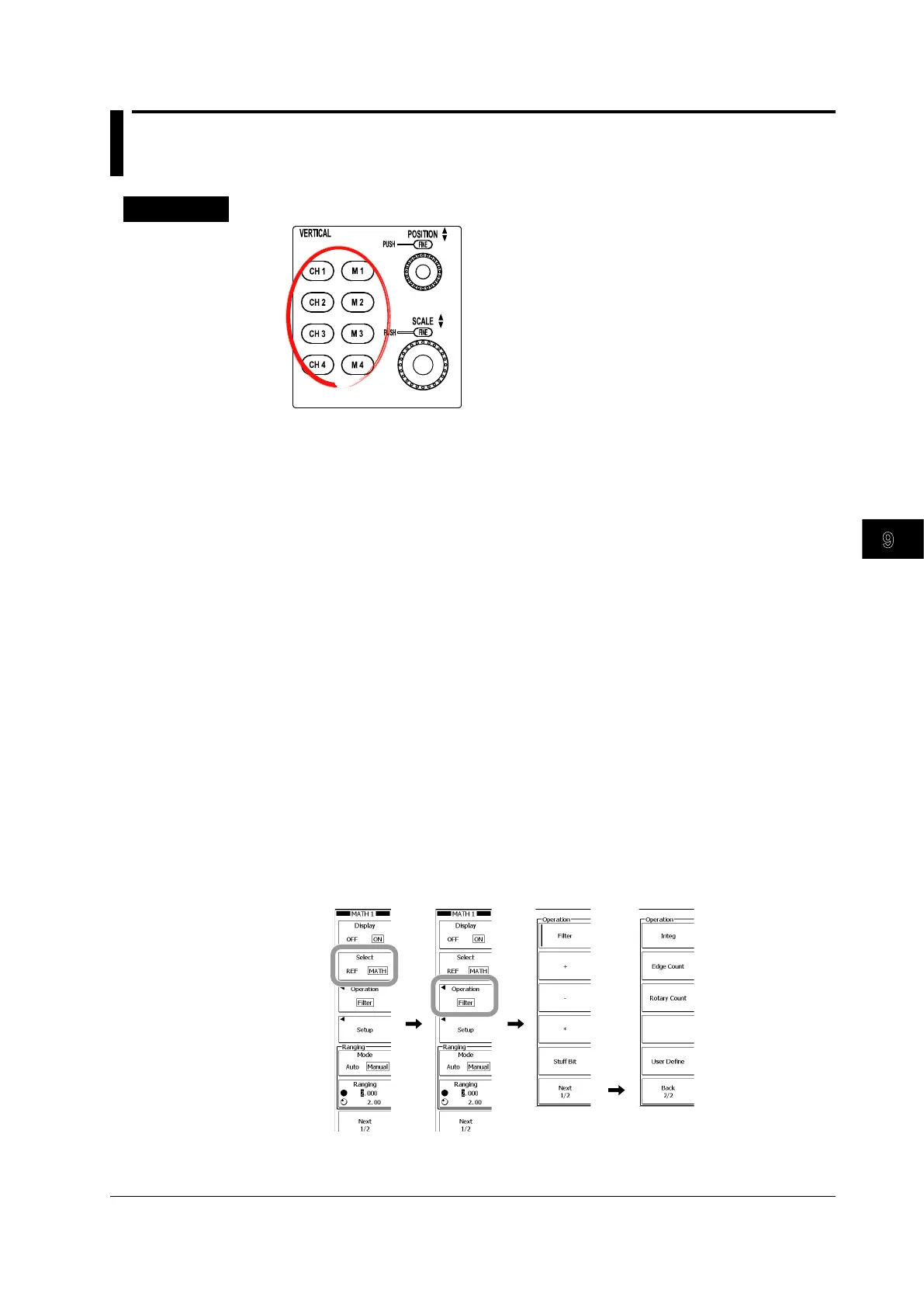Computation
9-1
IM 701310-01E
3
2
1
4
5
6
7
8
9
10
11
12
13
14
15
16
17
18
19
App
Index
9.1 Setting Computation Channels, Operators,
Units, and Display Ranges
Procedure
Selecting a Computation Channel
1.
Press a key from CH1 to CH4 or from M1 to M4 to select the channel on which to
set up computation.
A channel setup menu appears.
To select Stuff Bit, or User Define (user-defined computation) in step 4, select a channel
from
M1
to
M4
.
2
.
Press the Select soft key to select MATH.
Selecting an Operator
3.
Press the Operation soft key.
4.
Select an operator from the displayed menu.
Press the Next1/2 soft key to view other available operators.
5.
Proceed to the appropriate section indicated below according to the selected
operator, and then set the computation.
• Filter: Section 9.2 (linear scaling), section 9.5 (phase shift), section 9.6 (IIR filter), section
9.7 (smoothing)
The procedural explanation for each filter type is given separately.
• +, –, * (×): Section 9.3
• Stuff bit: An optional serial bus analysis function. See the option manual IM 701310-51E.
• Integ (integration): Section 9.4
• Edge Count: Section 9.8
• Rotary Count: Section 9.9
• User Define (user-defined computation): Section 9.10
Chapter 9 Computation