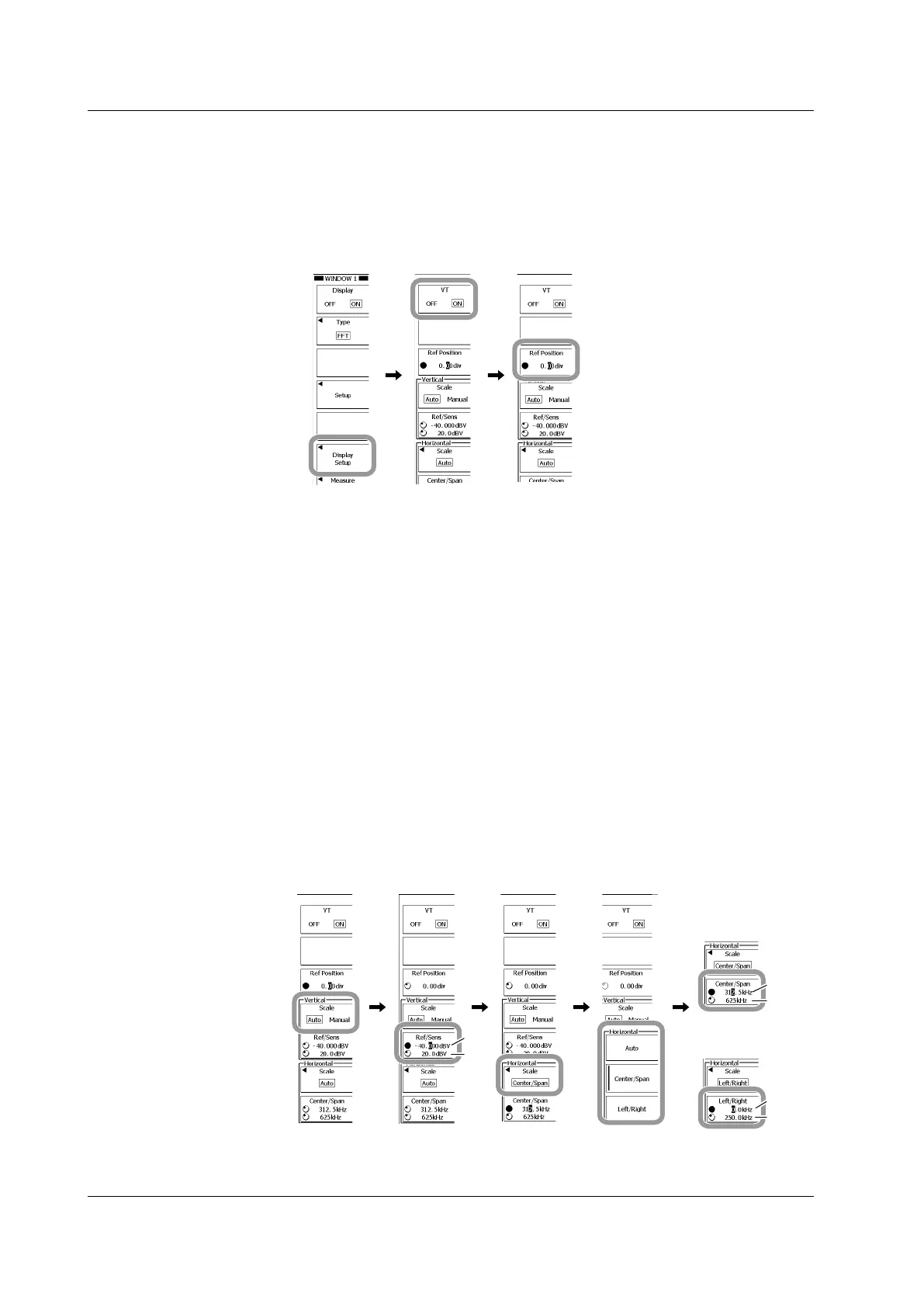10-40
IM 701310-01E
Turning the T-Y Waveform Display ON and OFF and Selecting the
Reference Position
13.
Press the Display Setup soft key.
14.
Press the VT soft key to select ON or OFF.
15.
Press the Ref Position soft key.
16.
Use the rotary knob to set the reference position.
Configuring the Vertical and Horizontal Axes
17.
Press the Scale soft key under Vertical to select Auto or Manual.
If you select Auto, proceed to step 20.
18.
Press the Ref/Sens soft key.
19.
Use the rotary knob to set the reference level and sensitivity.
Press the soft key to select the setting that you want to set using the rotary knob.
20.
Press the Scale soft key under Horizontal.
21.
Press a soft key from Auto to Left/Right to select the horizontal axis.
• If you select Auto, proceed to step 26.
• If you select Center/Span, proceed to step 22.
• If you select Left/Right, proceed to step 24.
22.
Press the Center/Span soft key.
23.
Use the rotary knob to set the center and span.
Proceed to step 26.
24.
Press the Left/Right soft key.
25.
Use the rotary knob to set the left and right edges.
26.
Press ESC to return to the previous screen.
Center
Span
Left
Right
Ref
Sens
When Center/Span
is selected
When Left/Right
is selected
10.7 Performing FFT Analysis