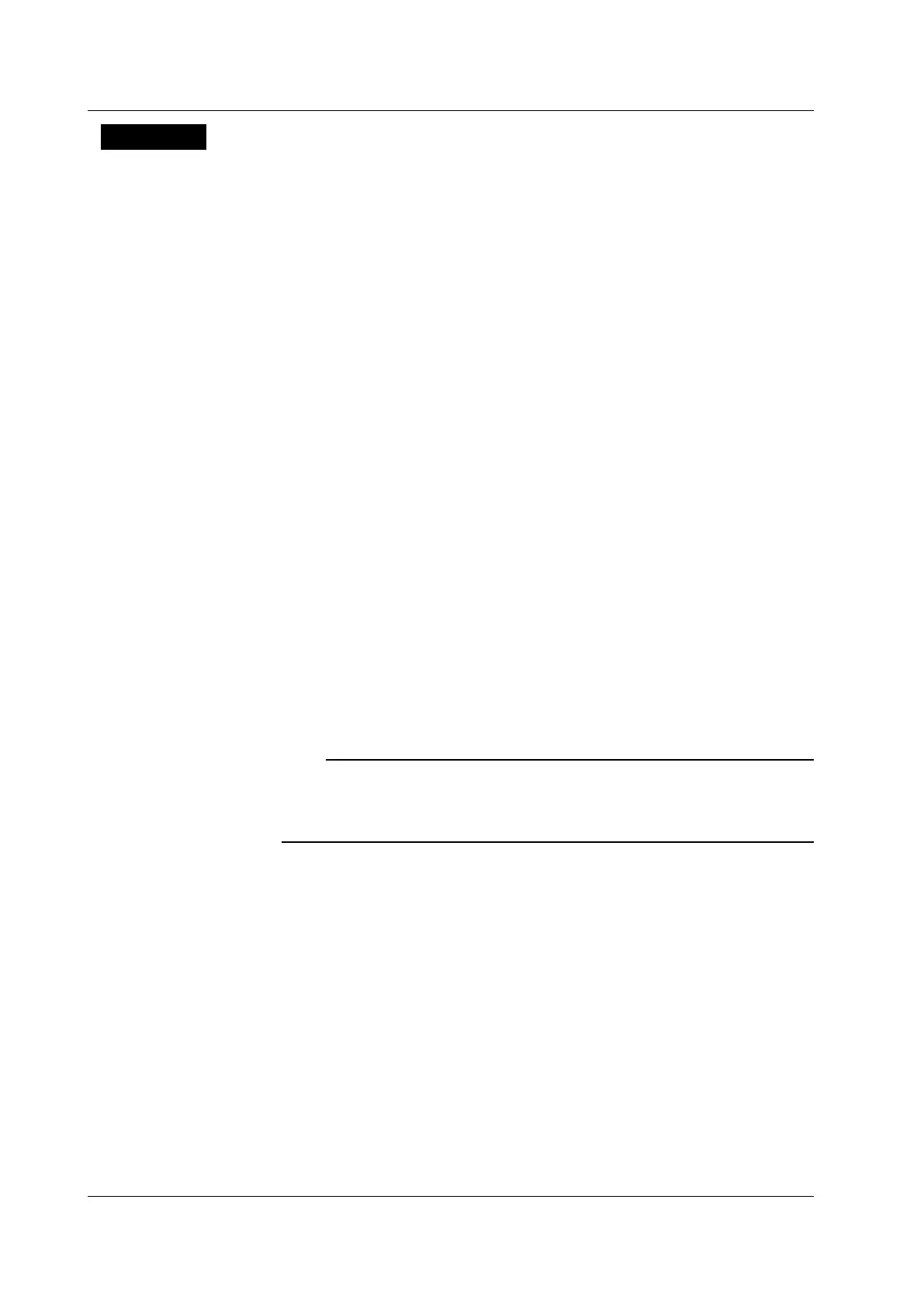13-34
IM 701310-01E
Explanation
Storage Medium and Directory: File
Storage media in which saving and loading are possible are displayed in the File List
dialog box.
Display Examples of Storage Media
Same as the explanation given in “Display Examples of Storage Media” of section
13.4.
Changing the File Attribute (Except for Net Drive)
Select the file attribute of each file from the following.
• RW
Read and write possible.
• RA
Read only
. Cannot be written. Cannot be erased.
Files to Be Deleted
All highlighted files can be deleted. There are two methods in selecting the files to be
deleted.
• Selecting the files one at a time: Set
Press the Set soft key to select files one at a time.
• Selecting all files at once: Select
All
Press the Select All soft key to select all files.
Selecting a file or directory and pressing the Select All soft key selects every file and
directory in the directory containing the selected file or directory.
Specifying the Files to Be Displayed in the File List Dialog Box
See the explanation “Specifying the Files to Be Displayed in the File List Dialog Box” in
section 13.4.
Note
• Data that is deleted cannot be recovered. Be sure you erase the correct files.
• If an error occurs while deleting multiple files, the files after the error occurrence are not
deleted.
• You cannot change a directory attribute.
13.10 Changing the File Attributes and Deleting Files