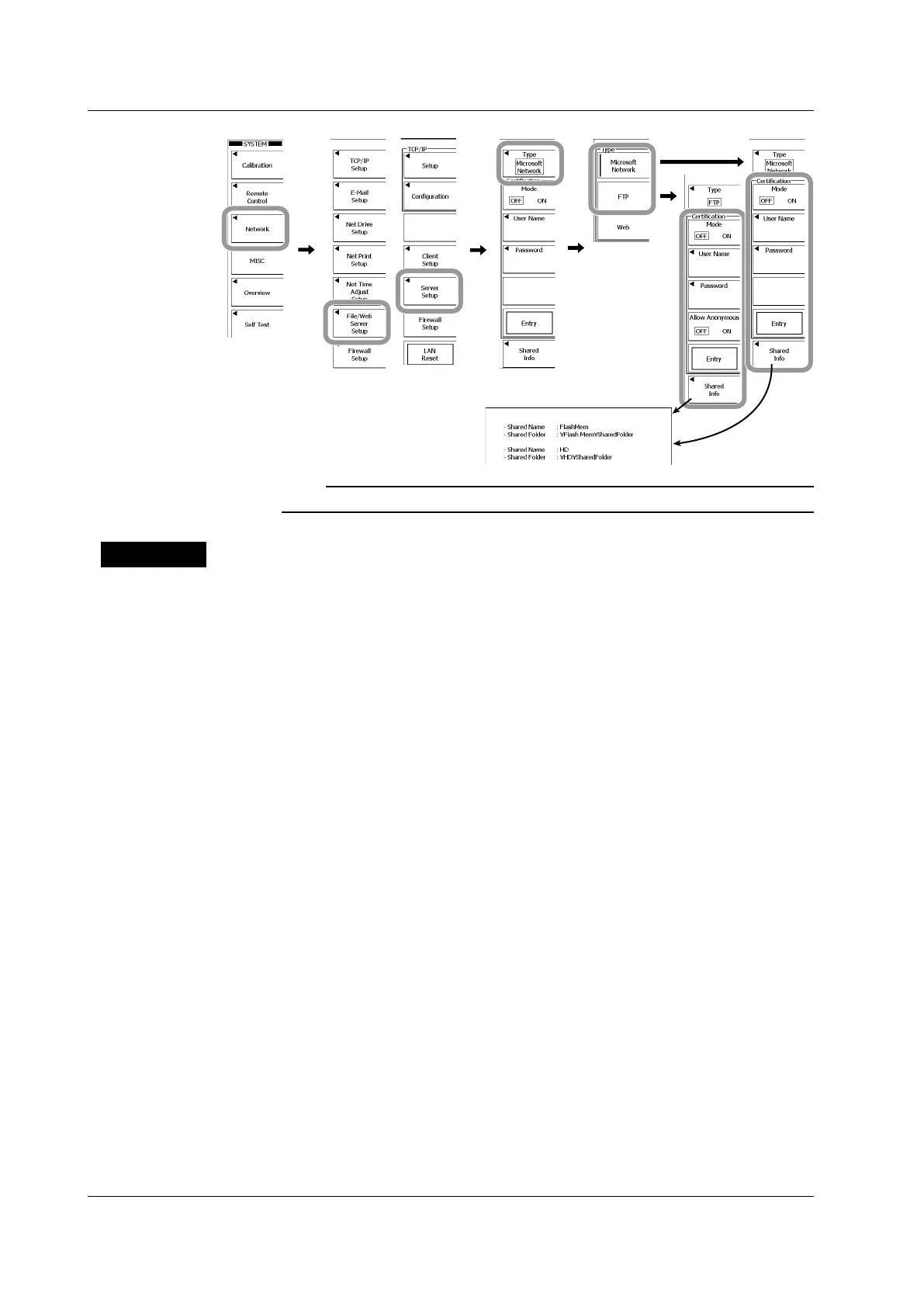15-22
IM 701310-01E
Check the shared folder
Without the LXI option
With the LXI option
Note
For information about how to operate the keyboard (soft keyboard), see section 4.2.
Explanation
The internal memory and internal hard disk (option) of the DL9000 can be accessed from
a PC via the Ethernet network.
File Server Function
Select from the following:.
• Microsoft Network: Access the internal memory or internal hard disk (option) of the
DL9000 from a PC using the Microsoft Network function available
on the PC.
• FTP: Access the internal memory or internal hard disk (option) of the
DL9000 from a PC using an FTP client.
Enabling and Disabling Authentication
Set whether to authenticate the access from the PC to the DL9000. If set to OFF, the
DL9000 can be accessed without entering the user name and password.
User Name
Enter the user name that is required when accessing the DL9000 from a PC using up
to 30 characters. The characters that can be used are all the ASCII characters on the
keyboard.
Password
Enter the password that is required when accessing the DL9000 from a PC using up
to 15 characters. The characters that can be used are all the ASCII characters on the
keyboard.
15.6 Accessing the DL9000 from a PC (File Server)