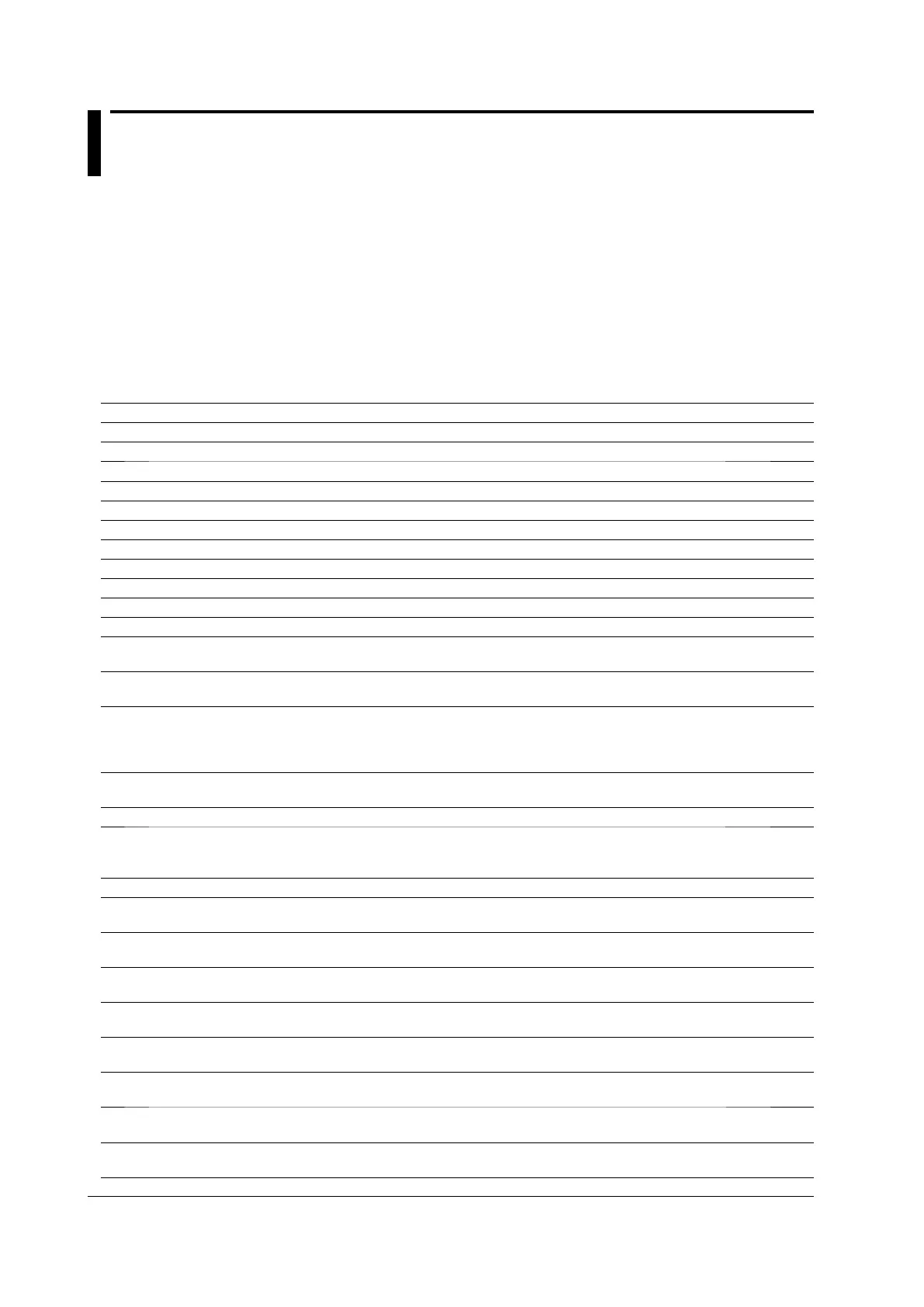18-2
IM 701310-01E
18.2 Messages and Corrective Actions
Messages
Messages may appear on the screen during operation, and this section explains these
messages, and corrective action to take. Note that the messages can be displayed in
either Japanese or English (See Section 17.1). If the corrective action requires service
refer to your supplier.
In addition to the following messages, there are also communications related messages.
These are described in the separate Communications Interface User’s Manual (IM
701310-17E).
Information
Code Message and corrective action Section
51 Turned on pressing the RESET key. All the settings will be initialized. 4.4
52 Firmware is updated. All the settings are initialized. –
53 Hardcopy is aborted. –
54 File access is aborted. –
55 Action-on-trigger is aborted. 7.8
56 Search aborted. –
57 Search execution is completed, but no record was found that matched the conditions. –
58 Search execution is completed, but no record was found that matched the pattern. –
59 Statistical measurement is aborted. Chapter 10
62 The corresponding field was not found. –
63 Action-on-trigger is completed. 7.8
64 The instrument is set to remote mode by the communication control.
Press the CLEAR key tochange to local mode.
–
65 Local lockout is set by the communication control.
To operate using the keys, release the lockout using the communication control.
–
66 Firmware will be updated. Do you want to proceed?
Note: It will take approx. 5 minutes. Please DO NOT power off the unit until the completion. Once
the procedure is completed, the unit will reboot itself. We recommend you to save the setups before
updating the firmware.
–
67 Updating Firmware.
Note: Please DO NOT power off the unit. Once the procedure is completed, the unit will reboot itself.
–
68 Firmware is updated. Will be rebooted. –
File Errors
Code Message and corrective action Section
500 Data size larger than remaining capacity in media.
Delete unnecessary files or use other media.
Chapter 13
501 File does not exist.
Check the file name.
Chapter 13
502 Assigned path does not exist or no media.
Check the path name and media.
Chapter 13
503 Writing prohibited in the media.
Unlock write protection of the media.
Chapter 13
504 Insufficient remaining capacity in media.
Delete unnecessary files or use other media.
Chapter 13
505 File not compatible.
Check the file, firmware version of the unit or model name of the unit.
–
506 Save data do not exist.
Check the content to be saved.
–
507 Save data do not exist.
Check the content to be saved.
–