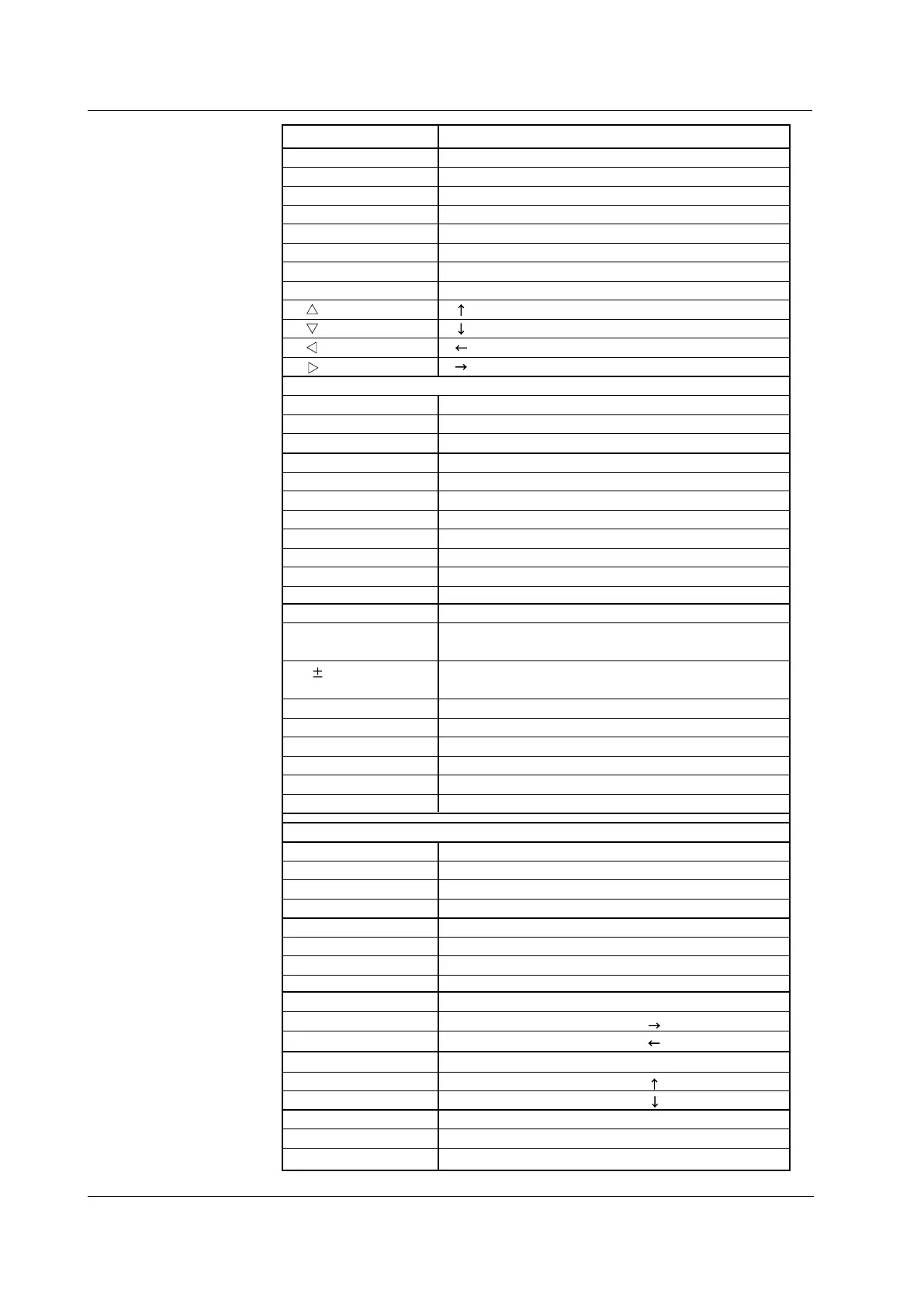SNAP
Pause
SNAP CLEAR
Hold down the Shift key and press Pause
RESET
Hold down the Ctrl key and press r
SET
Hold down the Ctrl key and press Enter
Numeral key
1 (D)
Num'1’ (Hold down the Shift key and press Num’1’)
2 (E)
Num'2’ (Hold down the Shift key and press Num’2’)
3 (F)
Num'3’ (Hold down the Shift key and press Num’3’)
4 (u)
Num'4’ (Hold down the Shift key and press Num’4’)
5 (n)
Num'5’ (Hold down the Shift key and press Num’5’)
6 (p)
Num'6’ (Hold down the Shift key and press Num’6’)
7 (M)
Num'7’ (Hold down the Shift key and press Num’7’)
8 (k)
Num'8’ (Hold down the Shift key and press Num’8’)
9 (m)
Num'9’ (Hold down the Shift key and press Num’9’)
0 (A)
Num'0’ (Hold down the Shift key and press Num’0’)
B
Hold down the Shift key and press Num'.'
C
Hold down the Ctrl+Shift key and press Num'+',
or hold down the Ctrl+Shift key and press Num'-'
Hold down the Ctrl key and press Num'+',
or hold down the Ctrl key and press Num'-'
. Num'.'
BS
Back Space
CLEAR
Hold down the Ctrl key and press Delete
EXP
F10
Enter
Enter
X
Hold down the Shift key and press F10
Knob
V POSITION
Right
Page Up
Left
Page Down
Fine/Coarse
F8
V SCALE
Right
Home
Left
End
Fine/Coarse
F9
T/DIV
Right
Hold down the Ctrl key and press
Left
Hold down the Ctrl key and press
MAG
Right
Hold down the Ctrl key and press
Left
Hold down the Ctrl key and press
Rotary Knob
Right
Hold down the Ctrl key and press Home
Left
Hold down the Ctrl key and press End
F4 F4
F5 F5
F6 F6
F7 F7