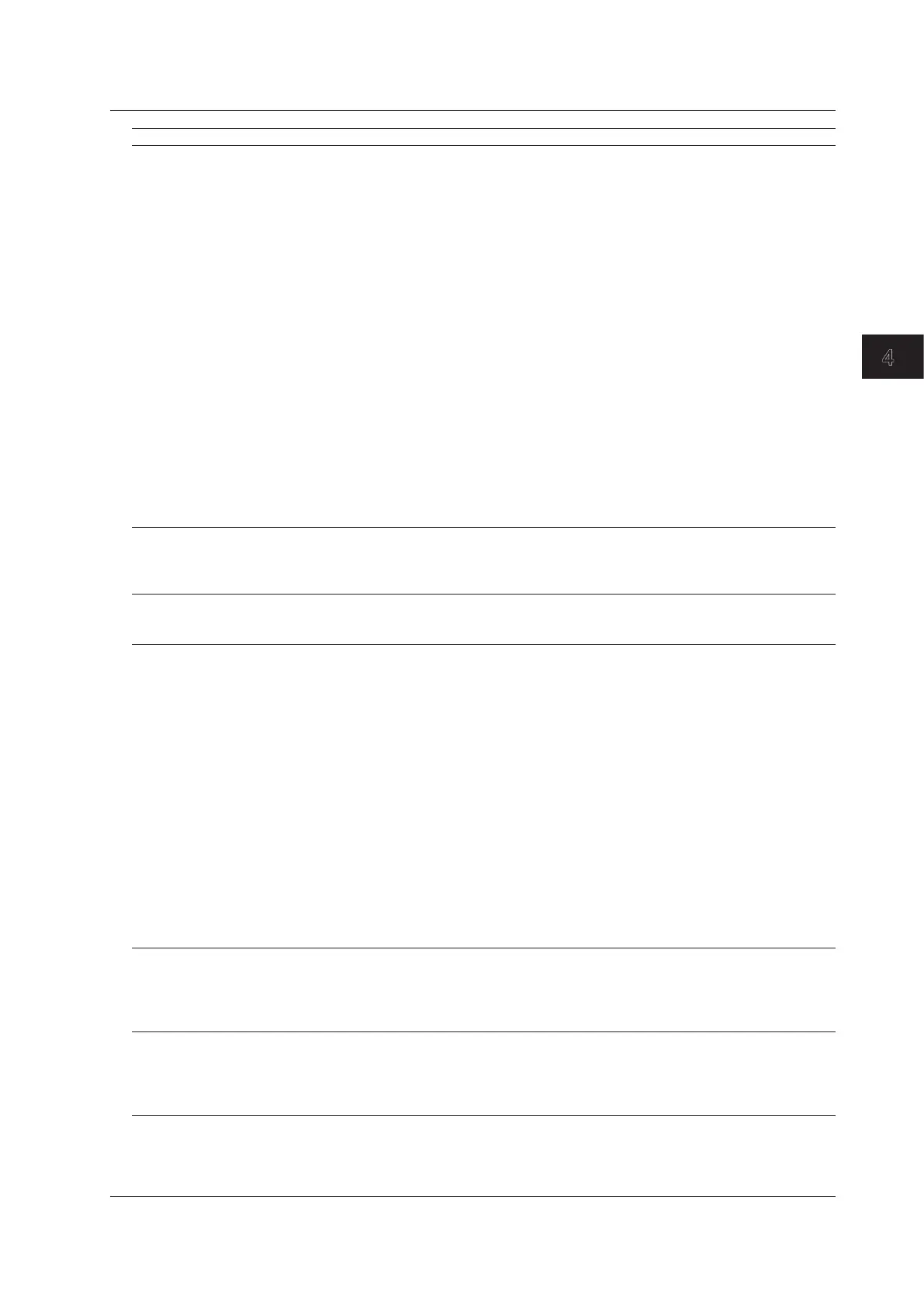4-13
IM 04P01B01-01E
Common Operations for Setting Functions and Setup Menu
4.3 Menu Structure, Settings, and List of Default Values
4
Setup Item Pen/Dot Selectable Range or Selections Default Value
Ethernet (/C7 option)
Ethernet>Host>Host - 64 characters or less Blank
Ethernet>Host>Domain - 64 characters or less Blank
Ethernet>LocalIP>A - IP address 0.0.0.0
Ethernet>LocalIP>M - IP address (Subnet mask) 0.0.0.0
Ethernet>LocalIP>G - IP address (Default gateway) 0.0.0.0
Ethernet>DNS>DNS - On/Off Off
Ethernet>DNS>P - IP address (Primary DNS sever) 0.0.0.0
Ethernet>DNS>S - IP address (Secondary DNS sever) 0.0.0.0
Ethernet>DNS>Suffix_P - Primary domain suffix Blank
Ethernet>DNS>Suffix_S - Secondary domain suffix Blank
Ethernet>Login>Login - Use/Not Not
Ethernet>LoginSet>Level - Admin/User1 to User6 Admin
Ethernet>LoginSet>Register - On/Off Admin and User1
are On
Ethernet>LoginSet>User - 16 characters or less Admin: admin
User1 to 6: user1
to user6
Ethernet>LoginSet>Password - 4 characters or less Administrator: 0
User1 to 6: 1 to 6
Ethernet>Timeout>Timeout - On/Off Off
Ethernet>Timeout>Duration - 1 to 120 min 1 min
Ethernet>K.Alive>Keepalive - On/Off On
Calibration (/CC1 option)
Calibration>CH - 01 to 06 01
Calibration>Mode - Revise Value, Abs. Value Revise Value
Calibration>Point - 2 to 16 2
Cust.menu>Cust.menu - Not/Use Not
Cust.menu>Password - Numbers and spaces within 4 digits Blank
Cust.menu>P_Adj - On/Off Off
Selectmenu>Setmode>Range - On/Off On
Selectmenu>Setmode>Bias - On/Off On
Selectmenu>Setmode>Alarm - On/Off On
Selectmenu>Setmode>Unit - On/Off On
Selectmenu>Setmode>Chartspeed - On/Off On
Selectmenu>Setmode>Aux - On/Off On
Selectmenu>Setmode>Calibration - On/Off On
Selectmenu>Setmode>Math - On/Off On
Selectmenu>Setmode>Batchname - On/Off On
Selectmenu>Setmode>Batchdetail - On/Off On
Selectmenu>Function>Manualprint - On/Off On
Selectmenu>Function>Setuplist - On/Off On
Selectmenu>Function>Message - On/Off On
Selectmenu>Function>Bufferclear - On/Off On
Selectmenu>Function>Periodic - On/Off On
Selectmenu>Function>Datasave - On/Off On
Selectmenu>Function>Datareplay Dot Model On/Off On
Selectmenu>Function>SDeject - On/Off On
Batch (/BT1)
Batch>Batch - Not/Use Not
Batch>LotNo. - 4/6/Not 4
Batch>Dualcomment - Not/Use Not
Batch>MSGformat - Not/Use Not
SD memory card (/EM1 option)
Loadparam>File - Search text -
Loadparam>Mode - Setup+Set/Setup Setup+Set
Format>Label - Up to 11 characters -
Format>Execute - Execute Execute
Adjustment
P_Adj>P_Adj Dot Model Hysteresis/Zero/Full Hysteresis
Pen Model Zero/Full Zero
