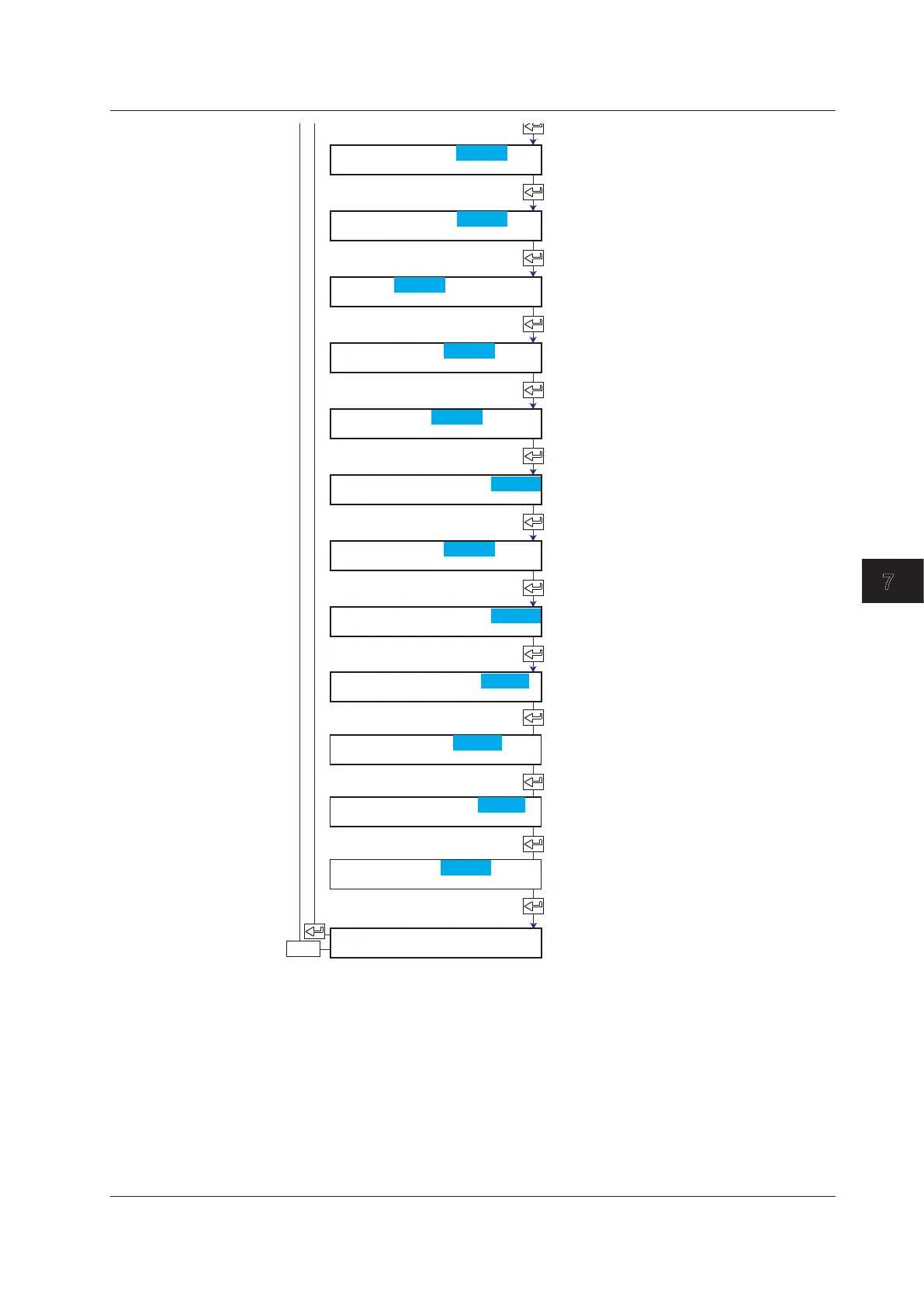7-17
IM 04P01B01-01E
Setup Operations for Changing/Adding Functions (Basic Setting Mode)
7
From the previous page
ESC/?
Select Lock to apply the key lock function
to the DISP MENU.
Select Lock to apply the key lock function
to the alarm ACK operation.
Select Lock to apply the key lock function
to the computation start/stop operation.
Select Lock to apply the key lock function
to the various printout operations.
Select Lock to apply the key lock function
to the message printout operation.
Select Lock to apply the key lock function
to the operation of clearing the printout
buffer.
The new setting takes effect.
Select Lock to apply the key lock function
to the operation of resetting the report
data in periodic printout.
Select Lock to apply the key lock function to
the operation of moving the pen to a position
where the pen can be easily replaced.
Keylock
Select lock to apply the key lock to the
operation of replacing the ribbon cassette
with the power turned ON.
(version 1.11 or later)
Disp Menu=Free
Buffer clear=Free
Pen exchange=Free
Alarm ACK=Free
Math=Free
Printout=Free
Message=Free
Periodic=Free
(Pen model)
(/M1 option)
R. exchange=Free
(Dot model)
(/EM1 option)
Data save=Free
(/EM1 option, dot model)
Data replay=Free
(/EM1 option)
SD eject=Free
Select Lock to apply the key lock function
to the data saving start/stop operation.
Select Lock to apply the key lock function
to the data replay start/stop operation.
Select Lock to apply the key lock function
to the SD memory card eject operation.
7.10 Setting the Key Lock Function
