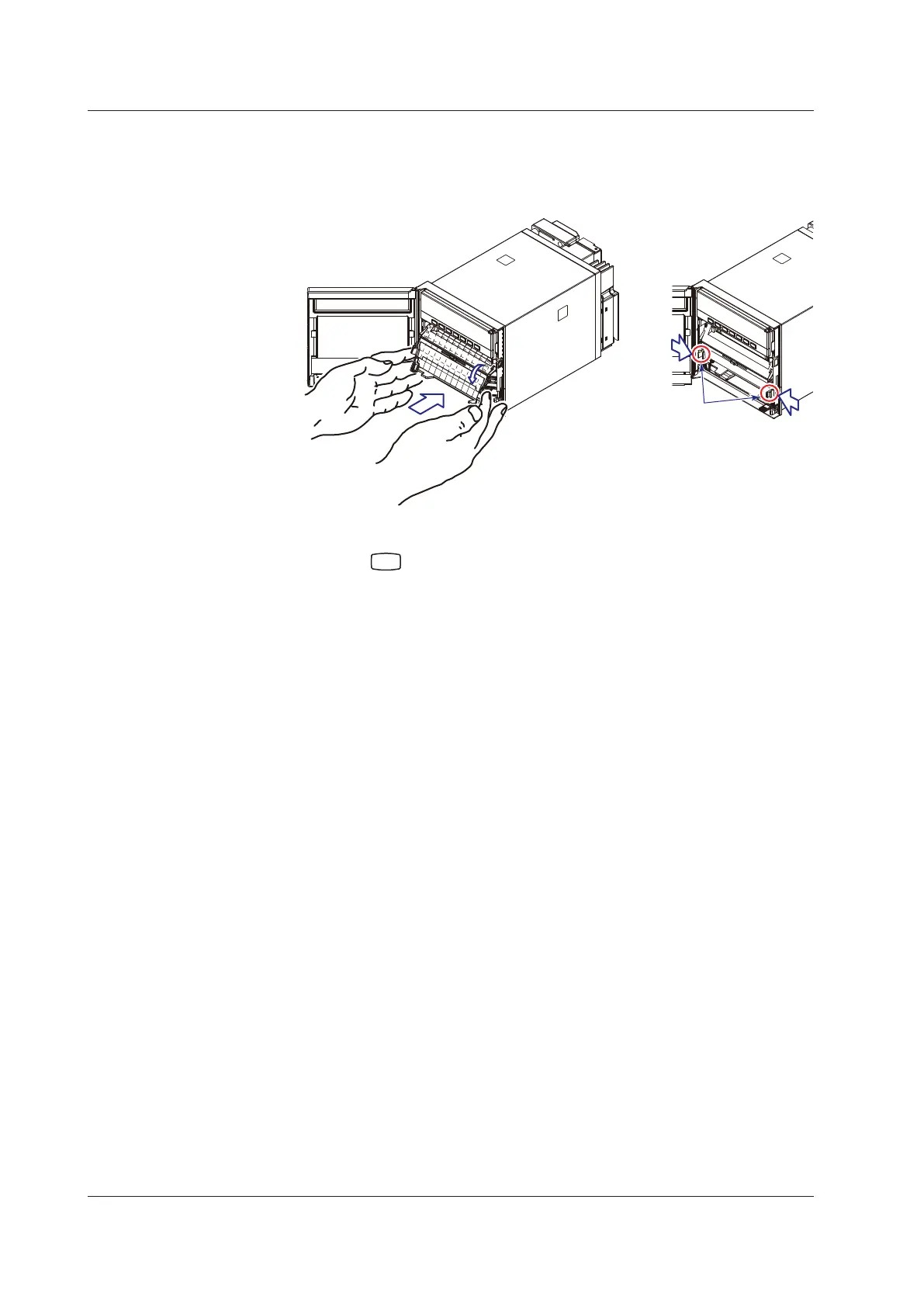IM 04P01B01-01E
3-6
6.
Replace the chart cassette back into the recorder case.
Align the left and right projections of the sprocket section with the guide grooves
of the recorder and press the entire chart cassette into the recorder case. Push in
thechartcassetteuntilitisxedinplacewithstoppers.
Stopper
Feeding the Chart Paper
7.
Press the
key to assure that the chart moves two or more folds smoothly
into the chart receiver.
If it moves unsteadily, do the installing procedure again.
3.2 Installing or Replacing the Chart Paper
