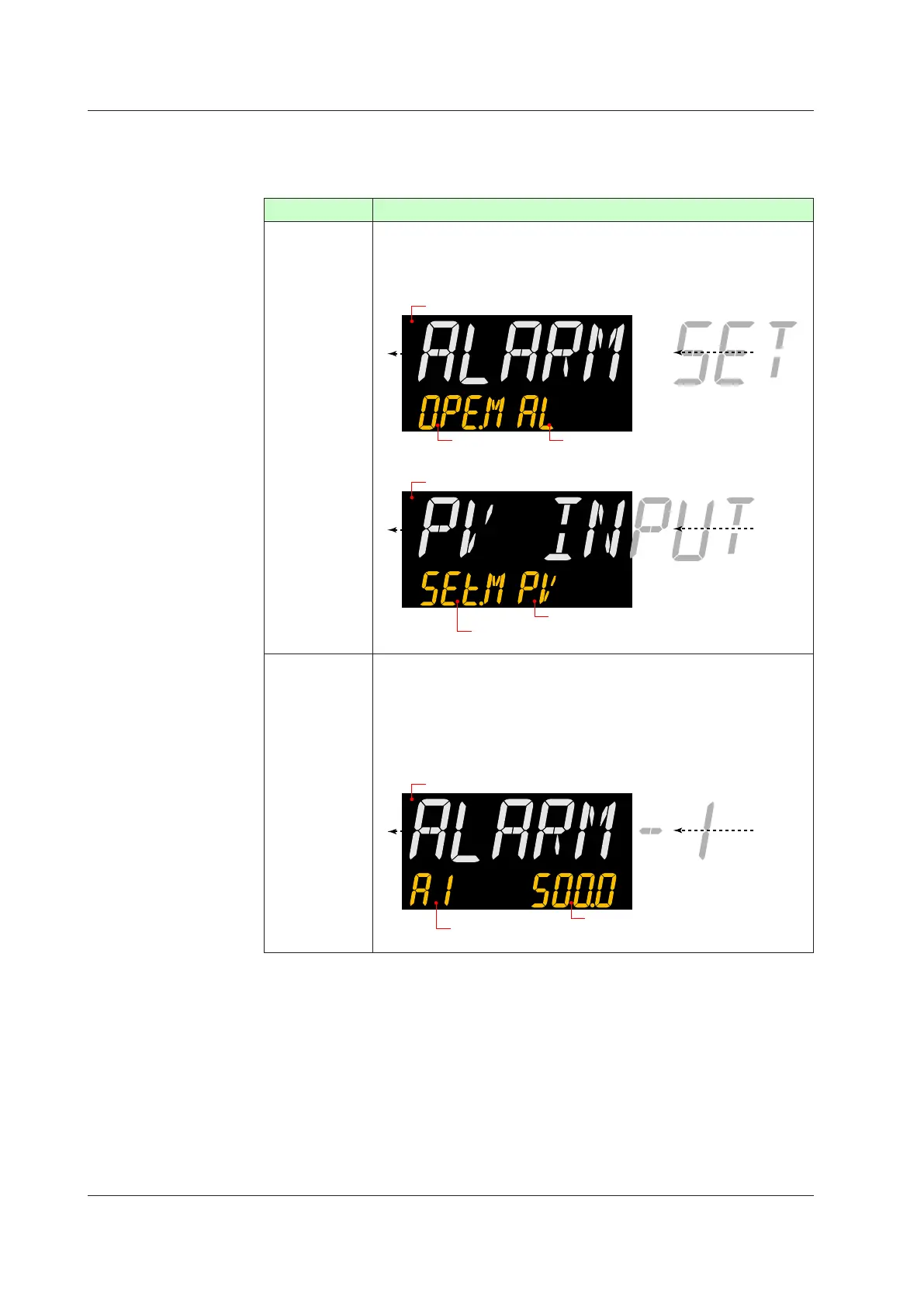4-2
IM 05P03D21-01EN
The display pattern of the UM33A is as follows; the Menu Display and Parameter Setting
Display.
For the Operation Display, see Chapter 6, “Monitoring of Regular Operations.”
Display Description
MenuDisplay
The Menu Display is segmented by the function.
The scrolling guide for the menu is displayed on PV display. The guide display
can be turned on/off with the Fn key.
Menu Display of Operation Parameter
The scrolling guide for the menu is displayed.
OPE.M is displayed.
Menu symbol is displayed.
Menu Display of Setup Parameter
The scrolling guide for the menu is displayed.
SET.M is displayed.
Menu symbol is displayed.
Parameter
SettingDisplay
The following is the Display for displaying and setting a parameter.
The parameters have three types of display levels; Easy setting mode,
Standard setting mode, and Professional setting mode. The parameters to be
displayed can be limited according to the setting of the parameter display level.
The scrolling guide for the parameter is displayed on PV display. The guide
display can be turned on/off with the Fn key.
Parameter Setting Display (Example of Operation Parameter Setting Display)
The scrolling guide for the parameter is displayed.
Setpoint is displayed.
Parameter symbol is displayed.
4.1OverviewofDisplaySwitchandOperationKeys
