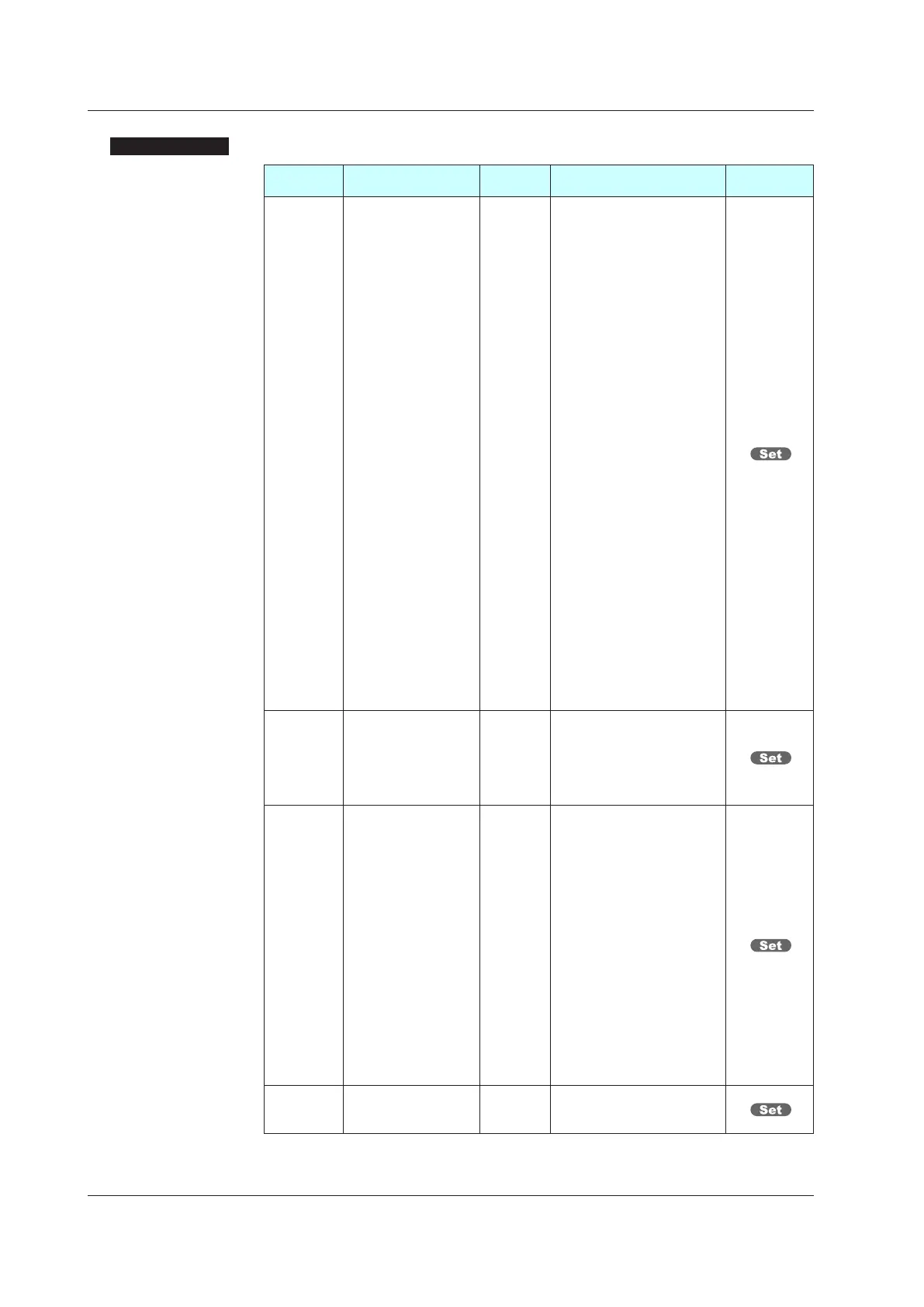7-2
IM 05P03D21-01EN
SettingDetails
Parameter
symbol
Name
Display
level
Settingrange Menusymbol
IN PV input type EASY
OFF: Disable
K1: -270.0 to 1370.0 ºC / -450.0 to 2500.0 ºF
K2: -270.0 to 1000.0 ºC / -450.0 to 2300.0 ºF
K3: -200.0 to 500.0 ºC / -200.0 to 1000.0 ºF
J: -200.0 to 1200.0 ºC / -300.0 to 2300.0 ºF
T1: -270.0 to 400.0 ºC / -450.0 to 750.0 ºF
T2: 0.0 to 400.0 ºC / -200.0 to 750.0 ºF
B: 0.0 to 1800.0 ºC / 32 to 3300 ºF
S: 0.0 to 1700.0 ºC / 32 to 3100 ºF
R: 0.0 to 1700.0 ºC / 32 to 3100 ºF
N: -200.0 to 1300.0 ºC / -300.0 to 2400.0 ºF
E: -270.0 to 1000.0 ºC / -450.0 to 1800.0 ºF
L: -200.0 to 900.0 ºC / -300.0 to 1600.0 ºF
U1: -200.0 to 400.0 ºC / -300.0 to 750.0 ºF
U2: 0.0 to 400.0 ºC / -200.0 to 1000.0 ºF
W: 0.0 to 2300.0 ºC / 32 to 4200 ºF
(Note1)
PL2: 0.0 to 1390.0 ºC / 32.0 to 2500.0 ºF
P2040: 0.0 to 1900.0 ºC / 32 to 3400 ºF
WRE: 0.0 to 2000.0 ºC / 32 to 3600 ºF
JPT1: -200.0 to 500.0 ºC / -300.0 to 1000.0 ºF
JPT2: -150.0 to 150.0 ºC / -200.0 to 300.0 ºF
PT1: -200.0 to 850.0 ºC / -300.0 to 1560.0 ºF
PT2: -200.0 to 500.0 ºC / -300.0 to 1000.0 ºF
PT3: -150.00 to 150.00 ºC / -200.0 to 300.0 ºF
0.4-2V: 0.400 to 2.000 V
1-5V: 1.000 to 5.000 V
4-20: 4.00 to 20.00 mA
0-2V: 0.000 to 2.000 V
0-10V: 0.00 to 10.00 V
0-20 : 0.00 to 20.00 mA
-1020: -10.00 to 20.00 mV
0-100: 0.0 to 100.0 mV
PV
UNIT PV input unit EASY
-: No unit
C: Degree Celsius
-: No unit
- -: No unit
- - -: No unit
F: Degree Fahrenheit
PV
RH
(Physical
quantity)
Maximum value of PV
input range
EASY
Depends on the input type.
- For temperature input -
Set the temperature range
that is actually displayed.
(RL<RH)
- For voltage / current input -
Set the range of a voltage
/ current signal that is
applied.
The scale across which the
voltage / current signal is
actually displayed should
be set using the maximum
value of input scale (SH)
and minimum value of
input scale (SL). (Input
is always 0% when RL =
RH.)
PV
RL
(Physical
quantity)
Minimum value of PV
input range
EASY
Same as RH
PV
Note1: W: W-5% Re/W-26% Re(Hoskins Mfg. Co.). ASTM E988
WRE: W97Re3-W75Re25
7.1SettingFunctionsofPVInput
