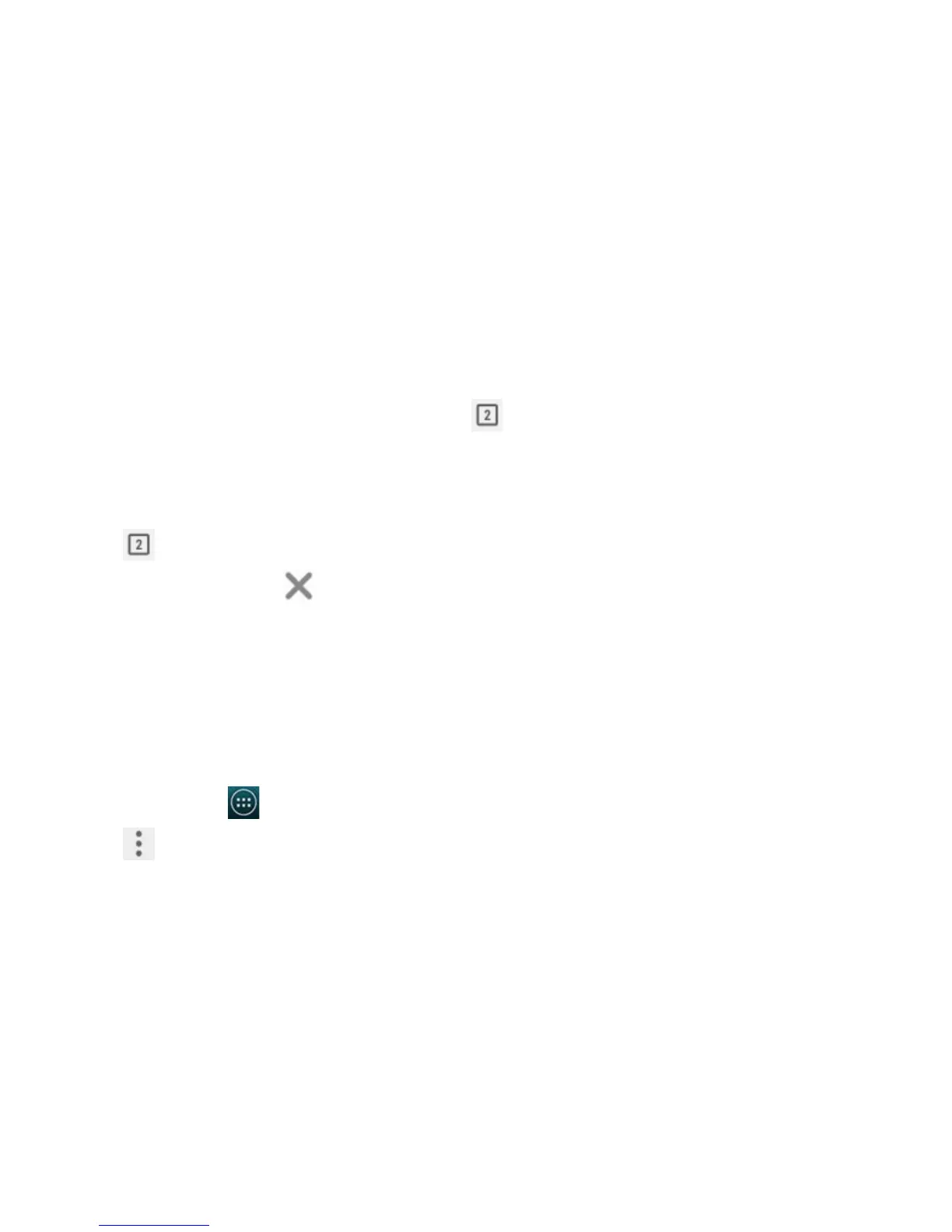Titanium_User_Guide User Guide
94
Switch between opened tabs
1 When several tabs are opened and you want to switch between them, tap .
2 Tap your target tab.
Close a tab
1 Tap .
2 In the top right corner of the tab, tap
.
You can also slide the tab page left or right to close it.
Chrome settings
In Chrome settings, you can set up your preferences, and manage privacy options.
Change the settings
1 On the home screen, tap > Chrome.
2 Tap
.