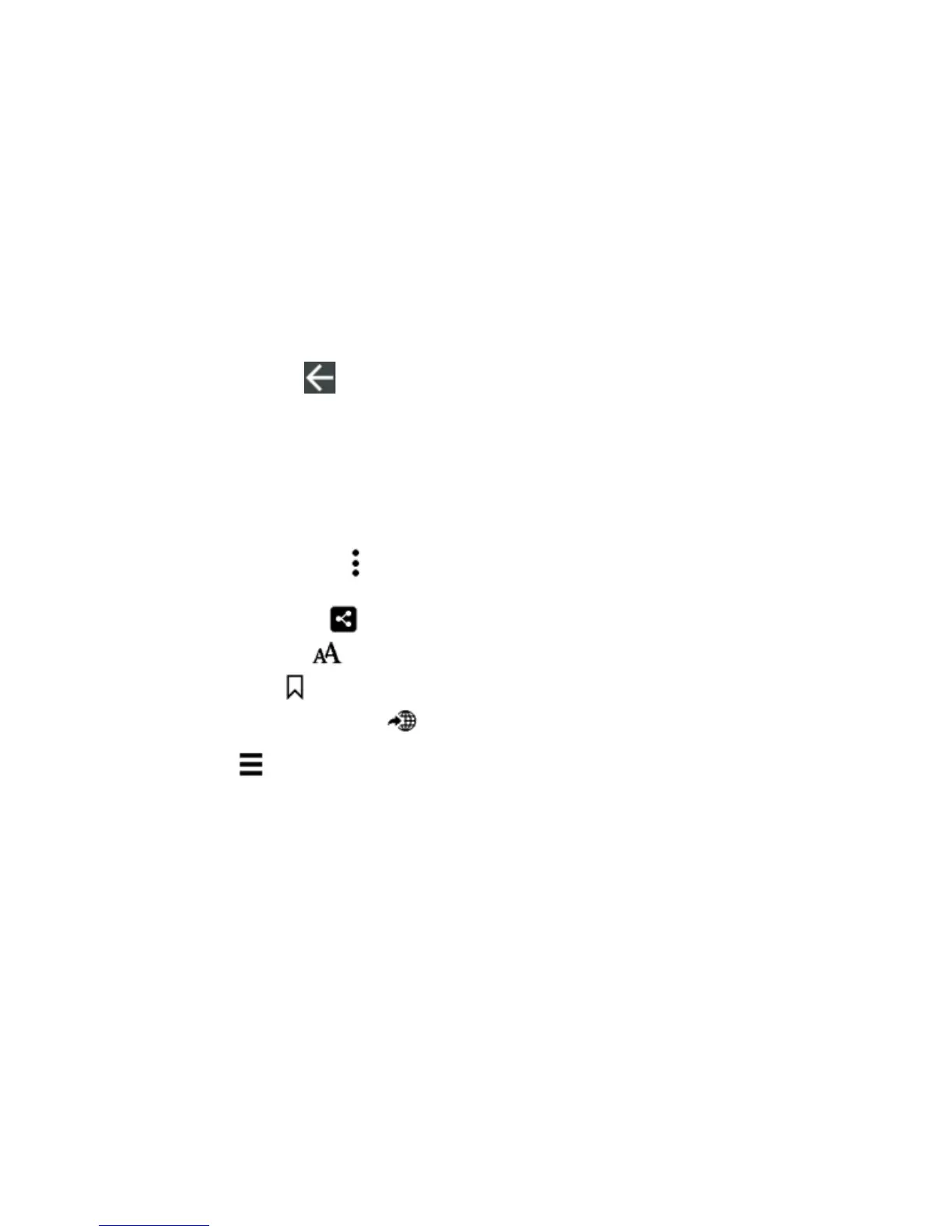Titanium_User_Guide User Guide
105
• To return to the list of headlines, tap .
On the always-on display
The YotaRSS widget on the always-on display contains the heading of the latest article, and the source of news, as well as a shortcut to all the articles.
• To view a list of headlines, tap See all....
• To read the latest article, tap on the widget.
To read the next article, swipe right, and to read a previous article, swipe left.
To view the menu in the full-screen article view, tap
.
In the menu:
• To share the article with your friends, tap . Flip the phone to share the article using the colour display.
• To change the font size and style, tap .
• To save the article for later, tap .
• To read the article at the original source website, tap .
To view the list of sources, tap
. The sources are sorted in collections.
• To view the contents of a collection, tap the name of the collection.
• To view your saved articles, tap Saved for later.