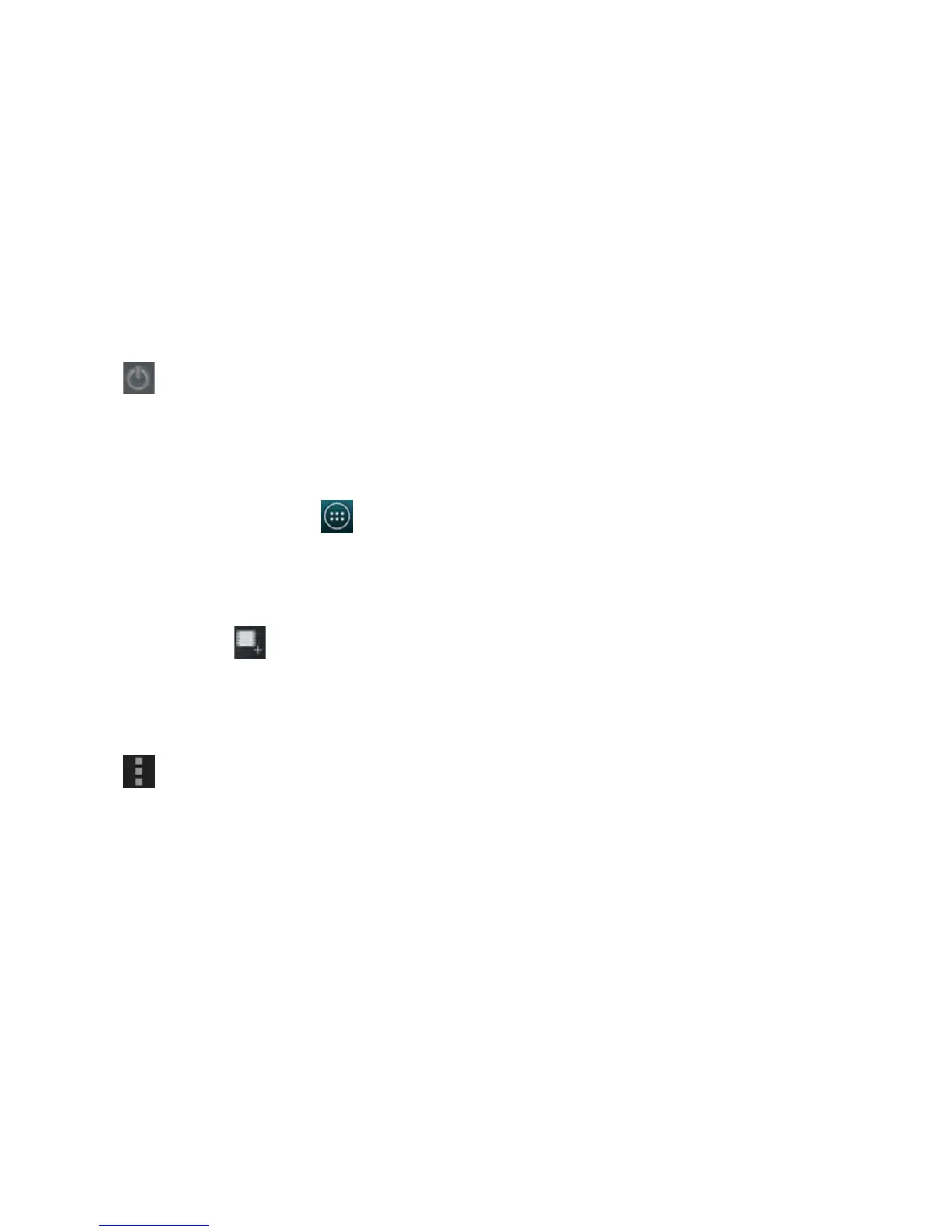Titanium_User_Guide User Guide
77
2 Tap
.
Edit videos
Movie Studio is a video editing application which provides you with a fun and easy way to share your video memories with your friends.
To open Movie Studio, on the home screen, tap
> Movie Studio.
In Movie Studio, the screen is divided into two areas: the upper half is the playback area and the lower half is the editing area.
Start a new movie project
1 To start a new project, tap .
2 Fill in the Project name field, and tap OK.
Change your project name
1 Tap .
2 Tap Change project name.
3 Change the project name, and tap OK.