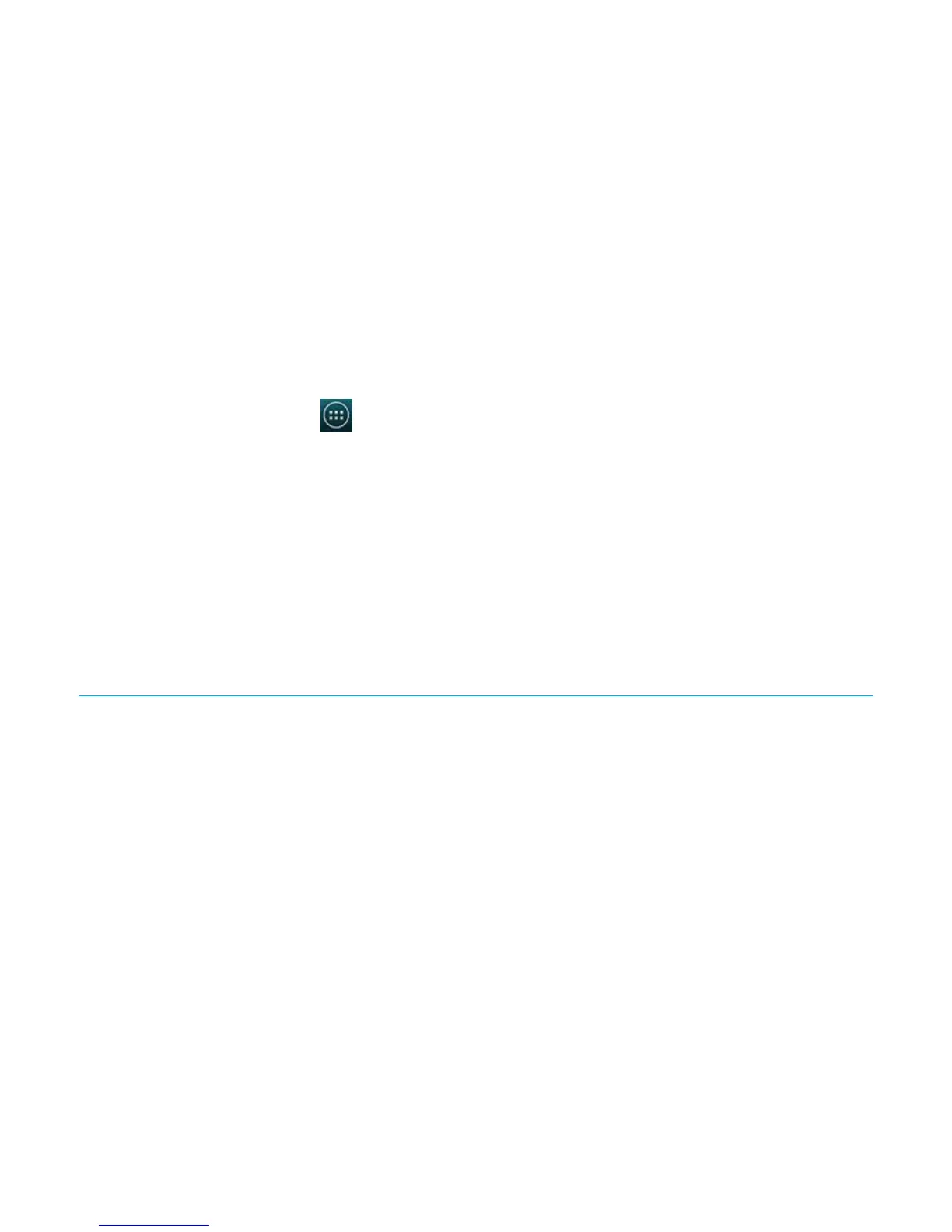Titanium_User_Guide User Guide
111
Sudoku
1 To start a game, on the home screen, tap > > Sudoku.
2 To start a game, tap new game, and select difficulty.
3 Flip the device. Your game opens on the always-on display.
To restart the game, tap restart icon, and tap yes.
SMS Fun
##Information coming..##
Google apps
Google Drive
TM
, Google+
TM
, Hangouts
TM
, Maps, Play Store, Voice Search
TM
, and YouTube
TM
are Google-specific applications. To download more Google
applications, visit the Play Store.
Some services may prompt you to sign in with a Google account. For more information, see Set up user accounts (on page 26).
Google Drive
You can store and share important files in Google Drive, and access them anywhere.