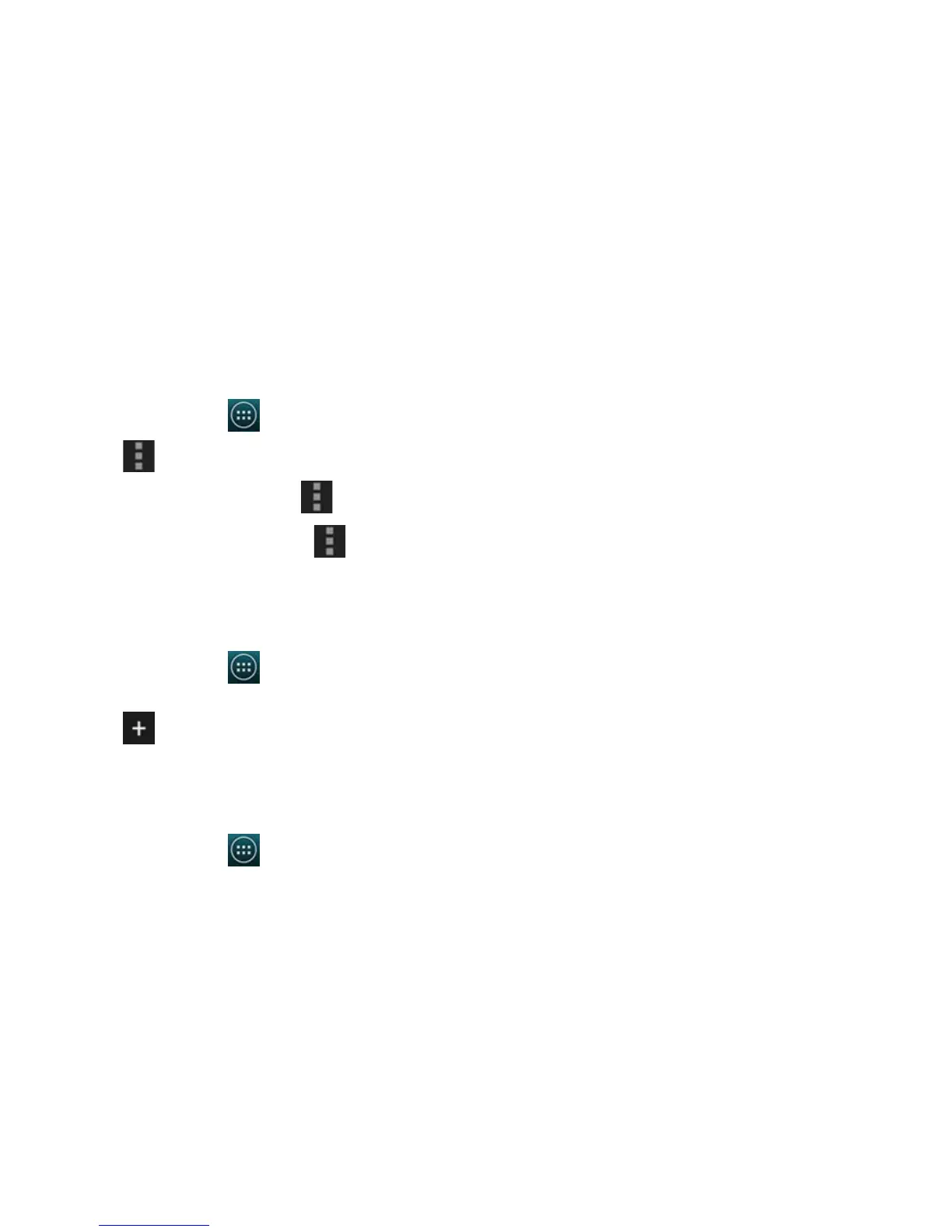Titanium_User_Guide User Guide
76
Scan for stations automatically
1 On the home screen, tap >FM radio.
2 Tap
> Scan. Tap the type of stations you want to scan, or tap All Stations.
3 To view the list of scanned stations, tap
> All Channels.
To tune in to a previously scanned station, tap
and choose a station from the All Channels list.
To rename a station in the All Channels list, tap and hold, and then tap Rename. Enter the new name and tap OK.
Save a station as a preset
1 On the home screen, tap > FM radio.
2 Tune in to the station you want to save.
3 Tap
at the bottom of the screen.
You can also tap and hold an existing preset station to replace it with a new one.
Switch radio off
1 On the home screen, tap > FM radio.