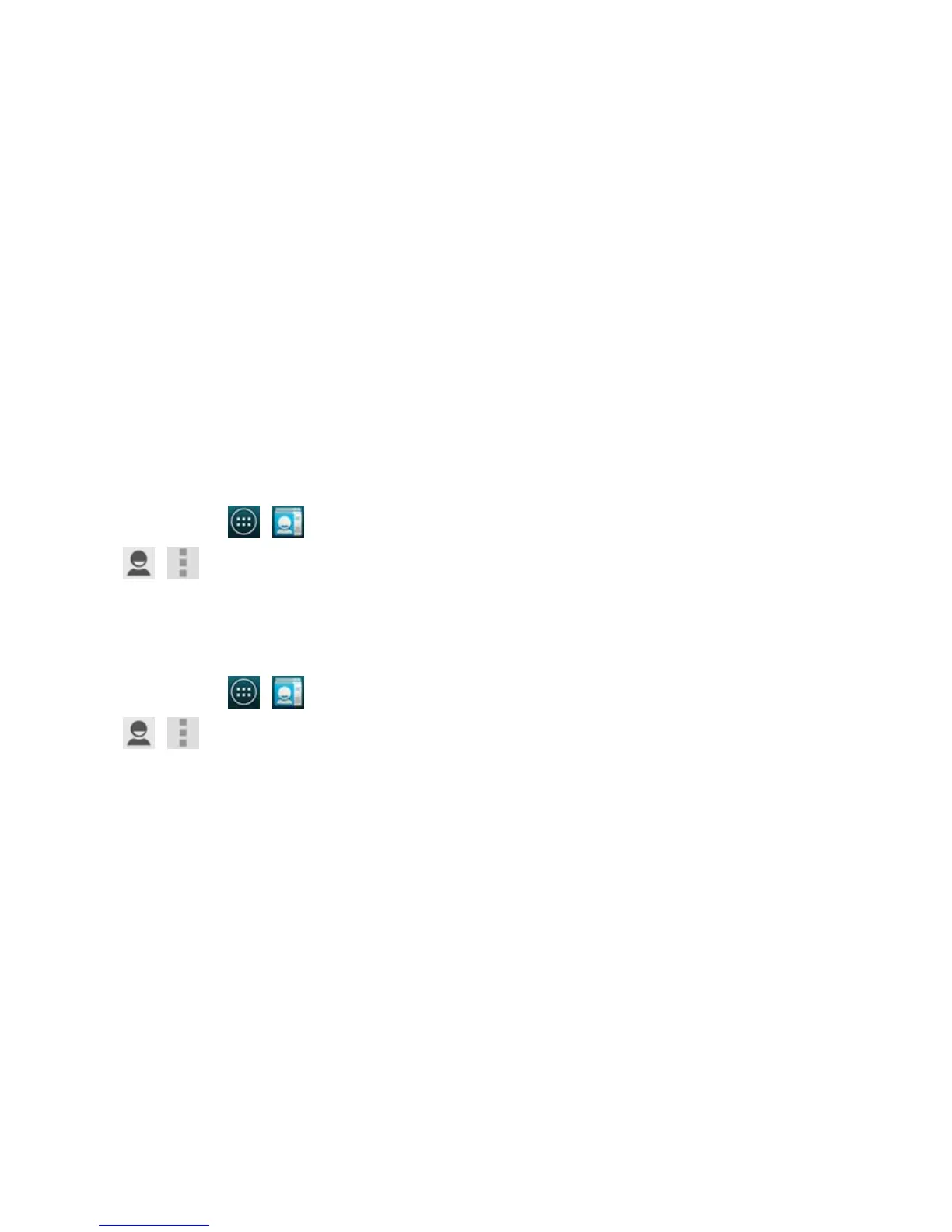Titanium_User_Guide User Guide
61
Import or export contacts
If you have contact information stored on a SIM card, for example, you can import them to your phone. You can also export contact information stored on your
phone to your SIM card.
Import contacts
1 On the home screen, tap > .
2 Tap
> .
3 Tap Import/export, and select Import from storage.
Export contacts
1 On the home screen, tap > .
2 Tap
> .
3 Tap Import/export, and select Export to storage or Export to SIM card.
Manage your contacts
In People, you can edit, delete and share your contacts. You can also assign your contacts to a group, and set a specific ringtone to a contact.