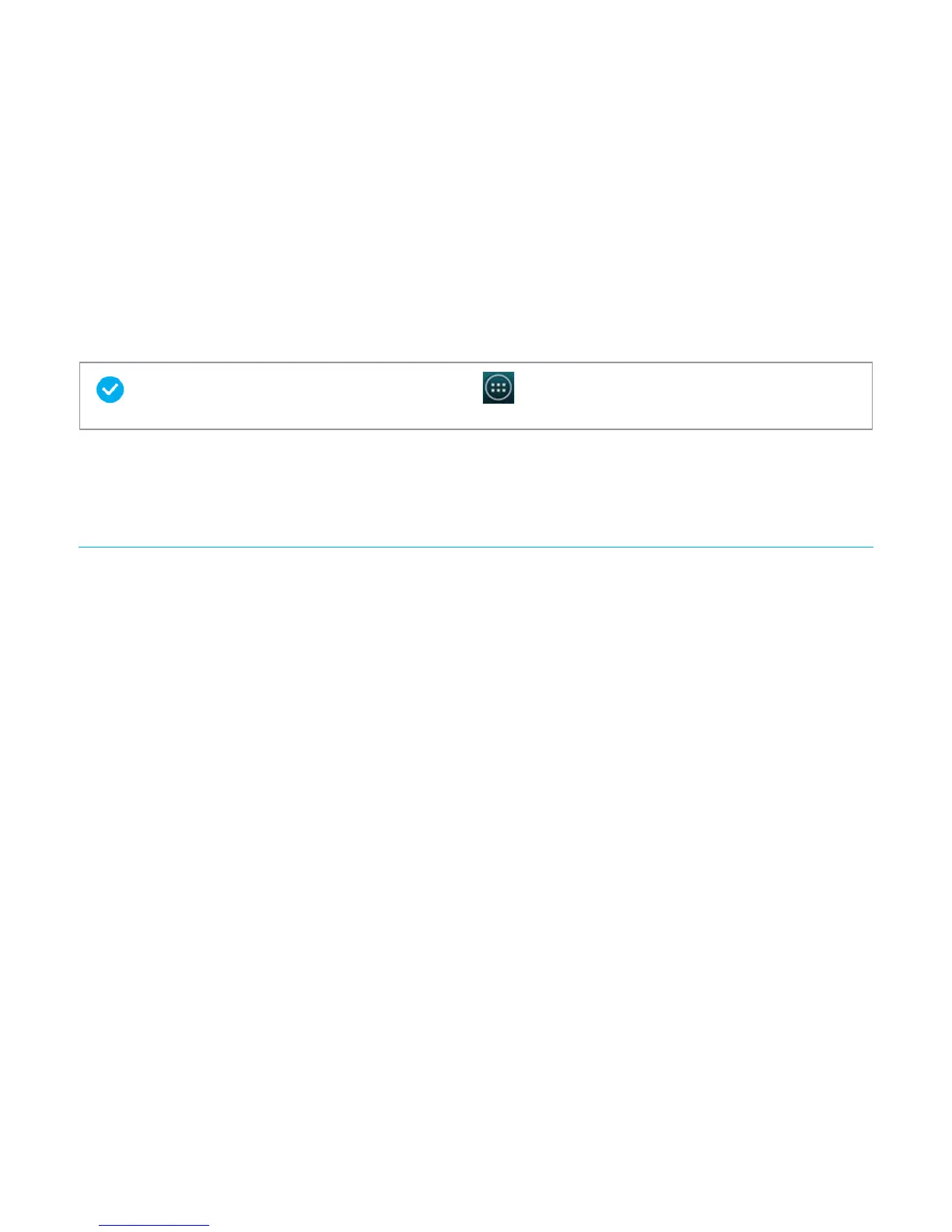Titanium_User_Guide User Guide
27
You can also set up an account in Settings. On the home screen, tap > Settings > ACCOUNTS > Add account.
Always-on display
The always-on display is an Electronic Paper Display, (EPD).
On the always-on display, you can, for example:
Answer calls
Read and send emails and text messages
Read books with YotaReader
Browse the web
Play games
Read RSS feeds
There are also many other applications and widgets available. You can find more widgets and applications in the YotaApps catalogue.
The applications and widgets on the always-on display are placed on YotaPanels.
The always-on display does not lock automatically after a certain time. It will remain unlocked until you tap the screen with three or more fingers, press the
power button, or start using the colour display.
You can personalise your YotaPhone by adding a YotaCover with a picture you like on the always-on display.