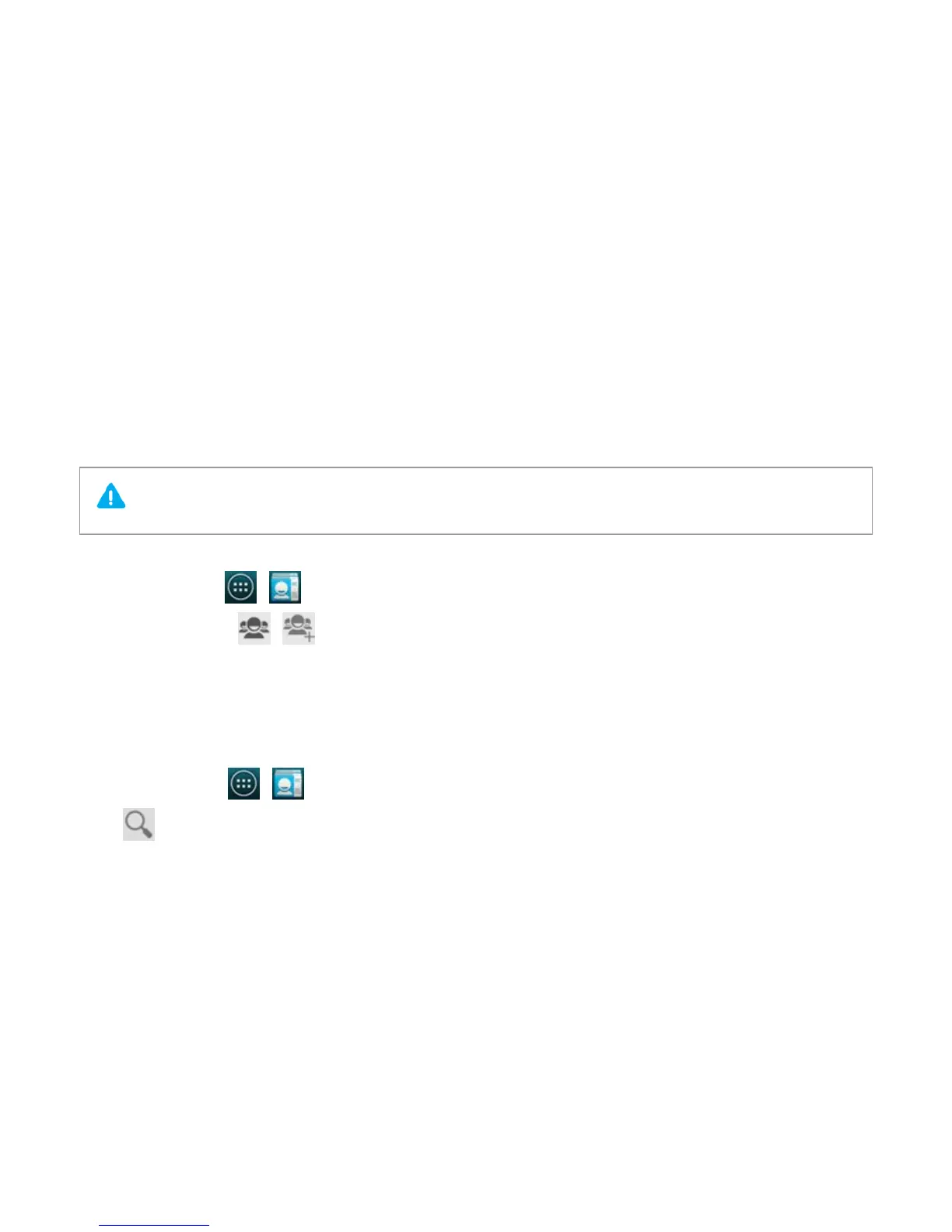Titanium_User_Guide User Guide
60
4 To save, tap DONE.
Create a contact group
To create a contact group, you must sign in to an email or social networking account.
To create a contact group:
1 On the home screen, tap
> .
2 To create a new group, tap
> , and name the group.
3 To add contacts to the group, enter their names in the text field.
4 To save, tap DONE.
Search for a contact
1 On the home screen, tap > .
2 Tap
, and enter a name. The list filters your contacts as you write.