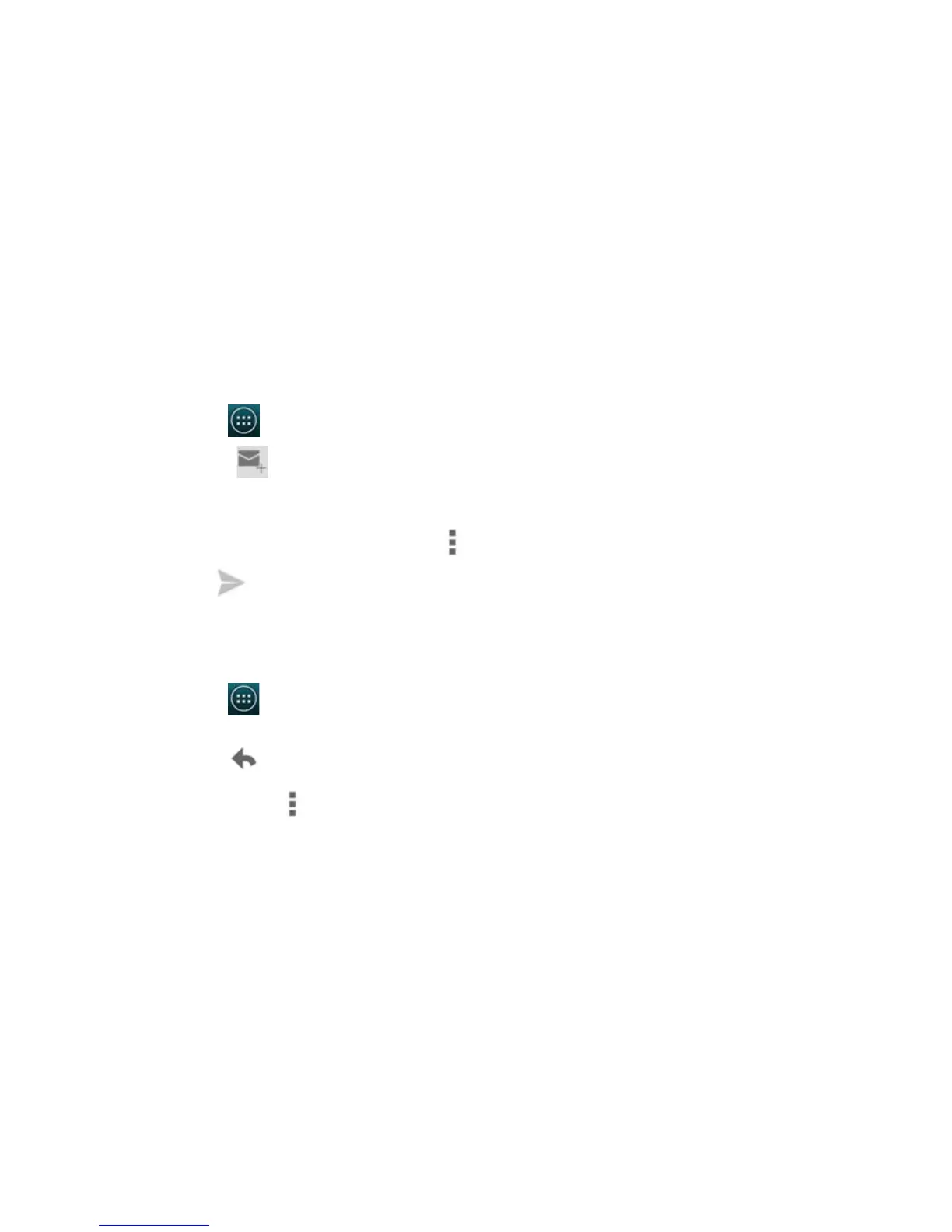Titanium_User_Guide User Guide
102
Send an email
1 On the home screen, tap > Gmail
2 To create a new email, tap
.
3 Enter the recipient's email address into the To field.
4 Enter your email's subject and body into the fields below.
5 To attach a file, a CC/Bcc, save as a draft or discard the email, tap
.
6 To send the email, tap
.
Read and reply to an email
1 On the home screen, tap > Gmail.
2 To view the content of the email, tap the email message.
3 To reply to the email, tap
.
To reply to all or forward the email, tap
, and select the corresponding option.