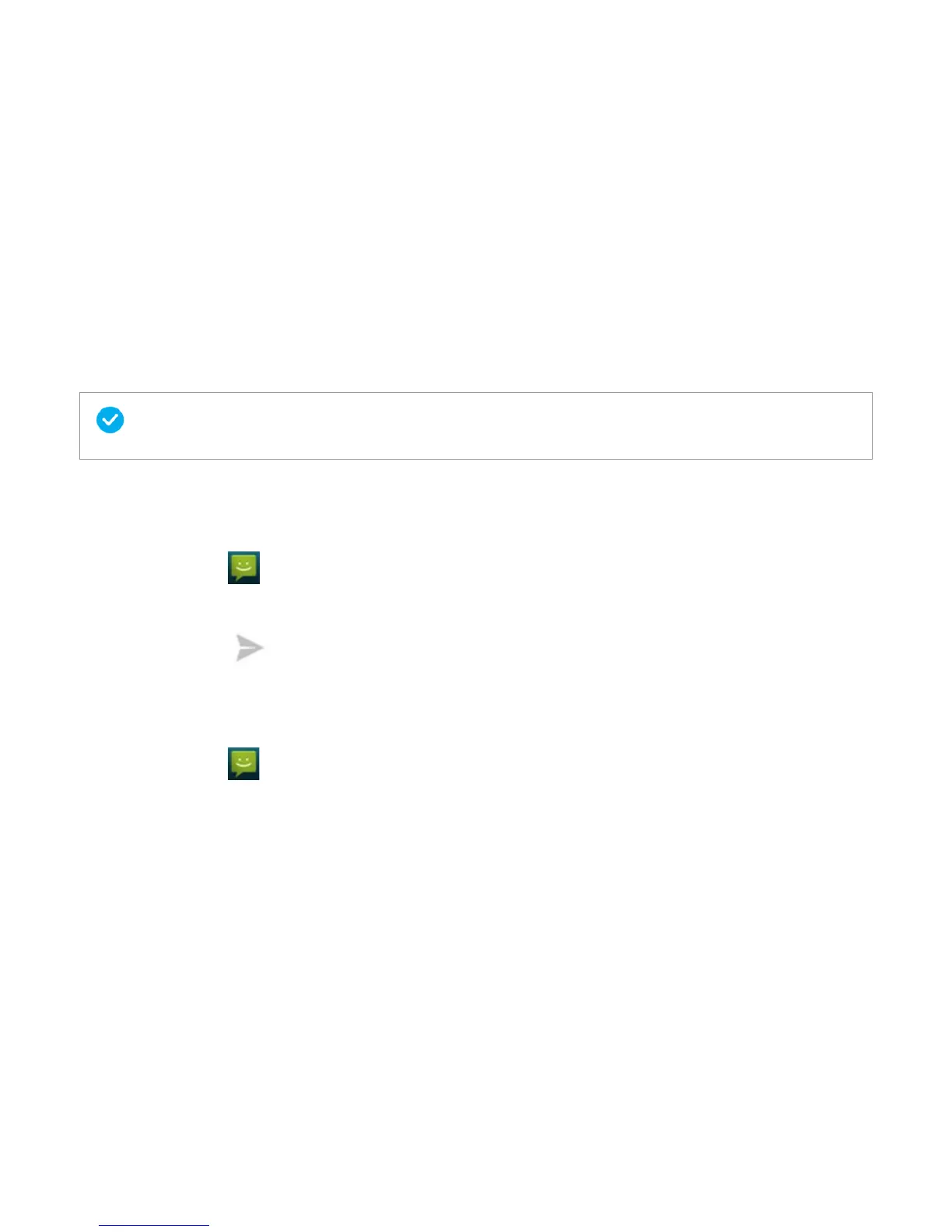Titanium_User_Guide User Guide
57
3 To view an attachment, tap Download.
You can also read a message on the always-on display
Reply to a message
1 On the home screen, tap .
2 Tap the conversation thread containing the message you want to reply to.
3 Tap the text field, and write your message.
4 To send the message, tap
.
Forward a message
1 On the home screen, tap .
2 Tap the conversation thread containing the message you want to forward.
3 Tap and hold the message, and tap Forward.
Before forwarding the message, you can edit the text and add or remove attachments.