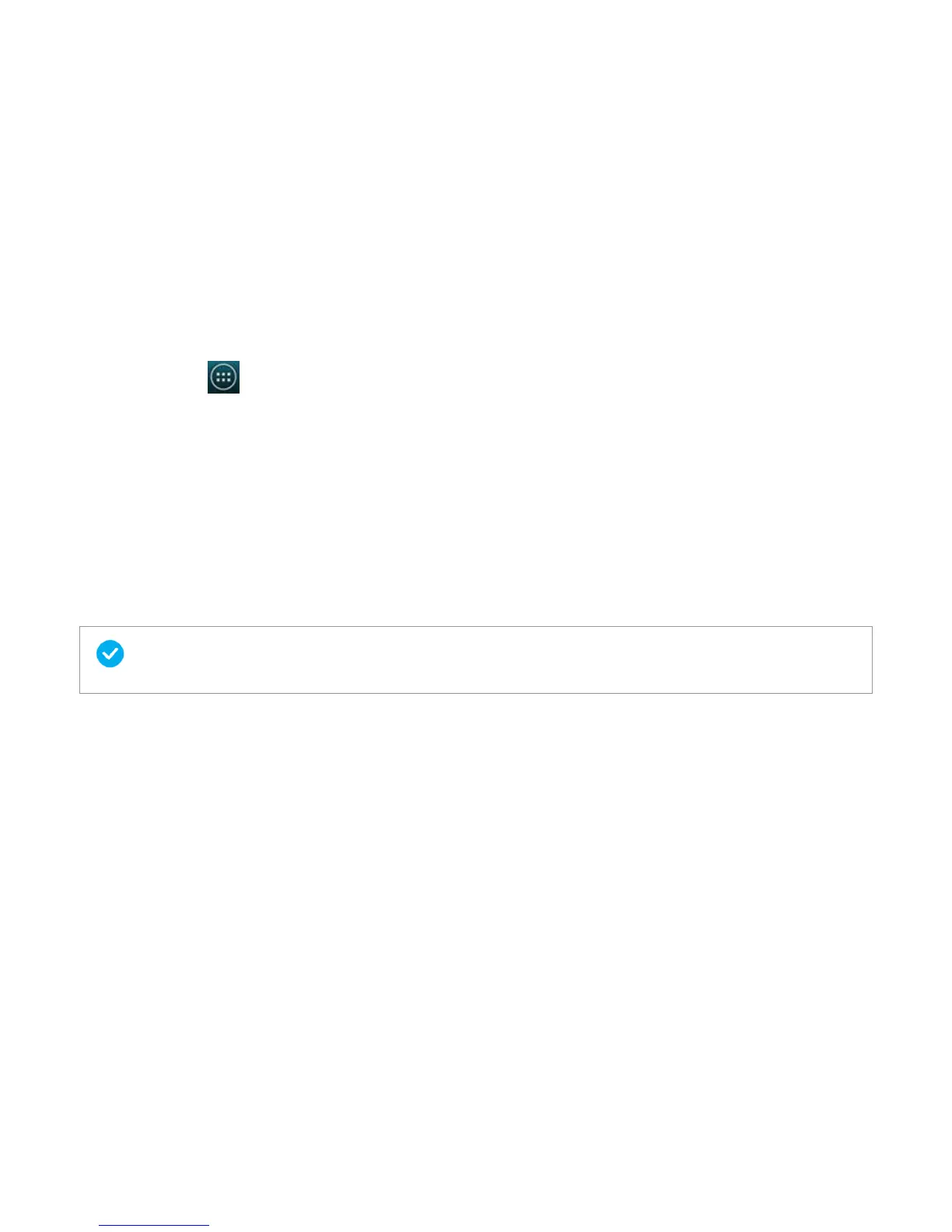Titanium_User_Guide User Guide
112
On the home screen, tap
> Drive.
Create a new file
You can also use Google Drive to create documents and spread sheets.
1 To create a new file, tap Create.
2 Choose the type of file you want to create.
Upload files to Google Drive
Tap Upload, and select the file you want to upload.
If you are running out of memory on your phone, store large files such as photos and videos on Google Drive instead to save space.
Google+
Use Google+ to follow what friends, family, and other interesting people around the world are sharing, join communities to explore interests, and find people
with similar passions.